MX Linux 21.2 Released with Debian 11.4, Updated Kernel 5.18 and 5.10
The second maintenance release of MX Linux 21.2 brings the latest Kernel (both LTS and AHS) with updated packages on top of Debian 11.4.
The post MX Linux 21.2 Released with Debian 11.4, Updated Kernel 5.18 and 5.10 appeared first on Linux Today.
 Keynotes, workshops and sessions will explore innovations in open source 3D development and use of Open 3D Engine (O3DE) for gaming, entertainment, metaverse, AI/ML, healthcare applications and more SAN FRANCISCO—August 30, 2022—The Open 3D Foundation (O3DF) today announced a slate of keynote speakers for O3DCon, its flagship conference, which will be held October 17-19 in […]
Keynotes, workshops and sessions will explore innovations in open source 3D development and use of Open 3D Engine (O3DE) for gaming, entertainment, metaverse, AI/ML, healthcare applications and more SAN FRANCISCO—August 30, 2022—The Open 3D Foundation (O3DF) today announced a slate of keynote speakers for O3DCon, its flagship conference, which will be held October 17-19 in […]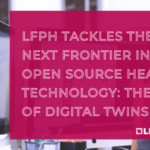 The post LFPH Tackles the Next Frontier in Open Source Health Technology: The Rise of Digital Twins appeared first on Linux Foundation.
The post LFPH Tackles the Next Frontier in Open Source Health Technology: The Rise of Digital Twins appeared first on Linux Foundation.