How To Use the C Programming Language in Ubuntu 22.04
To use the C Programming Language in Ubuntu 22.04, execute the “$ sudo apt install build-essential” command to install “GCC” C Programming Language compiler.
Read MoreTo use the C Programming Language in Ubuntu 22.04, execute the “$ sudo apt install build-essential” command to install “GCC” C Programming Language compiler.
Read MoreTo set or change Timezone on Ubuntu 22.04, use the “$ sudo timedatectl set-timezone Region/City” command or utilize the “Region & Language” GUI settings.
Read MoreTo install SQLite 3 in Ubuntu 22.04, first, update the system repositories and execute the “$ sudo apt install sqlite3” command.
Read MoreThis brief guide explains how to reset sudo password in Ubuntu 22.04 LTS and 20.04 LTS desktop and server editions from rescue mode.
The post How to Reset Sudo Password in Ubuntu 22.04 LTS appeared first on Linux Today.
Craft is a flexible, user-friendly content management system (CMS). In this tutorial, learn how to install Craft CMS on Ubuntu.
The post How to Install Craft CMS on Ubuntu appeared first on Linux Today.
Bugzilla is an open-source web-based bug tracking system written in Perl. Learn how to install Bugzilla on Ubuntu 20.04 here.
The post How to Install Bugzilla on Ubuntu 20.04 appeared first on Linux Today.
Software development heavily relies on open-source platforms and third-party vendors because it speeds up the process and gives developers standard libraries. A wide range of people or organizations maintain the code, so it’s pretty hard to prevent sec…
Read MoreRed Hat Enterprise Linux (RHEL) celebrated its 20th anniversary days before RHEL 9 was released. See how some of our top authors evolved from “what’s this?” to power users.
Read More at Enable SysadminThe post How I got started with R…
After you have installed the FreeIPA identity management system, you will need to enroll and add client machines to the FreeIPA server. In this tutorial, learn how to add an Ubuntu system to the FreeIPA server.
The post How to Add Ubuntu System to Free…
Anyone remember Ubuntu Gamer? It was a spin-off blog we launched way before Steam for Linux was a thing. Oops! But hey, here’s something related…
This post, Canonical is Recruiting Devs for ‘Ubuntu Gaming’ Team is from OMG! Ubuntu!. Do not …
Google Drawings is diagramming software in the web-based Google Docs Editors suite. What are open source alternatives to Google Drawings?
The post Best Free and Open Source Alternatives to Google Drawings appeared first on Linux Today.
After a year of development, FreeBSD 13.1 is available to download with several key updates. Learn more about the release here.
The post FreeBSD 13.1 Update Available to Download appeared first on Linux Today.
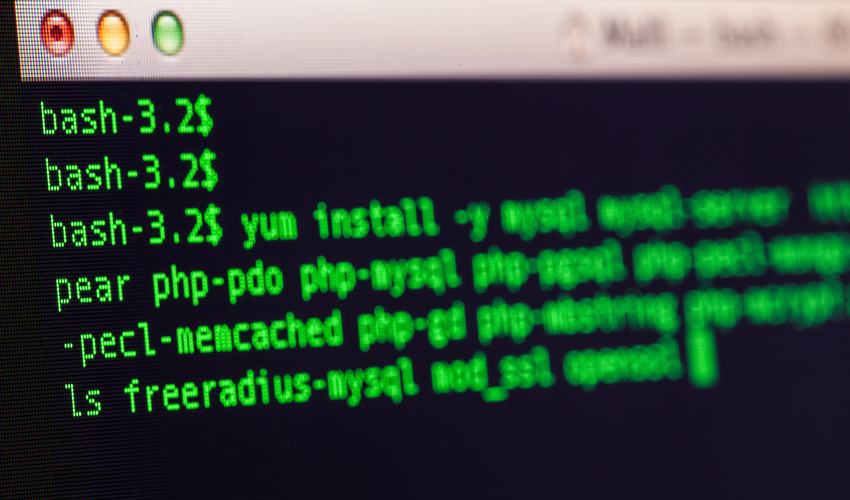
Are you looking for information related to the Linux input-output redirection? Then, read on. So, what’s redirection? Redirection is a Linux feature. With the help of it, you are able to change standard I/O devices. In Linux, when you enter a command as an input, you receive an output. It’s the basic workflow of Linux.
The standard input or stdin device to give commands is the keyboard and the standard output or stdout device is your terminal screen. With redirection, you can change the standard input/output. From this article, let’s find out how Linux input-output redirection works.
The bash shell of Linux has three standard streams of input-output redirection, 1) Standard Input or Stdin, 2) Standard Output or Stdout, and 3) Standard Error or Stderr.
The standard input stream is denoted as stdin (0). The bash shell receives input from stdin. The keyboard is used to give input. The standard output stream is denoted as stdout (1). The bash shell sends the output to stdout. The final output goes to the display screen. Here 0, 1, and 2 are called file descriptors (FD). In the following section, we’ll look into file descriptors in detail.
In Linux, everything is a file. Directories, regular files, and even the devices are considered to be files. Each file has an associated number. This number is called File Descriptor or FD.
Interestingly, your terminal screen also has a definite File Descriptor. Whenever a particular program is executed, its output gets sent to your screen’s File Descriptor. Then, you can see the program output on the display screen. If the program output gets sent to your printer’s FD, the output would be printed.
0, 1, and 2 are used as file descriptors for stdin, stdout, and stderr files respectively.
The ‘’ sign is used for the input or stdin redirection. For example, Linux’s mail program sends emails from your Linux terminal.
You can type the email contents with the standard input device, keyboard. However, if you’re willing to attach a file to the email, use Linux’s input redirection feature. Below is a format to use the stdin redirection operator.
Mail -s "Subject" to-addressThis would attach a file with your email, and then the email would be sent to a recipient.
Output Redirection
The ‘
>’ sign signifies the output redirection. Below is an example to help you understand its functions.
AWS GuardDuty is a continuous security monitoring service. It analyzes and processes the AWS CloudTrail management event logs, VPC Flow Logs, CloudTrail S3 data event logs, and DNS logs. In this article, we will see the step to enable AWS GuardDuty and…
Read MoreRed Hat has announced the release of Red Hat Enterprise Linux 9.0, the latest major version of the IBM-owned distribution. Among the big ticket items in this release is an effort to confirm the integrity of the operating system with digital signatures…
Read MoreThe Brave browser promises speed and privacy, but its quest for profit compromises security at every turn.
Read MoreTitan Linux is a new Debian-based Linux distribution that features the KDE Plasma desktop with a focus on usability and performance.
Read MoreWant to install a specific version of a package in Ubuntu or Debian? Here’s how to do that with the apt command and troubleshoot the possible issues with it.
Read MoreThis tutorial explains in step by step how you can install Ubuntu 22.04 LTS “Jammy Jellyfish” into your computer or laptop. We will use a USB flash disk drive storage instead of hard disk. By practicing, you will be able to adapt this tutorial to insta…
Read MoreAfter you have installed the FreeIPA identity management system, you will need to enroll and add client machines to the FreeIPA server. In this tutorial, we will show you how to add an Ubuntu client machine to the FreeIPA server. In the end, the FreIPA…
Read More