How to Install Redis CLI on Linux
Redis or Remote Dictionary Server is an amazing open-source data structure store. Although Redis was an accidental invention, it is better than traditional caching systems in a few aspects like performance and speed. It means that you can use Redis to perform high-end operations which it facilitates using its low-latency data access feature.
Moreover, it lets you do a lot of activities like caching, message broking, real-time data analytics, and implementing the data structures. These features lay the foundation for many famous real-time applications like Instagram, Twitter, and Shopify. So, in this quick blog, we will explain the simple method to install Redis CLI on Linux easily.
How to Install Redis CLI on Linux
First, update the existing packages to terminate any error that may arise due to outdated dependencies:
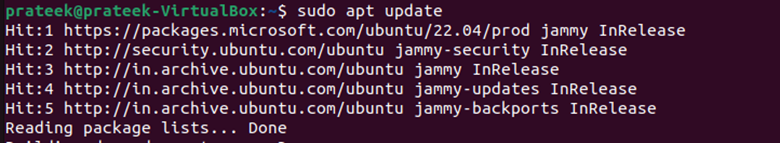
Now, install the Redis CLI using the following given command:
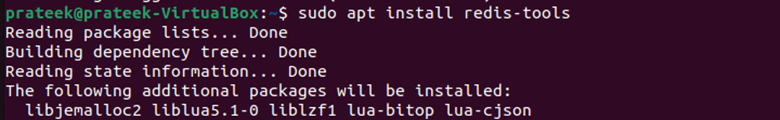
After installing Redis, you can run the following command check the currently installed version of Redis:
![]()
When you enter the previous command, it should return the Redis CLI version.
Conclusion
Redis CLI is the tool that connects you to and lets you interact with a Redis server. This quick guide briefly explains how to install Redis CLI on Linux. The process starts with updating the packages and ends with installing a new package – redis-tools. Lastly, always ensure that you verify the newly installed packages on your devices.
Source: linuxhint.com
