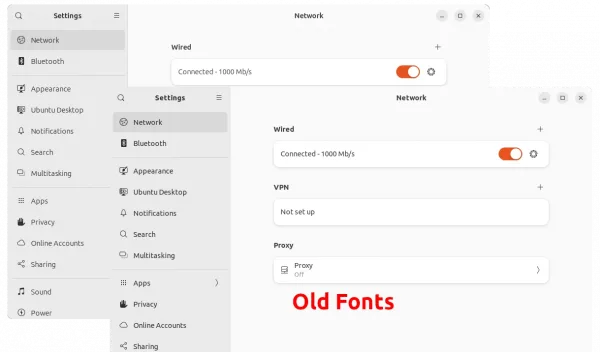Ubuntu 23.10 Adds a New Package to Restore Old Classic Font
For those who prefer the old system font, now it’s easy to get it in Ubuntu 23.10 via a new package!
Since Ubuntu 23.04, Ubuntu takes use a new slim font for the text in system menus, documents, and app windows.
Some users do NOT like the change, because the new font is thin and hard to focus on. And, I’ve written about how to get the previous font back in Ubuntu 23.04.
Now, Ubuntu 23.10 includes a new package fonts-ubuntu-classic in system repository. Make it easy to do the job even without a system restart.
Install the Classic Font in Ubuntu 23.10
To install the font, simply press Ctrl+Alt+T on keyboard to open terminal.
When terminal opens, run command:
sudo apt install fonts-ubuntu-classic
Run sudo apt update to update package cache if it says package not found.
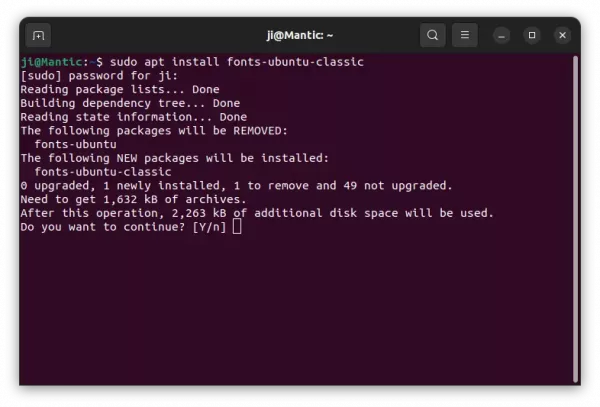
After installation, your system font change without restart! For opened app windows, you need to close and re-open them. For ‘Files’, just run nautilus -q to reload.
(Optional) Install ‘fonts-ubuntu-console’
The package above does not install the old font for the command console.
For choice, you may download the package for Ubuntu 22.04:
wget https://launchpad.net/ubuntu/+archive/primary/+files/fonts-ubuntu-console_0.83-6ubuntu1_all.deb
Then, install it via:
sudo apt install ./fonts-ubuntu-console_0.83-6ubuntu1_all.deb
How to Uninstall
To restore the system default fonts, just open terminal (Ctrl+Alt+T) and run command to install the stock font packages back:
sudo apt install fonts-ubuntu fonts-ubuntu-console
Source: UbuntuHandbook