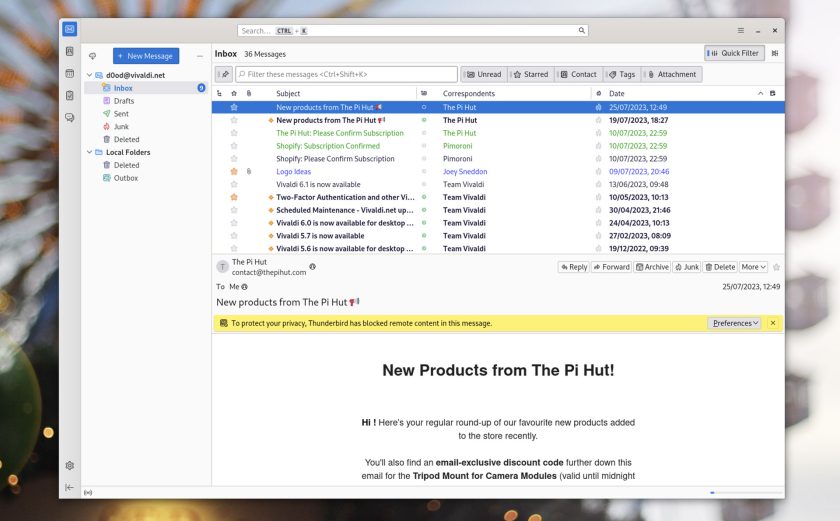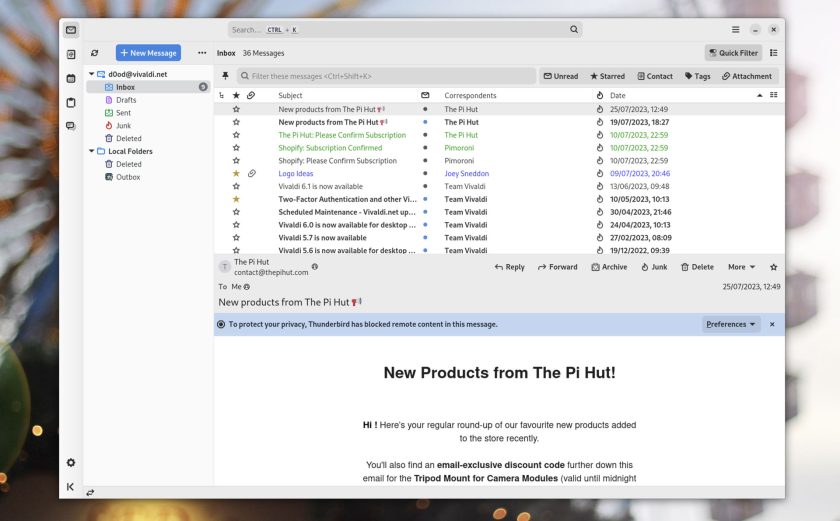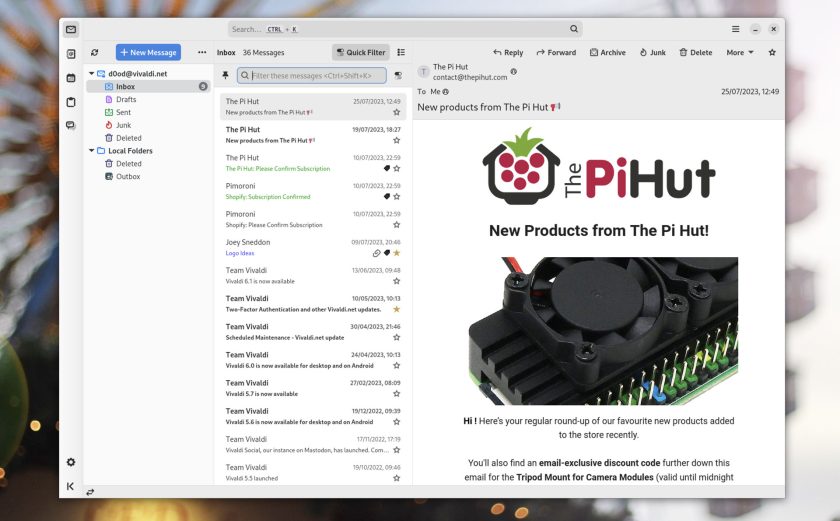Thunderbird User Who Loves GNOME? Check Out This Theme
Want to make the Thunderbird e-mail client look more like a native app on the GNOME desktop?
If you do you have to check out the community-based Thunderbird GNOME Theme project.
Much like the (Adwaita-ly awesome) Firefox GNOME Theme I’ve written about before, the Thunderbird GNOME Theme applies “a bunch of CSS code to make Thunderbird look closer to GNOME’s native apps”.
The current version of the Thunderbird GNOME Theme is designed to work with the recent Thunderbird 115 “Supernova” release, and accommodates many of the various UI changes/enhancements the update sports.
“Pictures, Joey – I want pictures!” – you say.
Here’s how Thunderbird 115 looks “out of the box” on a Fedora install:
And here’s how Thunderbird 115 looks with the Thunderbird GNOME Theme enabled:
A fairly stunning native-ification, isn’t it?
If you’re one of those who are put off using Thunderbird because it doesn’t gel with the rest of your GNOME setup this theme is definitely worth trying out.
An Epic Thunderbird Transformation
The Thunderbird GNOME Theme works with regular repo builds, the Thunderbird binary (.tar.gz) offered on the email client’s official website, and the (newly official) Thunderbird Flatpak.
The project Github states that this theme supports older versions of Thunderbird, telling users to download a tagged release for pre 115 but I don’t see any tagged releases available – YMMV.
Rather than pasting the installation steps here I recommend opening the Thunderbird GNOME Theme GitHub page and following the installation instructions there (this way if things change between the time I write this and you read, you’ll be up-to-date).
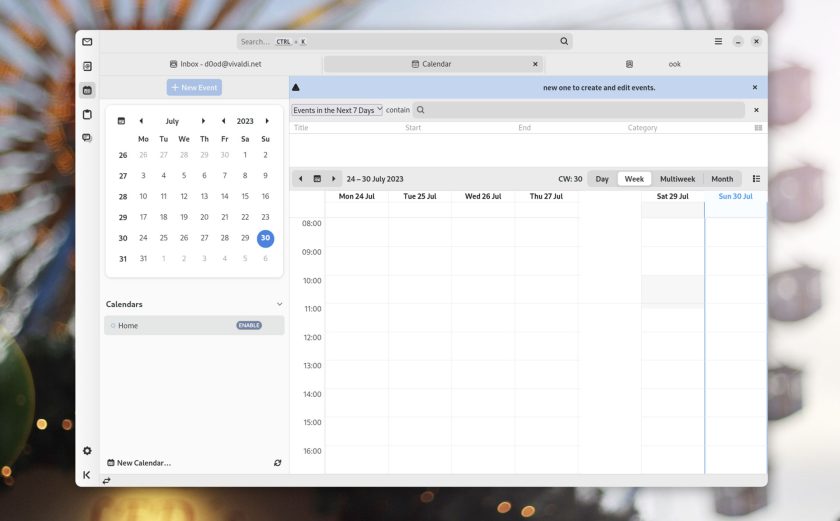
Suffice to say it’s dead simple to install: clone the repo (or download the .zip) then run the auto-install.sh script provided (that one didn’t work for me on Fedora so I used the install.sh script that’s also included and that worked fine).
To “uninstall” open your profile folder and delete the ‘chrome’ folder, and removing the (now unnecessary_ preferences in the user.js file. For assistance, hit up the project GitHub.
Aesthetics aside, keep in mind that this is a 3rd party project that’s unaffiliated with upstream Thunderbird. As such, some changes this theme makes could break or affect Thunderbird features.
Let me know what you think of this down in the comments – I’m excited to hear if other people think this is as epic as I do!
h/t Scotty Trees & &
The post Thunderbird User Who Loves GNOME? Check Out This Theme is from OMG! Linux and reproduction without permission is, like, a nope.
Source: OMG! Linux