The Python AttributeError
Python is a powerful, high-level language that is widely used for creating different kinds of projects. Python, like any other programming language, has its own set of errors and issues that programmers might encounter. The “AttributeError”, for example, is one of the most common errors programmers encounter in Python.
The purpose of this article is to explain what “AttributeError” is, how it occurs, and how to fix it using appropriate examples.
What is the “AttributeError” in Python?
“AttributeError” is an error that occurs when a program attempts to access an attribute that does not exist or is not defined. In other words, it is a runtime error that occurs when an object does not have the attribute being accessed. This error can be raised in many situations, such as when trying to access an undefined variable or when trying to access an attribute of an object that does not exist.
Causes and Solutions of the Python “AttributeError”
There are several causes of the “AttributeError” in Python, and we will discuss the most common ones, as follows:
Cause 1: Typo or Misspelled Attribute Name
One of the most common causes of the “AttributeError” in Python is a typo or a misspelled attribute name. This can happen when you are trying to access an attribute of an object and accidentally misspell the attribute name or use the wrong case.
Example
Here is an example code:
def __init__(self):
self.my_attribute = 'Joseph'
my_obj = Name()
print(my_obj.my_atribute)
In the above code, the attribute “my_atribute” is misspelled, resulting in an “AttributeError” when trying to access it.
Output
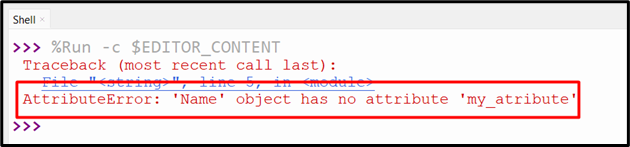
Solution: Check for Typos and Correct the Spelling
If the “AttributeError” is caused by a typo or a misspelled attribute name, then we need to double-check the attribute name and make sure it is spelled correctly, and use the right case.
Example
To fix the error, the following code is used in Python:
def __init__(self):
self.my_attribute = 'Joseph'
my_obj = Name()
print(my_obj.my_attribute)
In the above code snippet, the corrected attribute spelling is used to access the class attribute value appropriately.
Output
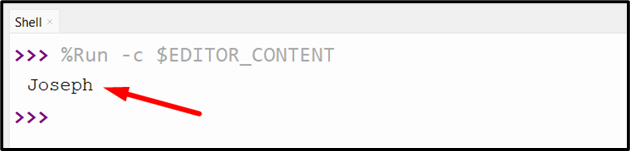
Based on the above output, the “Attribute” value has been accessed and displayed.
Cause 2: Incorrect Namespace or Scope
Another common cause of the “AttributeError” in Python is an incorrect “Namespace” or “Scope”. This can happen when you are trying to access an attribute from a different namespace or scope than the one in which it was defined.
Example
Here is an example code:
my_attribute = 'Python'
print(my_attribute)
In the above code lines, the attribute named “my_attribute” is defined within the scope of the “school()” function. However, it is being accessed outside of that function’s scope, resulting in an “AttributeError”.
Output
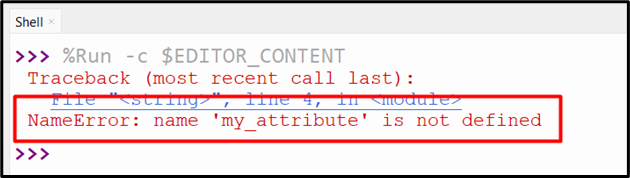
Solution: Check the Namespace or Scope
If the “AttributeError” is caused by an incorrect namespace or scope, we need to check where the attribute was defined and where you are trying to access it. We also need to import the module where the attribute was defined or use the correct scope to access it.
Example
Let’s overview the below example code:
my_attribute = 'XYZ'
print(my_attribute)
school()
In this code, the attribute is accessed in accordance with the scope.
Output
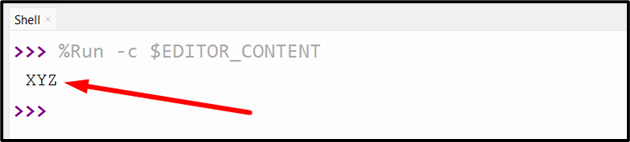
The attribute value has been displayed successfully in the above output as a result of the maintained scope.
Cause 3: Incorrect Object Type
The third common cause of the “AttributeError” in Python is an incorrect object type. This can happen when you are trying to access an attribute of an object that does not have that attribute type.
Example
Here is an example code:
value.append("python")
Here, the “append()” method is applied to an “int” object, which does not have that attribute type.
Output
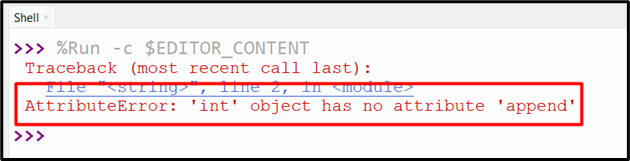
Solution: Utilize a List
To fix the “AttributeError” caused by an incorrect object type, we need to cast the object to a different type or use a list that can accumulate both values.
Example
Here is the corrected code:
value.append("python")
print(value)
In this code, the “Square Brackets” are used to create a list and the “append()” method is used to append the string to the list.
Output

Here, both the integer and string values have been added to the list without any faced limitations.
Conclusion
The “AttributeError” is caused due to various reasons such as “misspelled attribute name”, “incorrect namespace or scope” and “incorrect object type”, etc. This error can be resolved by “checking for typos and correcting the spelling”, “checking the namespace or scope” and “checking the object type”, respectively. This post presented a comprehensive guide on the “AttributeError” in Python using numerous examples.
Source: linuxhint.com
