Search the Web Faster in GNOME Shell with this Extension
GNOME Shell’s overview means you’re never more than a super key press away from launching apps, opening folders, checking timezones, copying emoji, and more.
Now, a new GNOME extension makes it possible to search the web in your preferred search engine straight from GNOME Shell’s overview screen, with queries opening in your default web browser.
This idea isn’t new new (Ubuntu’s old Unity desktop offered something similar) but it’s been a while since we’ve seen a dedicated implementation for GNOME Shell.
Quick Web Search (to give the extension it’s actual name) works like you’d expect. You hit super (or click ‘Activities’ in the top bar) and start typing a search query, e.g., “Firefox”, “best pop-punk songs”, “how to write a blog post”, etc).
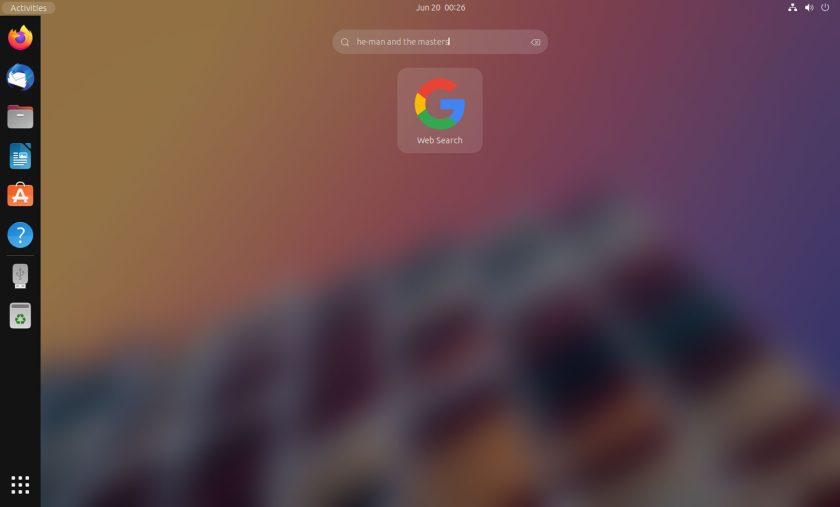
Click (or tab to) the search engine icon (the icon will reflect the search engine you’ve selected in the extension’s preferences) to open your search in your system’s configured web browser.
If your search query matches any install apps (or any other results provided by GNOME search integrations) you’ll still see those. To skip, just click on (or tab your way to) the search icon shown at the end of the thumbnail results to open your search.
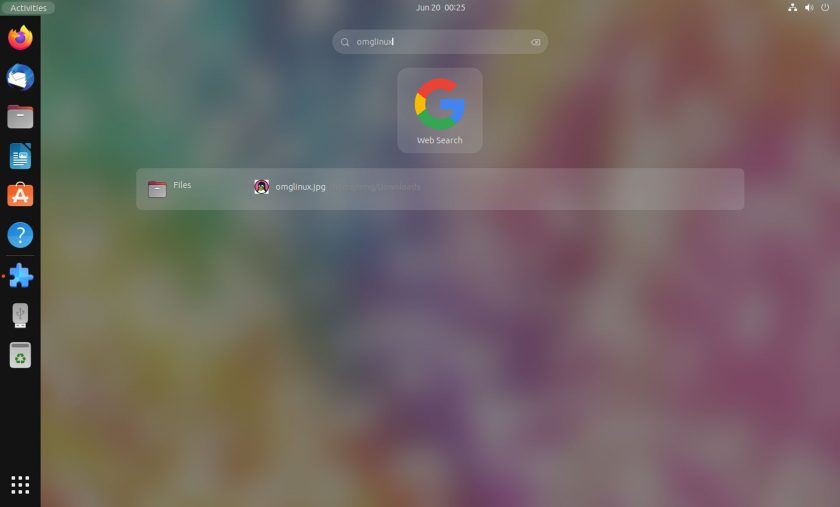
Configurable search engines include DuckDuckGo, Google, and Qwant. Want to use a different search engine and/or a site-specific search? You can manually edit the search-engines.json file to include it.
And that’s it; that’s all it does.
If it sounds useful to you head over to the GNOME extensions website to try it out. The extension supports GNOME 44 only at present (it’d be nice if earlier versions were supported so Debian, Ubuntu LTS users can make use of it too).
• Get Quick Web Search on GNOME Extensions
The post Search the Web Faster in GNOME Shell with this Extension is from OMG! Linux and reproduction without permission is, like, a nope.
Source: OMG! Linux
