Python Pop Last Element from List
“Lists” are changeable data structures that can store/keep numerous values in one/single variable. Also, we can change the contents of a list easily. Python is a popular programming language that uses lists as one of its built-in features to apply various functionalities in accordance with the requirement. In this post, we will focus on the approaches to withdraw the last element from a list.
What is the Python List?
The Python “list” is composed of elements/items that are ordered and can be modified. To define a list, put a comma-separated sequence of elements/items in “square brackets[ ]”. The elements of a list can be of various data types such as int, str, or even other lists. Here is a Python list example:
The elements of a list are accessed by referring to their index. In a list, the first element has an index of “0“.
How to Pop the Last Item/Element From a Python List?
Python provides several approaches to remove/eliminate the last element from a list. Some of the approaches are listed below:
Method 1: Remove/Pop the Last Elements From a List Utilizing the “pop()” Method
The “pop()” method is a built-in function in Python that eliminates and retrieves the last element of a list.
Syntax
Example 1: Remove the Last Element From the List
The code given below is used to delete the last list element:
print('Original List: ', list1)
list1.pop()
print('\nList After Removing Last Element: ', list1)
In the above code, the “pop()” method removes the last element “Jon” from the created list named “list1” and returns the updated list.
Output
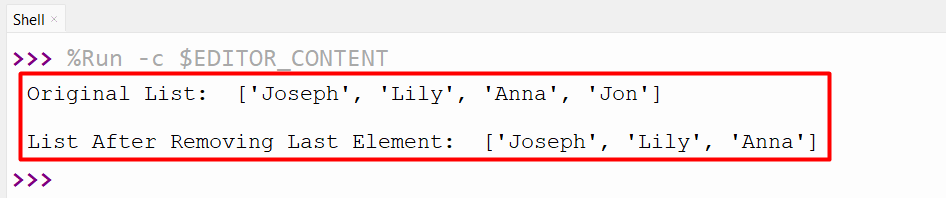
This output implies that the last element has been sacked from the input list.
Example 2: Remove/Delete Specific Element/Item From the List
The “pop()” method can also be utilized to terminate and retrieve an element at a particular index.
Syntax
Here, “index” refers to the element’s index in the list.
The following code snippet is employed to terminate the specific element of the list via indexing:
print('Original List: ', list1)
list1.pop(1)
print('\nList After Removing Specific Element: ', list1)
In the above code block, the “pop()” method removes the element at index 1 i.e., “Lily” from the given list and returns the updated list.
Output
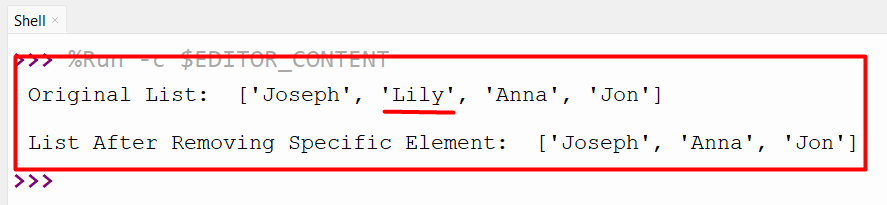
The output snippet implies that the item “Lily” has been deleted from the input list.
Method 2: Remove/Pop the Last Elements From a List Utilizing the “Slicing” Method
The Python “Slicing” can also be utilized to remove the last element from an input list. “Slicing” is a technique that authorizes you to extract a part of the list.
Syntax
Example
Here’s an example of using “slicing” to remove the list last element:
print('Original List: ', list1)
output = list1[:-1]
print('\nList After Removing Last Element: ', output)
Based on the example code, “slicing” is used to remove the last element from the given list. It is such that the “list1[:-1]” syntax extracts all elements of the list except the last one, thereby effectively removing the last list element and returning the rest of the elements.
Output
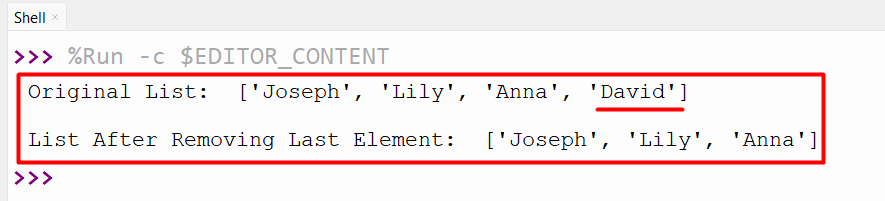
As analyzed, the last element has been terminated from the original list appropriately.
Method 3: Remove/Pop the Last Elements From a List Utilizing the “del” Statement
The “del” statement is also utilized to delete the last list elements in Python.
Syntax
In this syntax, “index” points to the element index that needs to be removed.
Example
Here is an example of how the “del” statement can be used to remove the last element from a list:
print('Original List: ', list1)
del list1[-1]
print('\nList After Removing Last Element: ', list1)
According to the above code block, the “del” statement is used to remove the last element from the created list. The “list1[-1]” syntax refers to the last element of the list, which is then deleted using the “del” statement.
Output
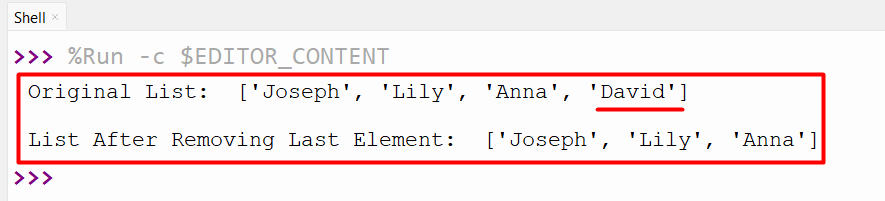
In this outcome, the last element has been removed successfully.
Conclusion
The “pop()” method, “Slicing” method, or the “del” statement is used in Python to remove/pop the last element or specific element from the given list. The “pop()” method clears the last element from the list directly and removes the specific element as well via indexing. Similarly, the “Slicing” method and “del” statement can also be used to remove the specific element from the list. This Python blog proposed various ways to pop the last element from the list.
Source: linuxhint.com
