Microsoft Teams Progressive Web App Available for Linux
When the Microsoft Teams Linux app was axed last year users of the popular, proprietary messaging service were told: “don’t panic, a Progressive Web App (PWA) replacement is on the way”.
Well, what do you know: one appeared!
Notice the past tense, there? See, I missed news of this going live back in November. But, sure enough, the Microsoft Teams PWA is now available on Linux — joy!
“Linux customers who rely on Microsoft Teams for collaboration and communication needs told us they want the full richness of Teams features available for their users in a secure way. This can now be achieved using the Teams PWA,” Microsoft’s Anupam Pattnaik says.
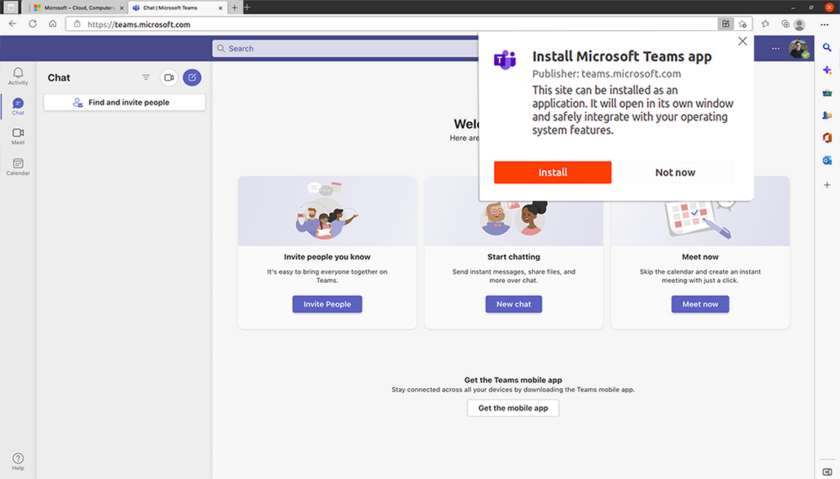
Though web-based, PWAs behave more like a traditional desktop app regardless of which OS they’re being used on, with features like system notifications, a dedicated launcher/dock shortcut, and the ability to make a PWA start on login available.
Microsoft says the PWA enables them to offer new(er) features to Linux users faster than before. This includes features found in the Microsoft Teams Windows app. The Microsoft Teams PWA supports custom backgrounds, reactions, and ‘raise-a-hand’ feature during meetings.

Weirdly, though Microsoft ‘encourages’ users to switch to the PWA on Linux (to benefit from all the new features and a desktop-like experience the PWA constantly, yada yada) the PWA bugs you to install the (retired) Linux app — even hawking DEB and RPM downloads!
If you want to check the Microsoft Teams PWA head to the teams.microsoft.com website in a PWA-friendly web browser (anything Chromium-based), sign in, and then hit the ‘install’ button (if shown in the address bar, or use the ‘create a shortcut’ menu option).
The post Microsoft Teams Progressive Web App Available for Linux is from OMG! Linux and reproduction without permission is, like, a nope.
Source: OMG! Linux
