HTML Symbol Code Down Arrow
How to Insert the Down Arrow Symbol using the HTML Code?
There are three different methods to insert an arrow symbol using the HTML code. All these methods are discussed below:
Method # 1: Using the Entity Number:
The first method of inserting the down arrow symbol makes use of the entity number “8595”. The HTML script for this method is shown in the following image:
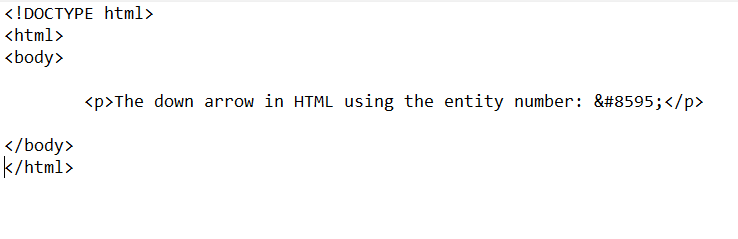
We have used the entity number where we wanted to insert the down arrow in this HTML script.
Upon execution of this script, the down arrow appeared on our web page, as shown in the image below:
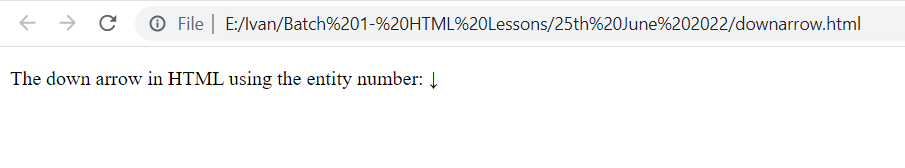
Method # 2: Using the Entity Name:
This method uses the entity name “darr” for the insertion of the down arrow on a web page. We have written the following HTML script for doing this:
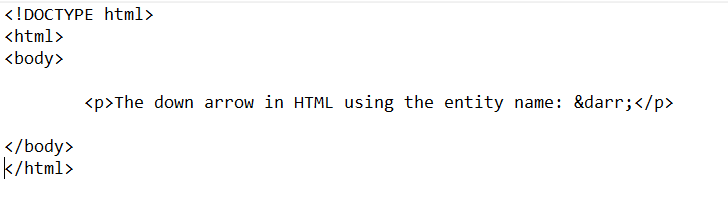
In this HTML script, we have simply replaced the entity number used in the last script with the entity name “darr”.
The down arrow with this entity name is shown on the web page given below:
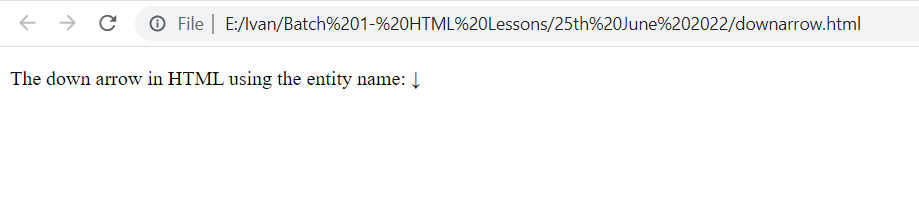
Method # 3: Using the Hexadecimal Reference:
The final method of inserting a down arrow symbol on a web page makes use of a hexadecimal reference “x2193”. For using this hexadecimal reference, we have created the following HTML script:
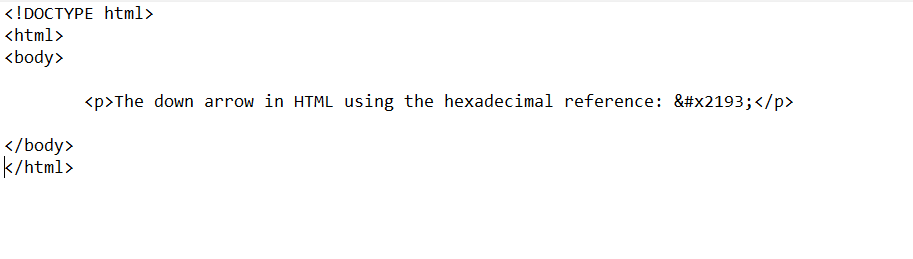
The result of this HTML script can be seen on the web page shown in the image below:
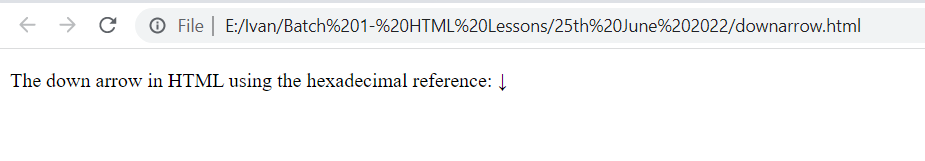
Putting it all Together:
Now, we just want to combine all three methods of inserting the down arrow symbol into an HTML script. We have implemented the following HTML script for this purpose:
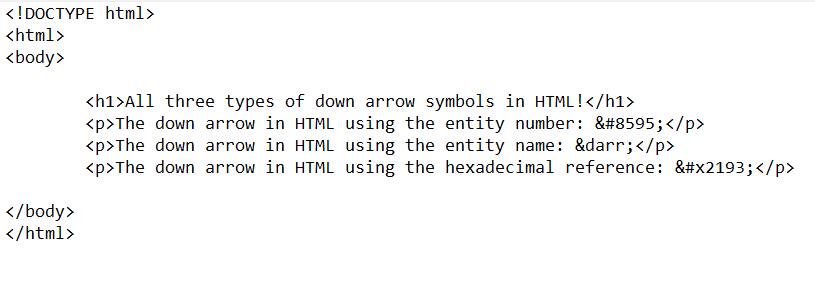
The down arrow symbols because of using the entity number, entity name, and hexadecimal reference in HTML can be seen on the web page shown in the image below:
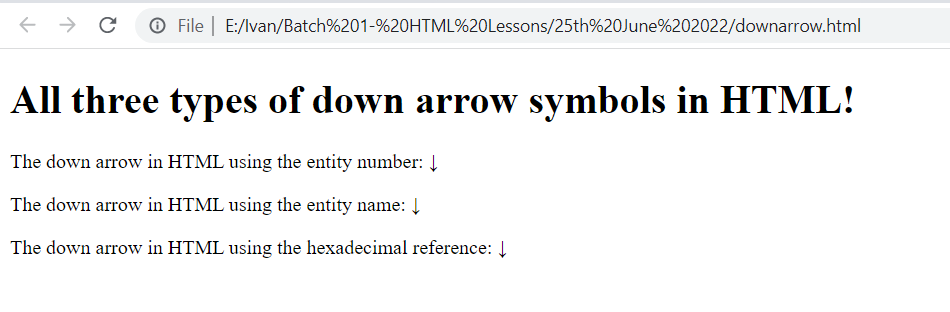
Conclusion:
This article introduced you to something interesting, i.e., the insertion of the down arrow symbol on a web page. We shared with you three different methods that make use of multiple codes in HTML for inserting the said symbol within a web page. After going through all these methods, you can pick any of them according to your preference for inserting the down arrow symbol in your HTML scripts.
Source: linuxhint.com
