How to Unzip Files in Python
Compressed files take up less space, which makes them easier to transfer over the internet or store on your hard drive. However, they need to be unzipped or extracted before they can be utilized. For instance, if you have a large dataset in a zipped file format, you need to extract it to a folder in order to access its contents.
In this article, we will explore different approaches to unzipping files in Python.
How to Unzip Files in Python?
To unzip files in Python, apply the following approaches:
Method 1: Unzip Files in Python Using “zipfile” Module
The “zip” file can be extracted using the “zipfile” module in Python. This module uses the “extractall()” method to extract all the files from a zip file to a specified directory. The “extract()” method, however, extracts a single file or a list of files from a zip file to a specified directory.
Syntax
The original path and the name of the “zip” file that needs to be extracted throughout the blog are shown in the below snippet:
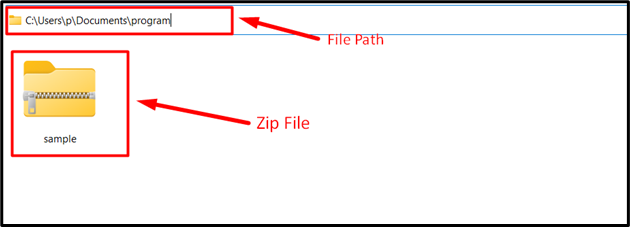
Example 1: Extract All the Files From a Zip File Using the “zipfile extractall()” Method
Let’s overview the following example code:
with zipfile.ZipFile(r"C:\Users\p\Documents\program\sample.zip", "r") as zip:
zip.extractall(r"C:\Users\p\Documents\program")
In the above code, the “zipfile.ZipFile()” function is used to open the zip file, and the “zip.extractall()” method extracts all the files from the specified zip file.
Output
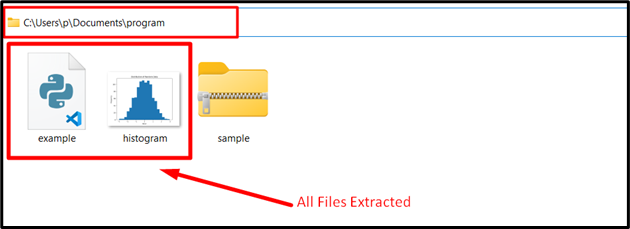
The above outcome implies that all the files from a zip file have been extracted.
Example 2: Extract a Single File From a Zip File Via the “zipfile extract()” Method
The below code is used to extract a single file from the zip file:
with zipfile.ZipFile(r"C:\Users\p\Documents\program\sample.zip", "r") as zip:
zip.extract("example.py", r"C:\Users\p\Documents\program")
In the above code, the “zipfile.ZipFile()” function is used to open the zip file, and the “zip.extract()” method is applied to extract the specific file from the given zip file.
Output
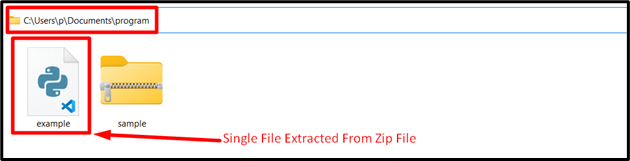
Based on the above output, the single file from the zip file is extracted.
Method 2: Unzip Files in Python Using the “shutil” Module
Another way to unzip files in Python is via the “shutil” module. This module provides a higher-level interface for working with files and directories. The “unpack_archive()” method of the “shutil” module is used to extract an archive file to a specified directory. This method supports various archive formats, such as “zip”, “tar”, “gz”, etc.
Syntax
Example
Go through the below-stated code snippet:
shutil.unpack_archive(r"C:\Users\p\Documents\program\sample.zip", r"C:\Users\p\Documents\program", 'zip')
According to the above lines of code, the “shutil.unpack_archive()” method takes the zip file’s complete path and the target directory as its arguments, respectively, and unzips the files accordingly.
Output
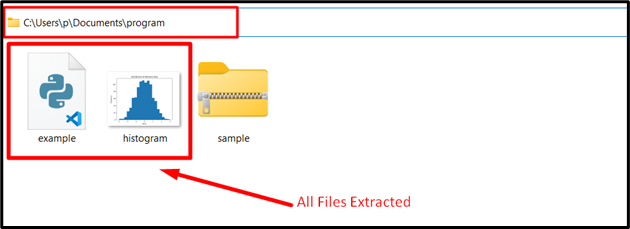
Based on the above output, both files have been extracted to the specified path appropriately.
Conclusion
The “zipfile” module and the “shutil” module are used to unzip single or multiple files from the specified zip file in Python. The “extractall()” method and “extract()” method of the “zipfile” module are used to unzip the single or all the files of the given zip file, respectively. The “unpack_archive()” method of the “shutil” module is used to extract an archive file to a specified directory. This post presented various ways to unzip the specified zip file using numerous examples.
Source: linuxhint.com
