How to Install LaTeX on Debian
You can install LaTeX on Debian from this article’s guidelines.
How to Install LaTeX on Debian
To install LaTeX on Debian, you must follow the below-given steps:
Step 1: Update Debian Repository
First update the Debian repository from the following command:
Step 2: Install LaTeX on Debian
The Debian repository makes the LaTeX installation simple since it already includes packages, such as texlive-base, texlive-latex-recommended, texlive, texlive-latex-extra and texlive-full and they can be installed from the “apt” command. However, you can go with the texlive-latex-extra package, a recommended one on the system to use LaTeX features. You can go with texlive-full, if you have enough space on the Debian system.
Here I am going with texlive-latex-extra, which can be installed from the following command:
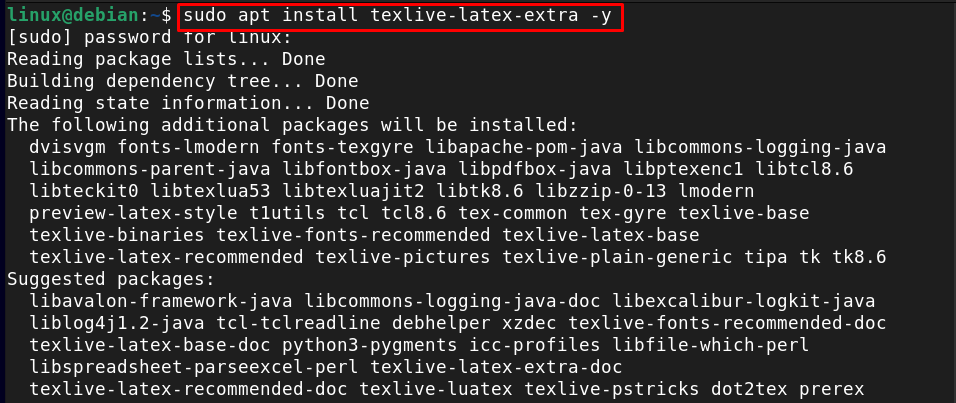
Step 3: Confirm LaTeX Installation
After completing the LaTeX installation on Debian, confirm the installation using the following command:
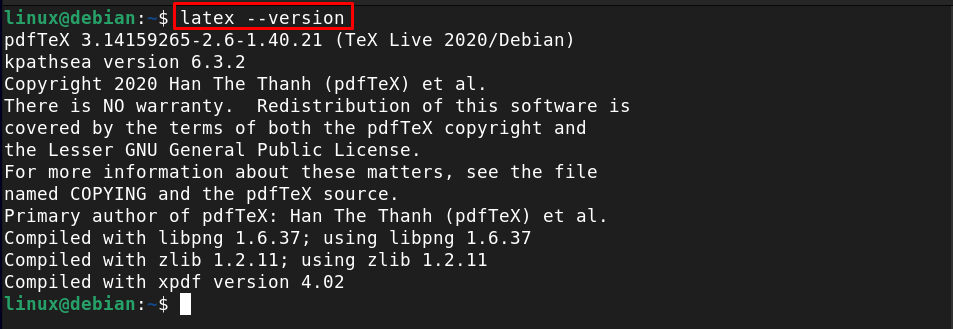
How to Use LateX on Debian
To use LaTeX on Debian, first create a sample file with .tex extension (the LaTeX default extension) on through nano editor:
Inside the file, add the following Latex code:
\usepackage{hyperref}
\begin{document}
<Type Text Here> \LaTeX
\url{<URL>}
\end{document
}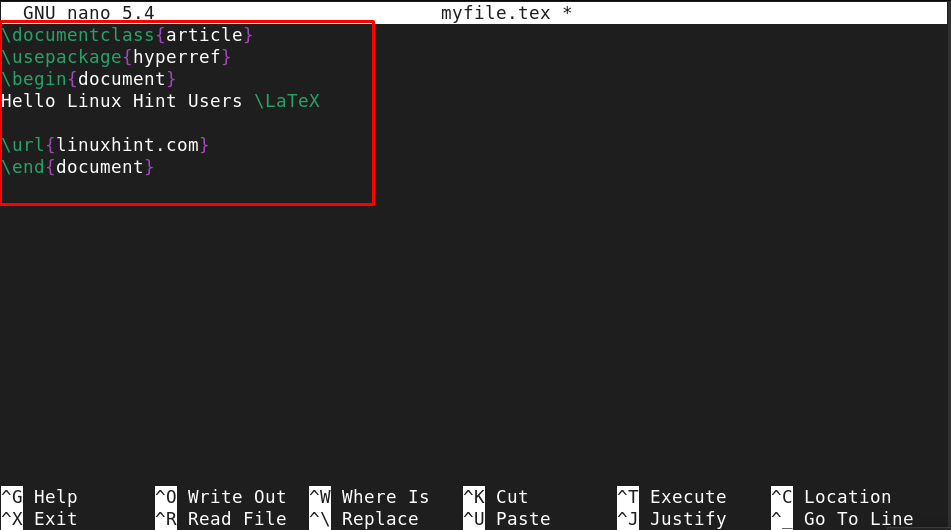
Save the file using “CTRL+X”, add “Y” and press enter to exit.
To compile the LaTeX file on Debian, run the following command:
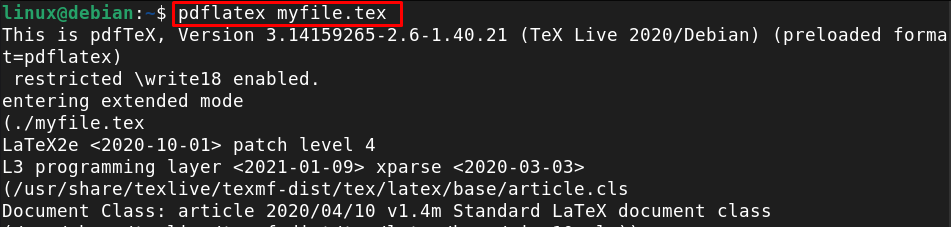
The above command creates a PDF file in a directory where the tex file is saved.
After the compilation, the file can be viewed on the Debian system from any PDF viewer.
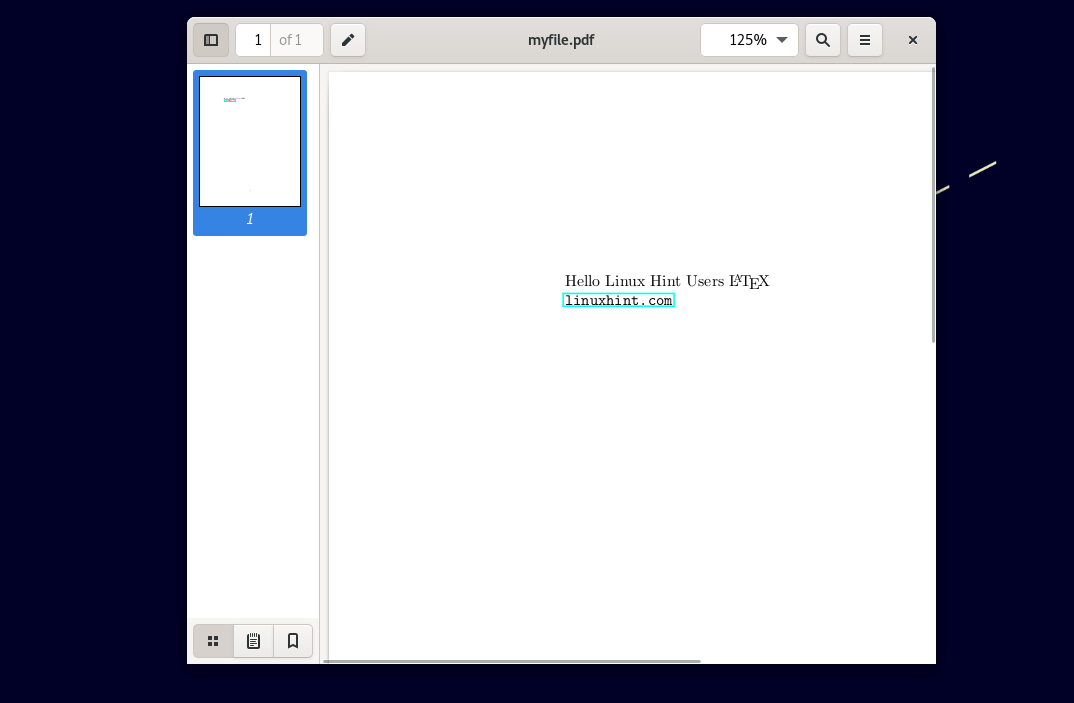
You can create any document with LaTeX on the Debian system through the above steps.
How to Remove LaTeX from Debian
The Debian users can use the following command to remove LaTeX from the system:
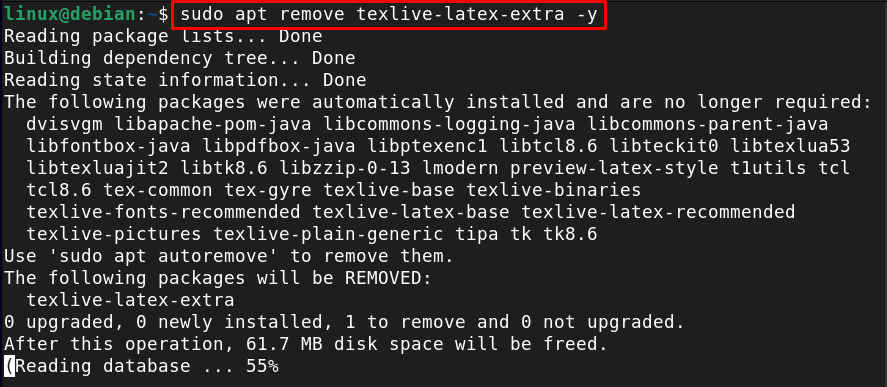
Conclusion
LaTeX is an effective documentation tool that makes it easier for users to create a fully-formatted research document. There are several versions of LaTeX that you can install on Debian through the “apt” command. However, the guide mentioned above shows you the installation of texlive-latex-extra on Debian and how to use LaTeX on the system.
Source: linuxhint.com
