How to Fix the “No Module Named Psycopg2” Error in Python
Sometimes, errors like “No Module Named Psycopg2” in Python act as a hurdle and limit the functionality of your Python programs. Usually, it occurs when a user attempts to establish a connection with the PostgreSQL database without actually installing the “psycopg2” module.
If you also face the “No Module Named Psycopg2” error in Python, this guide is for you. Here, we will briefly discuss the steps that you can adopt to fix this error without any hassle.
How to Fix the “No Module Named Psycopg2” Error in Python
Before diving into the solution, let’s understand the cause of this error. The “No Module Named Psycopg2” is primarily an import error which indicates that Python cannot find the “psycopg2” module. The common reasons for this error are:
- You have not installed the “psycopg2” package in Python.
- If you are using a virtual machine, the “psycopg2” module isn’t installed there.
However, this might occur in rare cases when the Python path that is configured in your project is incorrect. Let’s divide this section into different parts to address these issues.
1. Install the Latest Python Version
First, you should ensure that your PC has the latest version of Python. Use the following command in the CMD utility:
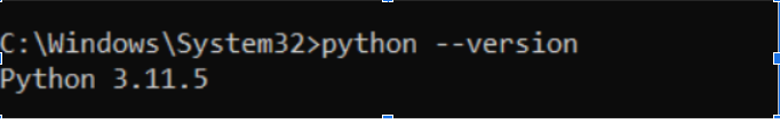
Upon running the previous command, the system will show the currently available Python version in your system. Now, visit the official website to check and download the newly available Python versions.
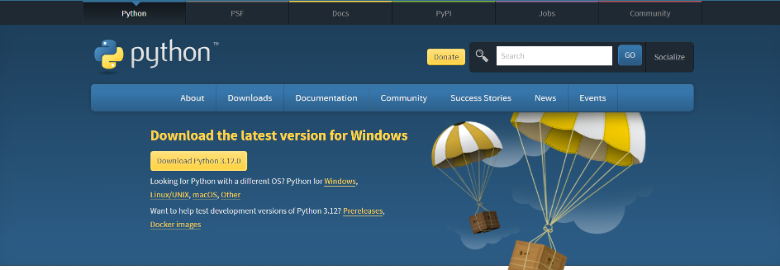
2. Install the “Psycopg2” Module in Python
As discussed previously, the absence of the “psycopg2” package is the most common cause of the “No Module Named Psycopg2” error. Therefore, you must install it in your system to resolve the error.
Open the command prompt and execute the following given command to install “Psycopg2” using the pip package manager:
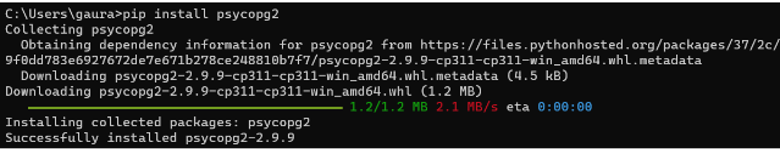
3. Activate Your Virtual Environment
When working in the virtual environment, activate it before installing the “psycopg2” module.
For Windows:
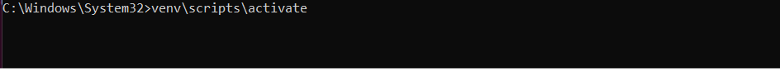
For Linux and macOS:
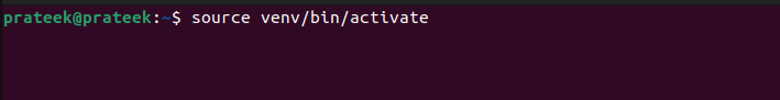
4. Verify the Psycopg2 Installation
Now that you installed the “psycopg2” package in Python, let’s verify it. Open your Python app/terminal and import the module using the following command:
If no error occurs, the installation is successful, and you won’t encounter the “No Module Named Psycopg2” error again.
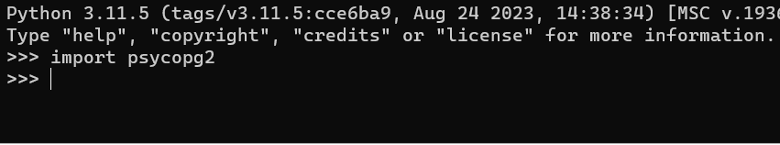
Conclusion
The “No Module Named Psycopg2” error can be due to multiple reasons, the most common being an issue with “psycopg2” installation. In this guide, we discussed the step-by-step process to rectify this error. We first installed the “psycopg2” module and then verified it. Moreover, always activate the virtual environments to work with them.
Source: linuxhint.com
