Python Time Module Examples Usage
In Python, the “Datetime” and “time” modules are standard modules that are used to deal with datetime objects and time objects. To handle time-specific tasks, the “time” module is used in Python. This module has several functions that perform several different tasks on time objects. Some of the tasks include creating a time object, representing time in various formats, getting specific times, and others.
This write-up will deliver you a comprehensive guide on the Python “time” module by explaining various functions.
What is a Python “time” Module?
The “time” module in Python is utilized to manipulate time in a program. This module provides several features such as getting current time, pausing the execution, and more. To utilize the time module, you need to import it first, as it is found in Python’s standard library, so we don’t need to install anything. Type this to import in Python:
Functions of Python “time” Module
This module provides several time-related functions that are used to represent time in different ways. Let’s discuss different functions with the following examples:
Example 1: Using “time.time()” Function
In Python, the “time.time()” function is used to provide the elapsed seconds since the epoch. The epoch is the start of time for Unix systems “UTC midnight on Jan 1, 1970”. Here in this example code, the “time.time()” function gets the epoch seconds of the current time.
print("Current Time in Seconds Since Epoch: ", time.time())
The epoch passed seconds of the current time is shown below:
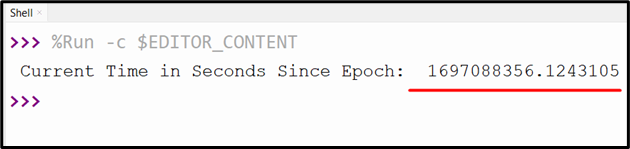
Example 2: Using “time.ctime()” Function
In Python, the “time.ctime()” function is utilized to convert epoch passed seconds to a local time string. Here, in this code, the “time.time()” method retrieves the seconds since the epoch, which is then passed to the “time.ctime()” function. This function then retrieves the readable format of the given time.
seconds = time.time()
print("Current Time in Seconds Since Epoch: ", seconds)
print("Local time:", time.ctime(seconds))
The above code shows the following output:
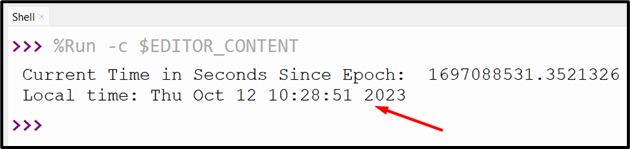
Example 3: Using “time.localtime()” Function
In Python, the “localtime()” method is used to retrieve the seconds since the epoch to a tuple of “9” local time elements (refers to struct_time). In the below code, the time.time() retrieves seconds since epoch. Next, the time.localtime() takes seconds and retrieves the tuple called “struct_time”. Lastly, we displayed the tuple and the attributes of year and hour from the tuple.
seconds = time.time()
output = time.localtime(seconds)
print(output)
print("\nyear:", output.tm_year)
print("hour:", output.tm_hour)
Here is the output:
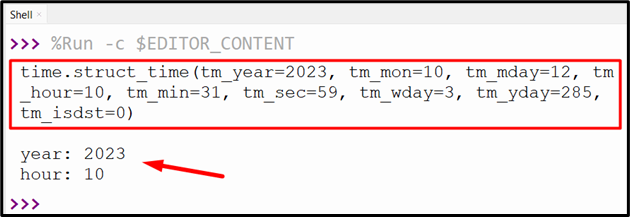
If we break the “struct_time” object, here is what each element means:
| Attribute | Index | Description | Values |
| tm_year | 0 | Year | 0000, …, 9999 |
| tm_mon | 1 | Month | 1, 2, …, 11, 12 |
| tm_mday | 2 | Day of the month | 1, 2, 3, 4 …, 29, 30, 31 |
| tm_hour | 3 | Hour | 0, 1, …, 23 |
| tm_min | 4 | Minute | 0, 1, …, 59 |
| tm_sec | 5 | Second | 0, 1, …, 60, 61 |
| tm_wday | 6 | Weekday | 0, 1, …, 6; Sunday is 6 and Monday is 0. |
| tm_yday | 7 | Day of the year | 1, 2, …, 366 |
| tm_isdst | 8 | Daylight Savings Time | -1, 0 or 1 |
Example 4: Using “time.strftime()” Function
In Python, the “time.strftime()” function accepts the “struct_time” tuple and retrieves the string representing it according to the specified format code. Here, the below code shows the string of the specified format using the “time.strftime()” function.
res = time.strftime("%m/%d/%Y, %H:%M:%S", time.localtime())
print(res)
Here is the output:
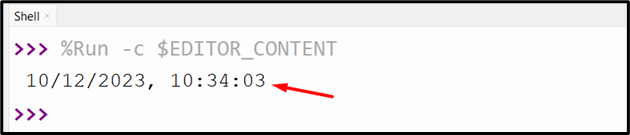
Example 5: Using “time.strptime()” Function
In Python, the “time.strptime()” function parses the time string and retrieves the struct_time object. For example, the “time.strptime()” takes the time and format of the time as an argument and retrieves the “struct_time” object.
res = time.strptime("14 July, 2023", "%d %B, %Y")
print(res)
The below snippet shows the “struct_time” object:
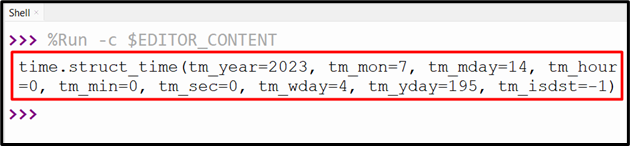
Example 6: Using “time.gmtime()” Function
In Python, the “time.gmtime()” function retrieves the “struct_time” tuple object in UTC by taking the passed epoch seconds. Here in the below code, we passed the current epoch time in seconds to the “time.gmtime()” function. The “tm_year”, “tm_wday” and “tm_hour” are used to get the UTC time element named “hour”, “day” and “year”.
res = time.gmtime(time.time())
print(res)
print("\nyear:", res.tm_year)
print("day:", res.tm_wday)
print("hour:", res.tm_hour)
Here is the output:
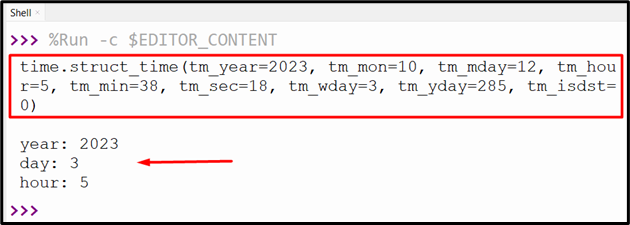
Example 7: Using “time.sleep()” Function
In Python, the “time.sleep()” function is used to delay or suspend the execution of the present thread for the input number of seconds. For example, we use the “print()” function to display the string immediately and after the delay of the “3” seconds. The delay is applied in the program using the “time.sleep()” function.
print("Welcome")
time.sleep(3)
print("Python Guide")
The above code generates this output:
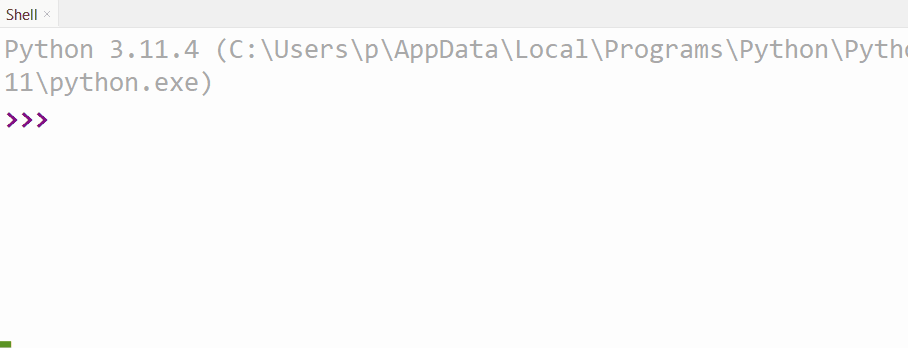
Example 8: Using “time.asctime()” Function
In Python, the “time.asctime()” function is used to convert a tuple or “struct_time” object into a 24-character string:
The following code converts the specified struct_time object value into the time string:
res = time.asctime((2023, 11, 15, 3, 22, 6, 5, 262, 0))
print(res)
Here is the output:
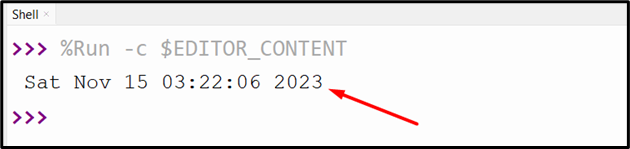
Example 9: Using “time.mktime()” Function
In Python, the “time.mktime()” function retrieves the seconds since the epoch by taking the tuple or struct_time object. The below code imports the time module and passes a specified tuple value to the “time.mktime()” function to retrieve seconds since the epoch.
res = time.mktime((2023, 10, 12, 10, 44, 4, 4, 362, 0))
print(res)
The above code displays this:
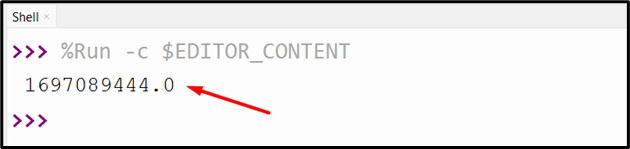
Note: You can also use other time functions such as “time.timezone()” and “time.tzname()” to check the information related to time zones. For further details, you can check this time module official guide.
Conclusion
The inbuilt “time” module in Python provides multiple functions to deal with time objects and perform several operations on them. The “time.time()” function of the “time” module converts the current time to epoch seconds. Similarly the “time.ctime()” and “time.localtime()” represent the seconds since the epoch to local strings and tuple object “struct_time”. This detailed guide explained numerous examples of Python’s “time” module.
Source: linuxhint.com
