How to Find Syslog Location in Linux
Syslog is a crucial element of Linux systems that logs various events that occur in your system, such as errors and other activities. This information set provides valuable insights to the system administrators about whatever is happening at the backend. Having it handy can help you troubleshoot, monitor, and maintain the overall health of your devices.
Moreover, to view the syslog file, you must know its path. Most users often need to learn its location, so they waste a lot of time trying to find it themselves. In this quick blog, we will briefly explain how to find the syslog location in Linux without any hassle.
How to Find the Syslog Location in Linux
The syslog file is generally situated in the “/var/log” file. You can find it by following the given method.
Open the Terminal and the “/var/log” directory by executing the following given command:

Now, use the following command to list the files of the directory. In this batch of files, scroll down to locate the syslog file.
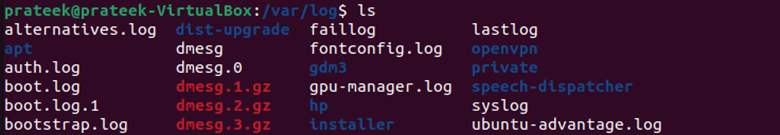
The previous method lets you find the syslog file location. However, the common user intent is not to locate but to view or read the syslog file which you can do using the following command:
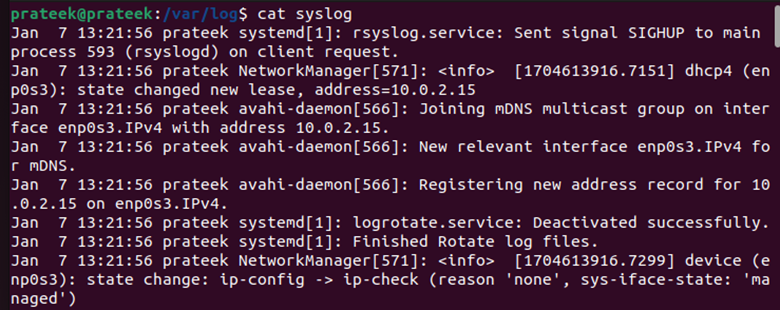
You can also execute the following command to open the syslog directly:
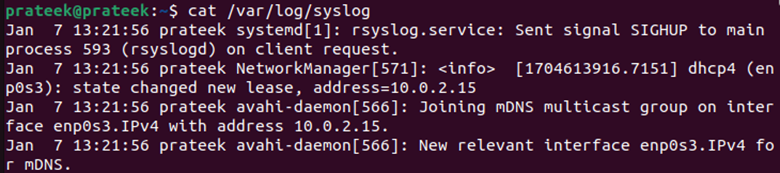
Moreover, few Linux distributions use “systemd” instead of syslog. Here, you can access the logs by entering the following command:
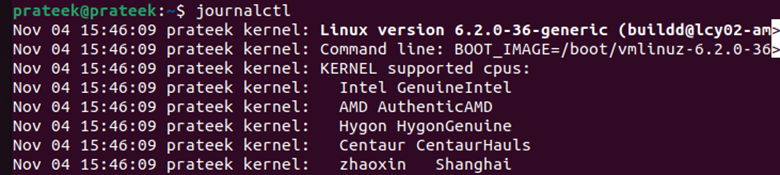
This displays a few lines only at first and keeps printing further as you press “Enter”.
Conclusion
Understanding where the system logs are stored is essential for effective system administration and monitoring, troubleshooting, and maintaining a healthy Linux environment. Hence, in this quick guide, we concisely explained how to find the syslog location in Linux. However, most users intend to open the file rather than locate it, so we also discussed the methods that you can use to access the system logs.
Source: linuxhint.com
