How to Create an Xbox Account?
An Xbox is a video gaming brand and a service provided by Microsoft that also provides interaction with the Xbox community. However, the Xbox gaming console system offers its users flexible access to play and engage with other gamers and to handle the game content in their personal Xbox account libraries. In such scenarios, Xbox offers features in free mode and also through live subscriptions.
This article is all about how users can utilize Microsoft accounts to create an Xbox account.
How to Create an Xbox Account?
To create an Xbox account, users can utilize the “Microsoft account” to get into an Xbox community. For a demonstration, go to the below instructions:
Step 1: Navigate To the Xbox Official URL
First, navigate to the official URL of the Xbox for the Xbox account creation. Then, hit the “Sign in to your account”, then connect the Xbox with the Microsoft account:
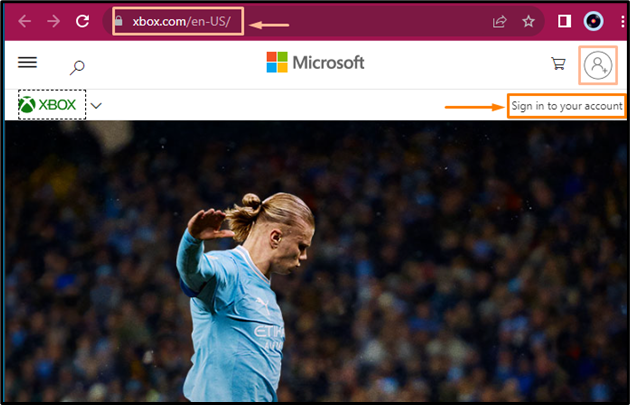
Step 2: Set the Public Name For the Xbox Community
Now, navigate to the “Gamertag” field in the “Choose how you look on Xbox” wizard. Select the icon and set the Gamertag that is visible as your public name in the Xbox community. Then, hit the below highlighted “LET’S GO” button:
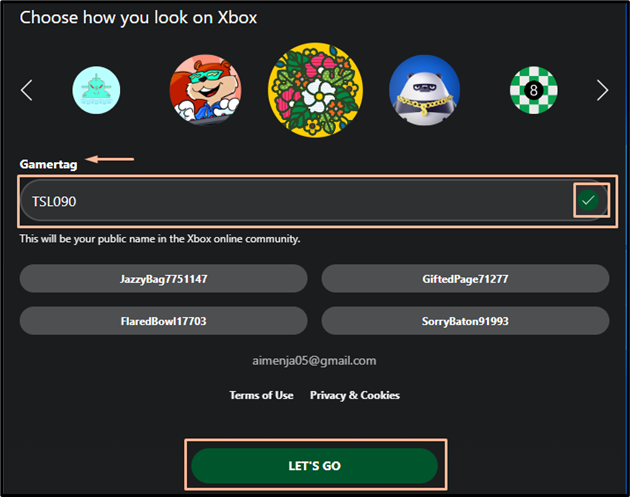
Step 3: Successfully Create an Xbox Account
Here, the Xbox account is successfully created, users can access the account by clicking on the Xbox profile icon. Click on the “Xbox profile” to proceed:
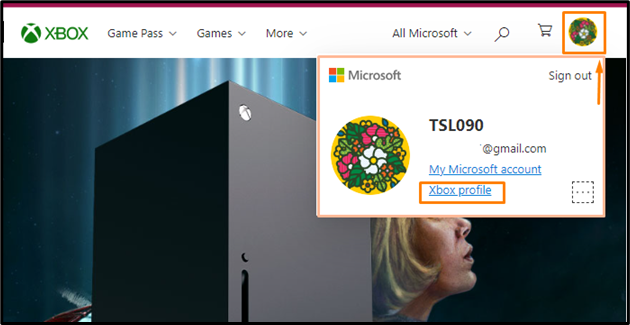
Step 4: Customize and Set the Xbox Setting in “Xbox Profile”
Users can customize the profile accordingly by clicking on the below highlighted “Customize” button. Moreover, user can set the Xbox settings too, by navigating to the “Privacy Settings”:
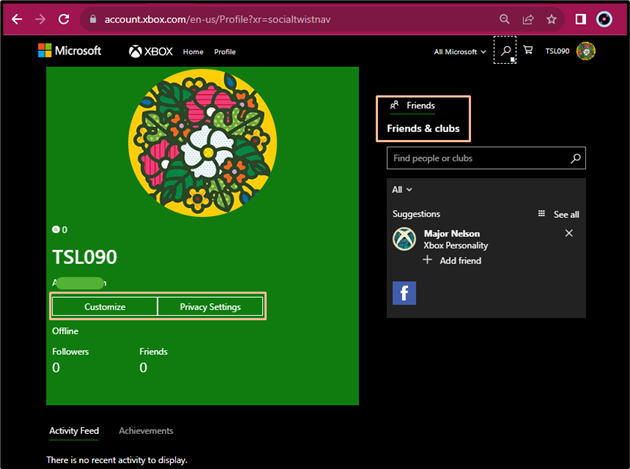
Step 5: Setting Privacy on Xbox Profile
To set the “Privacy Settings”, users have to sign up to the linked Gmail account. Verify the account with the received code. Upon verification, the user is directed to the “Privacy and online safety” page. Now, the user has flexible access to change their Xbox profile setting depending on their choice:
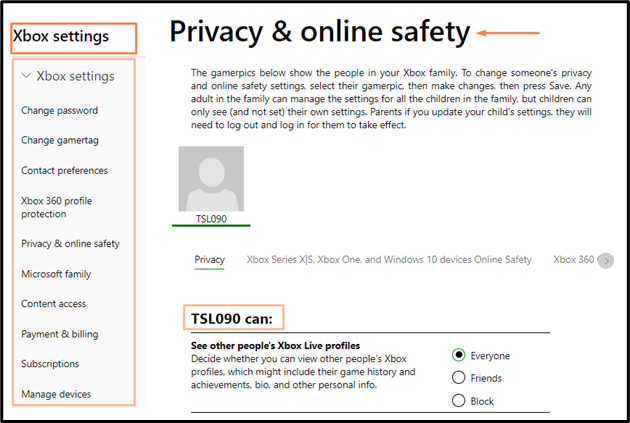
That is all about creating an Xbox account.
Conclusion
To get started with an Xbox account, first, navigate to the official Xbox URL and then proceed by signing in with your Microsoft account credentials. After signing in to the account, set the “Gamertag” that is visible to the Xbox community. Navigate to the “Xbox profile”, “Customize” the profile or set the “Privacy Settings” or add a friend from the Xbox community. This article has demonstrated the steps to create an Xbox account.
Source: linuxhint.com
