How to Clone Most Recent Commit from GitLab?
With the help of the Git utility, developers can work without depending on the GitLab remote host. They deal with multiple source code files through branches. Sometimes, it becomes crucial to maintain the large repository history especially, when it is needed to clone the updated version of the remote projects from a centralized server because it requires more time. To overcome this issue, users prefer to just get the most recent version of the remote repository for updating the local machine content.
This post will provide the method for cloning the most recent commit from GitLab.
How to Clone Most Recent Commit from GitLab?
To clone the most recent commit from the GitLab remote host, try the following instructions:
-
- Sign in to GitLab and copy the desired remote project HTTPS URL.
- Launch the Git bash and navigate to the local repository.
- Use the “git clone –depth <value> <remote-url>” command and check the Git log history.
Step 1: Copy the GitLab Project URL
Initially, open GitLab, select the desired project, and copy its HTTPS URL to the clipboard. In our case, we want to clone the most recent commit of our “Demo1” remote project:
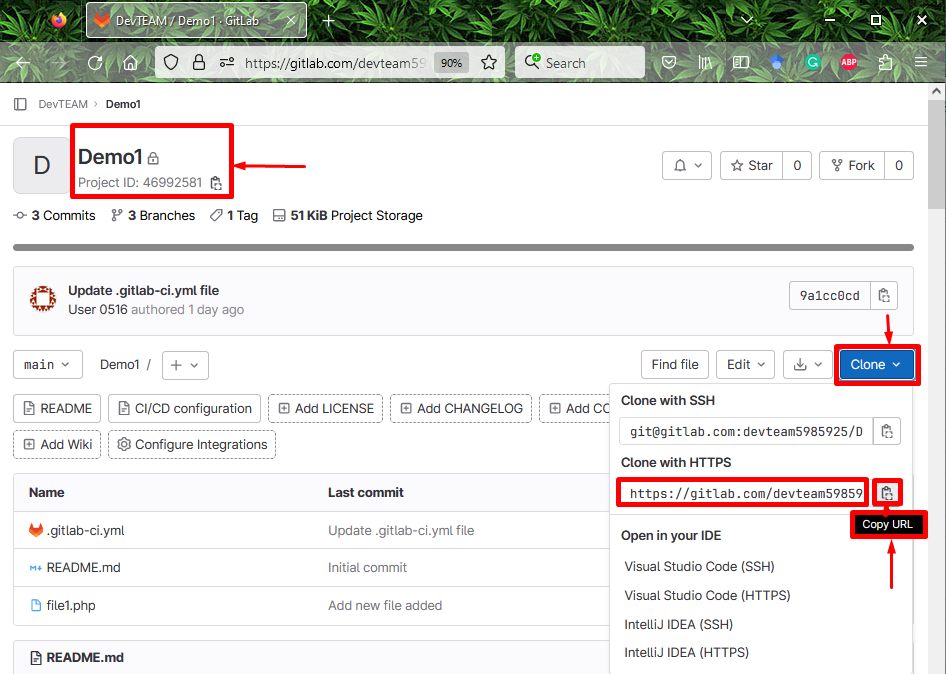
Step 2: Move to Git Repository
Then, launch the Git utility, specify the local repository path along with the “cd” command, and move to it:
Step 3: Clone Most Recent Commit
Next, execute the “git clone” command along with the “–depth” option value “1” and paste the copied remote project path:
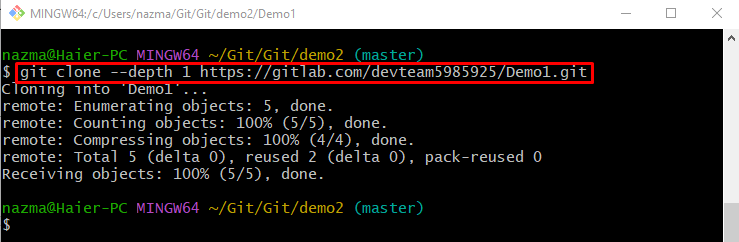
Step 4: Move Cloned Remote Repo
Now, move toward the cloned remote repository by running the “cd” command:
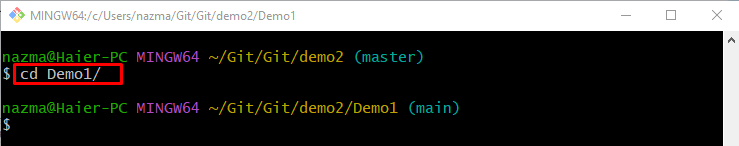
Step 5: Check Log History
Lastly, use the provided command to view the Git log history:
According to the below-given output, we have successfully cloned the most recent commit:
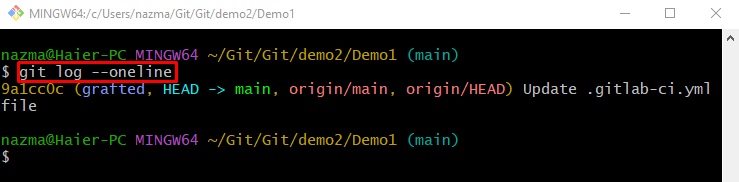
That’s it! We have provided the procedure for cloning the most recent commit from GitLab.
Conclusion
To clone the most recent commit from the GitLab remote host, first, navigate to the GitLab project and copy its HTTPS URL. Then, open the Git bash and move to the desired local repository. Next, execute the “git clone –depth <value> <remote-url>” command. After that, navigate to the cloned repository and check the Git log history. This tutorial explained how to clone the most recent commit from GitLab.
Source: linuxhint.com
