How to Check if UEFI Secure Boot is Enabled/Disabled on Linux
While installing different drivers on your Linux system, you may need to check if UEFI Secure Boot is enabled/disabled on your computer as you may need to perform different installation steps depending on the UEFI Secure Boot status of your computer.
For example, some Linux distributions (i.e. Ubuntu) automatically signs the NVIDIA kernel modules while installing the NVIDIA GPU driver. On some Linux distributions, you may need to manually sign the NVIDIA kernel modules for the NVIDIA GPU driver to work. If UEFI Secure Boot is enabled and you install the NVIDIA GPU drivers with unsigned NVIDIA kernel modules and you don’t sign them manually, you may end up with a black screen. If UEFI Secure Boot is disabled, you won’t have to sign the NVIDIA kernel modules in any Linux distribution for the NVIDIA driver to work. You get the importance of such information.
In this article, I will show you how to check if UEFI Secure Boot is enabled/disabled on your computer from the terminal/command-line of your favorite Linux distribution.
Checking the Status of the UEFI Secure Boot on Linux
To check whether UEFI Secure Boot is enabled/disabled on your Linux system, run the following command:
If UEFI Secure Boot is enabled on your Linux system, the command will print SecureBoot enabled.
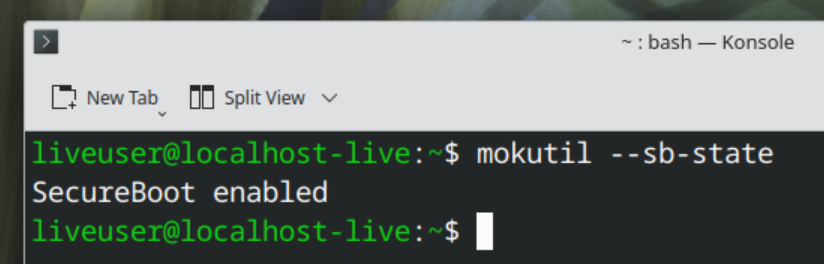
If UEFI Secure Boot is disabled on your Linux system, the command will print SecureBoot disabled.
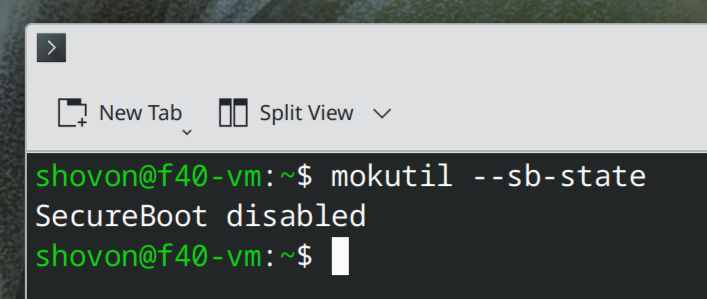
Conclusion
In this short article, I have shown you how to check if the UEFI Secure Boot is enabled/disabled on your Linux system from the command-line using the mokutil tool. It’s important to be aware of the UEFI Secure Boot status before installing device drivers (i.e. GPU drivers) on your Linux system.
Source: linuxhint.com
