How to Add Category to a Channel Discord?
This write-up will accommodate the user to add the category for Discord channels.
How to Add a Category to a Channel Discord?
To add the category for Discord channels, the following steps are carried out.
Step 1: Open Server
First, launch Discord, select and open the desired server using the sidebar. In our scenario, the “LinuxHint Server” is picked:
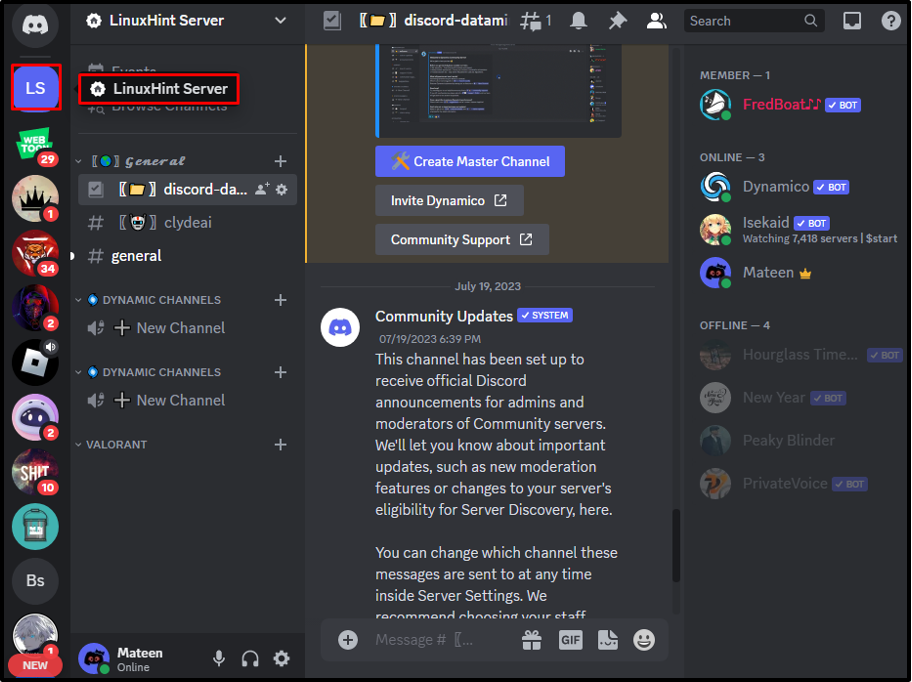
Step 2: Create a Category
Afterward, press on the name of the server and hit the “Create Category” option from the appeared drop-down:
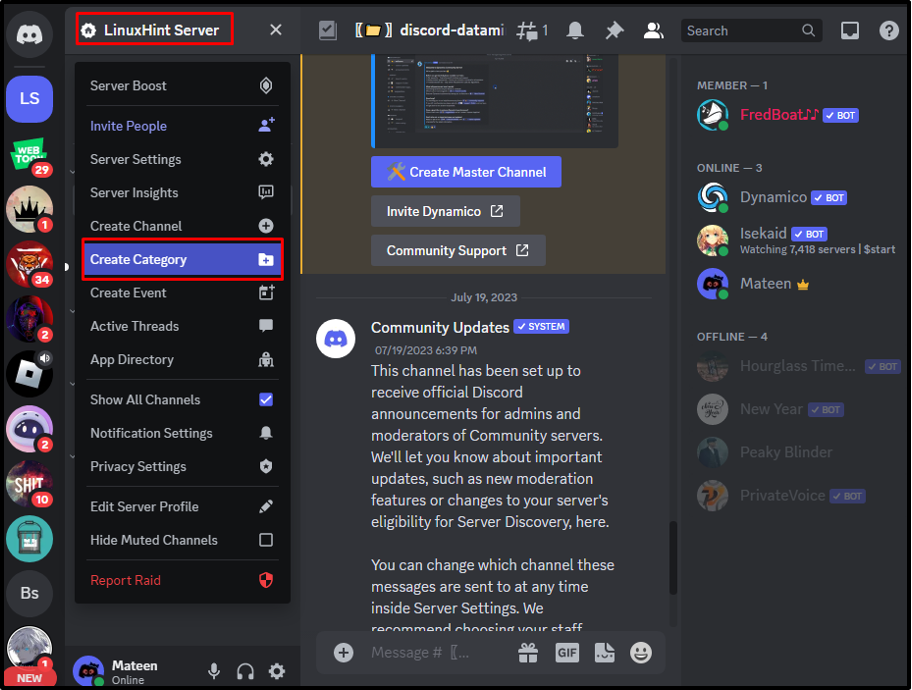
The user will be prompted to enter the category name. Once you enter the category name, hit the “Create Category” button. Furthermore, if you want to create a private category, turn on the “Private Category” option:
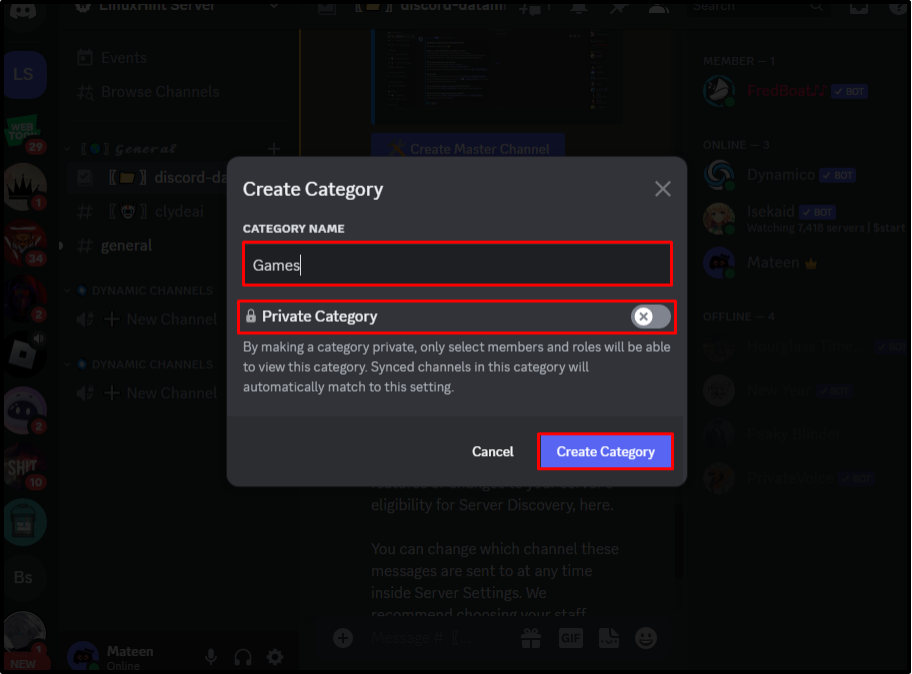
Upon doing, the “Games” category will be created.
Step 3: Create a Channel
After creating the category, press the “Plus” icon and create the new channel:
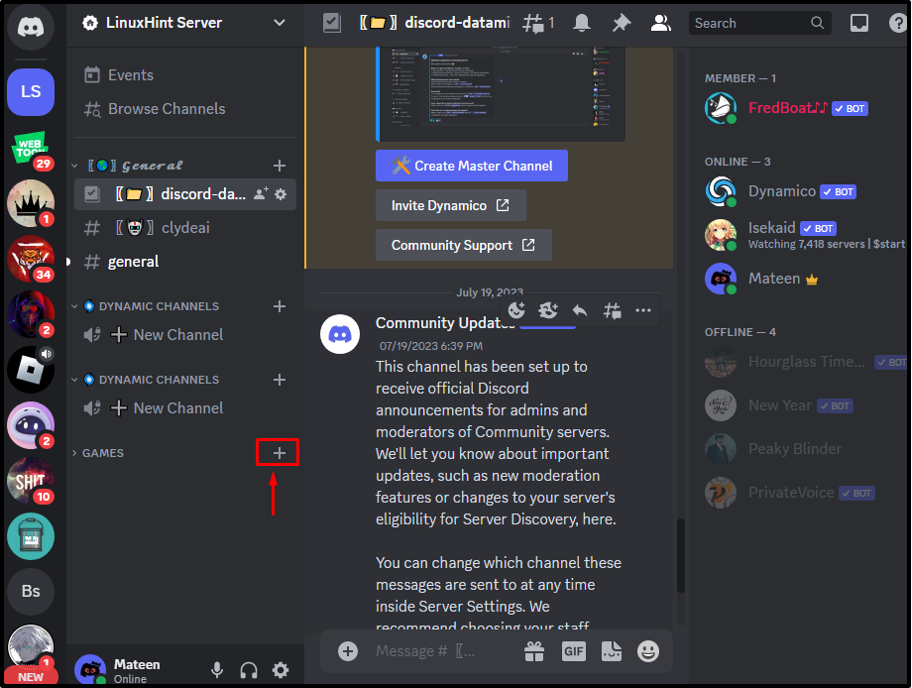 Step 4: Enter the Channel Name
Step 4: Enter the Channel Name
Choose the “CHANNEL TYPE”, enter the “CHANNEL NAME”, and hit the “Create Channel” button:
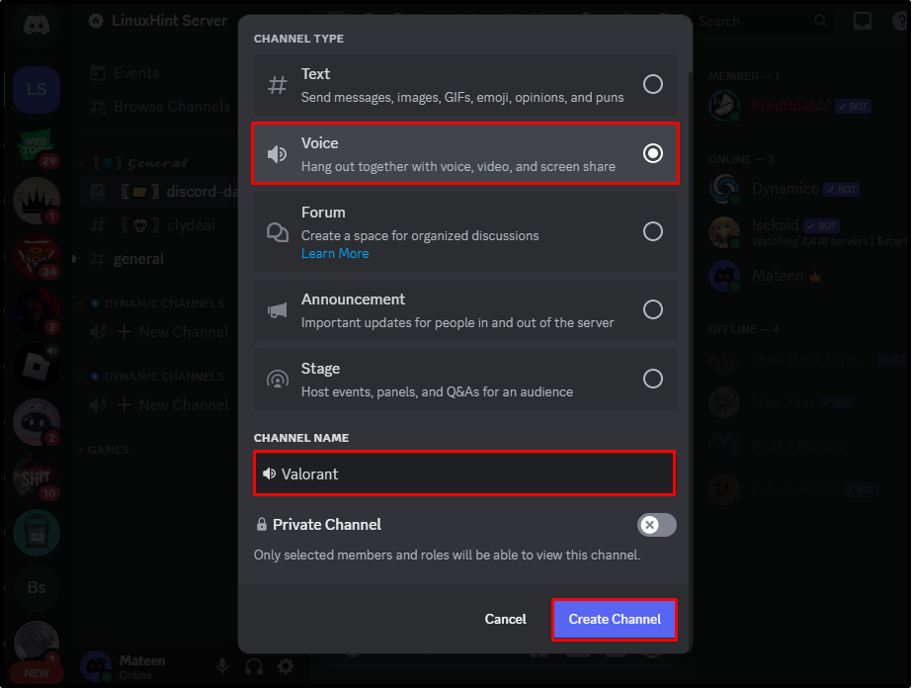
After doing the above operations, the channel “Valorant” will be created under the category of “Games”:
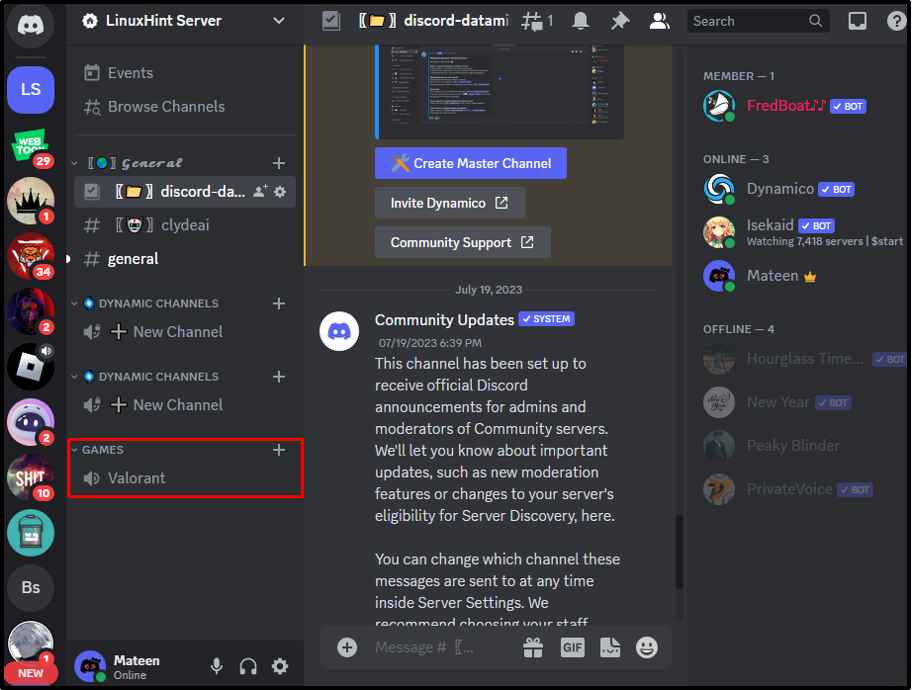
How to Add a Category to a Channel Discord Mobile?
To create the category for channels on Discord mobile, consider the following steps.
Step 1: Select Server
Open the preferred server on Discord mobile app and tap on its name:
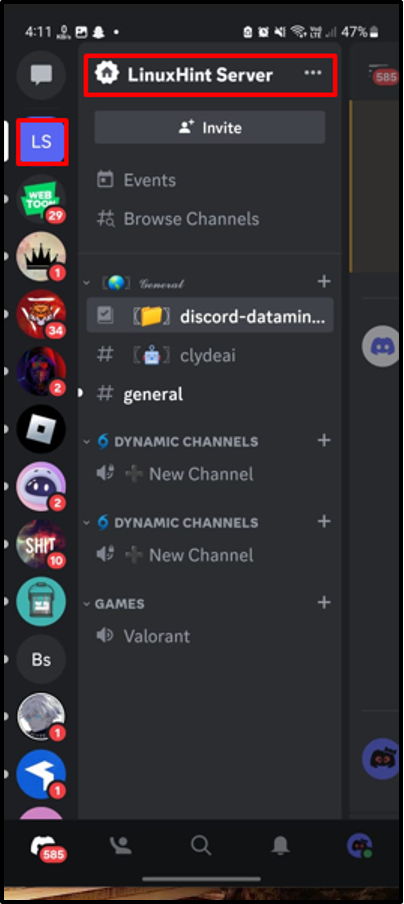
Step 2: Create a Category
A pop-up will appear, scroll up it and tap on the “Create Category” option:
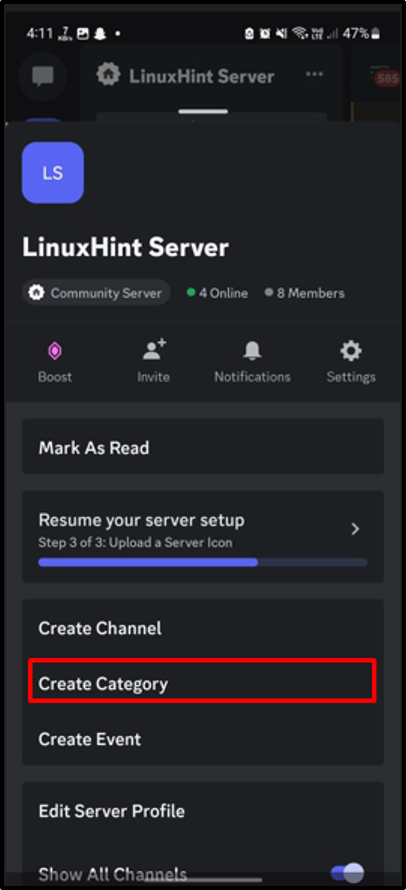
Step 3: Enter the Category Name
In the “Create Category” section, enter the “CATEGORY NAME” and tap on the “CREATE” option in the upper right corner:
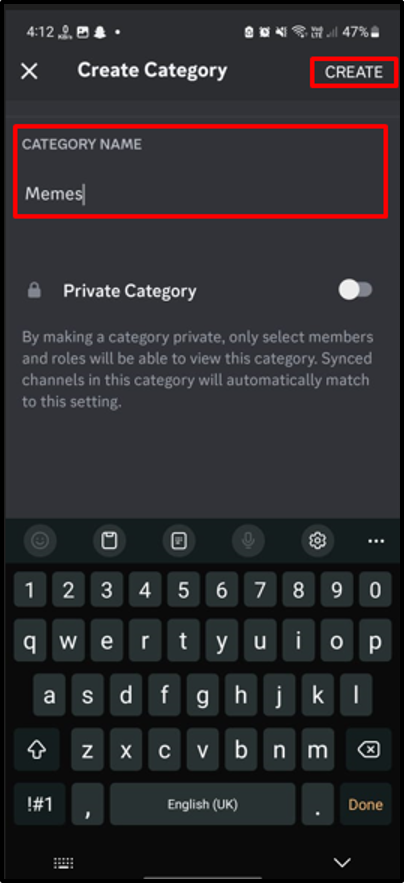
Step 4: Verify the Results
The defined category “Memes” will be created as shown:
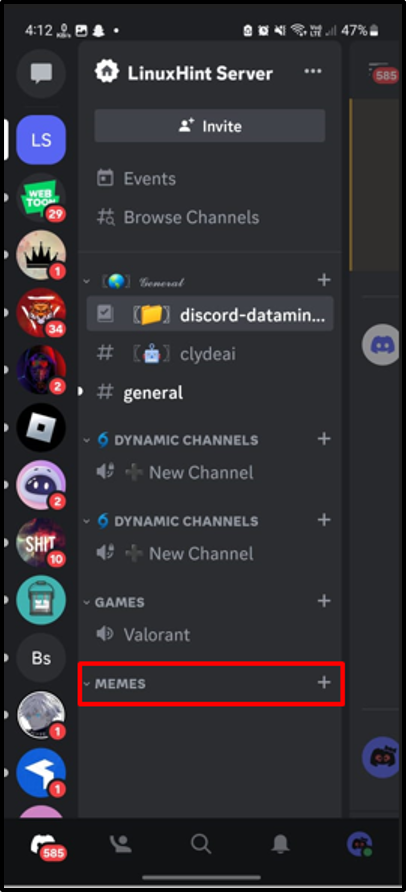
Conclusion
To add the category in Discord channels, open Discord and go to the targeted server. After that, hit the name of the server and click the “Create Category” option from the appeared drop-down. Next, enter the name of the category in the “CATEGORY NAME” field and press the “Create Category” option. This tutorial has enlightened the instructions to add the category to a Discord channel.
Source: linuxhint.com
