How Do I Set up and Connect to SMTP Using Amazon SES?
This guide will explain the process of setting up and connecting to SMTP using Amazon SES.
Set up/Configure and Connect to SMTP Using Amazon SES
To set up and connect to SMTP using Amazon SES, visit the SES dashboard and click on the “SMTP settings” page from the left panel:
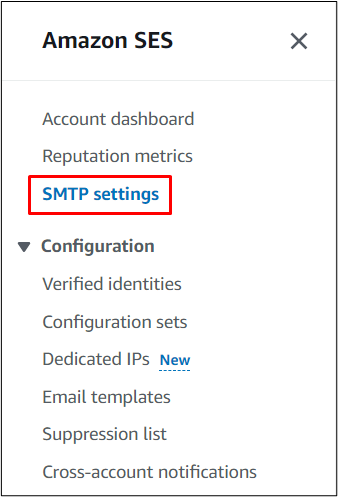
Click on the “Create SMTP credentials” button:
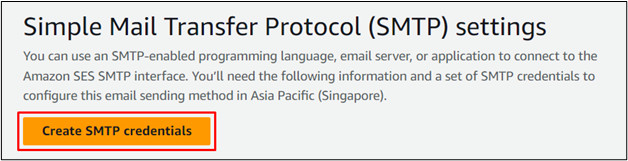
The user will be brought to the IAM user creation page, click on the “Create” button:
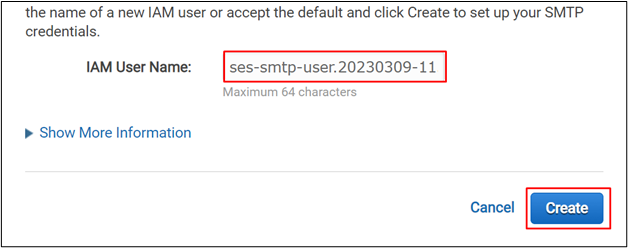
After that, expand the “Show User SMTP Security Credentials” link to view the credentials and download them to save on the system:
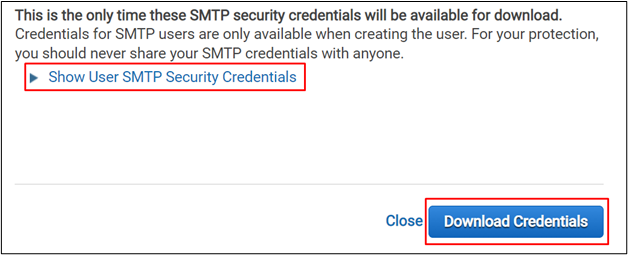
The SMTP endpoint and Port will be provided in the SMTP settings and these will be required to create connection:
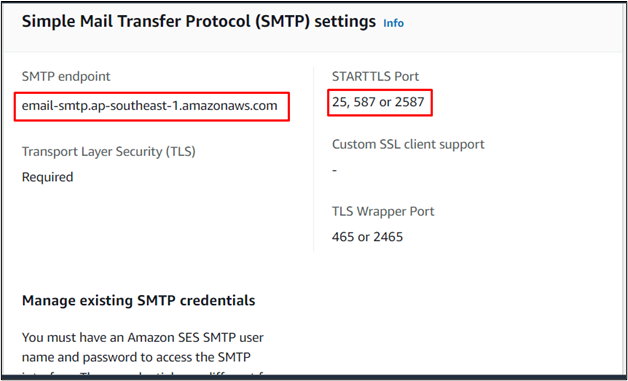
Here is the syntax to create an SMTP connection:
Use the endpoint and port number mentioned in the previous screenshot:
Running the above command will display the established connection details:
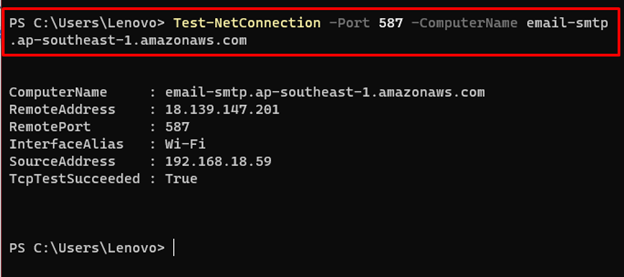
This is all about the setting up and connecting to SMTP using Amazon SES.
Conclusion
To set up and connect to SMTP, search the Simple Email Service (SES) service from the AWS Console and click on it. Head into the “SMTP settings” page and create an IAM user and download the credentials. After that, the SMTP settings page will provide “Endpoints” and “Port” that will be used to establish the connection. This guide has demonstrated the process of setting up and connecting to SMTP from Simple Email Service.
Source: linuxhint.com
