How do I Set up Amazon SES to Send Emails?
This post will explain how to set up Amazon Simple Email Service to send emails.
Set up/Configure Amazon Simple Email Service to Send Emails
To setup Amazon SES to send emails, visit the Simple Email Service (SES) dashboard and click on the “Verified identities” button:
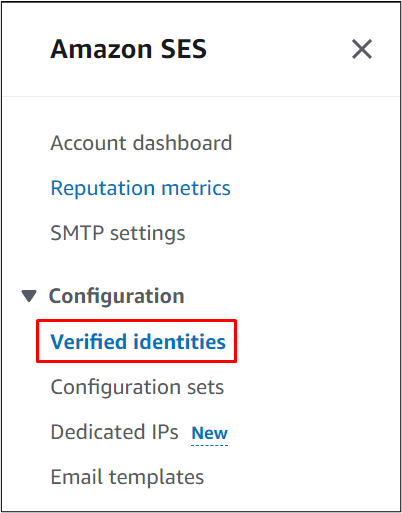
Click on the “Create identity” button:
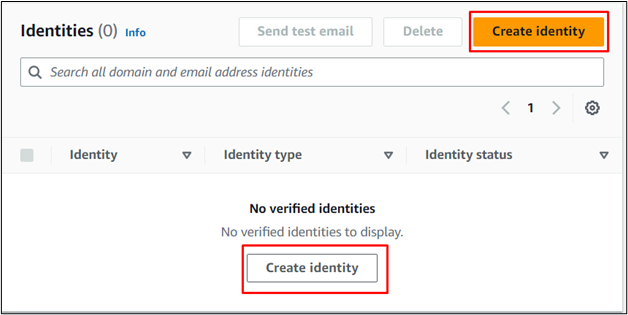
Select the “Email address” from the identity type section and then enter the email address:
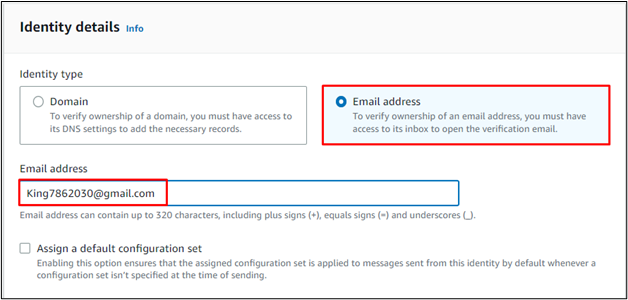
Scroll down the page and click on the “Create identity” button:
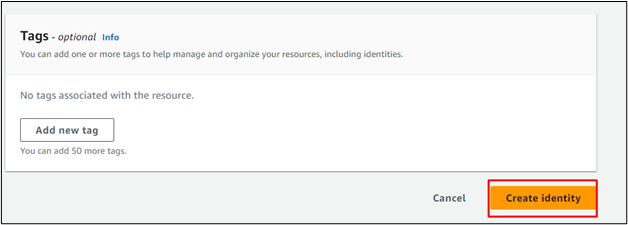
It is required to verify the identity using the email sent by the AWS platform:
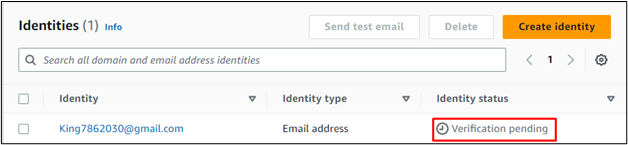
Open the email sent by the Amazon platform and click on the link to verify the identity:
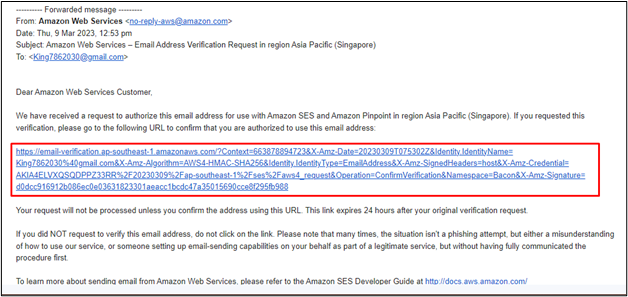
The identity has been verified:
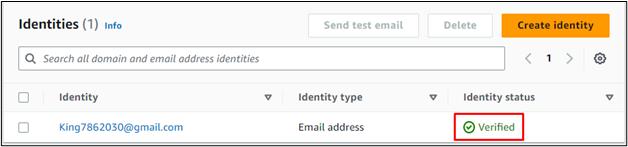
Select the identity and click on the “Send test email” button:
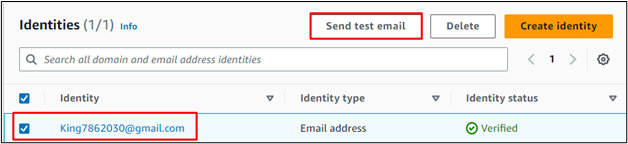
Enter the recipient’s address in the “Custom recipient” section:
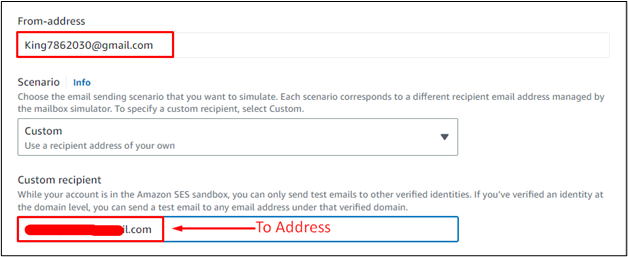
Scroll down to type the “Subject” and “Body” of the email and then click on the “Send test email” button:
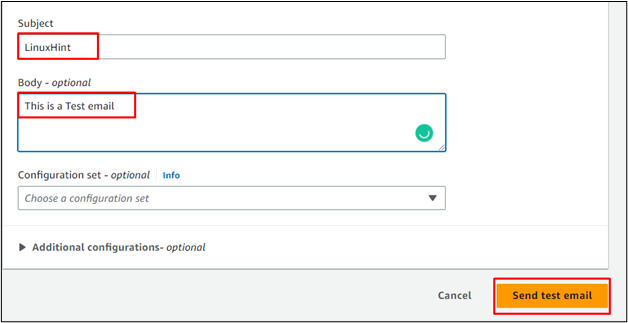
Open the recipient’s email and check the email received there:
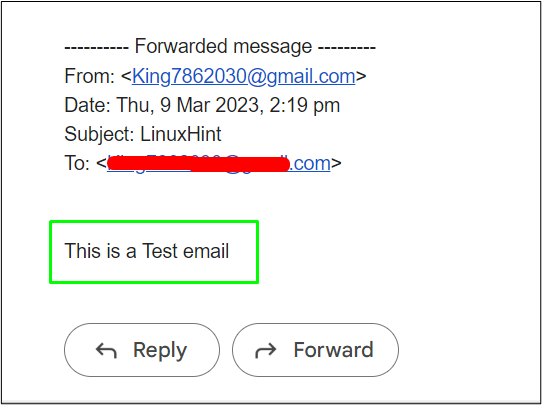
That’s all about setting up Amazon SES to send emails.
Conclusion
To set up Amazon SES to send emails, visit the Simple Email Service (SES) dashboard and click on the “Verified identities” button. Create an identity using an Email address and then verify that using the link provided by the platform via email. After that, send a test email by entering the recipient’s email address with the Subject and Body of the Mail. This guide has explained the process of setting up Amazon SES to send emails.
Source: linuxhint.com
