Echoping in linux Explained
Echoping is a simple linux tool that we can use to test the performance of a remote host (approximatively) by sending “echo” packets with TCP or UDP. After sending the “echo” packet, It will show the time taken to set up the TCP connection and to transfer the data.
Execute the following command to install echoping
#apt install echoping
![]()
To test a remote machine with TCP echo (one test), use the following command
#echoping <ip_address>
To get a verbose output, use the -v option with the above command
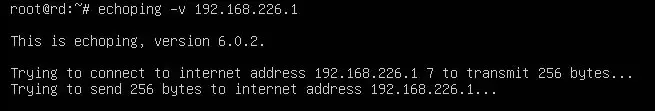
The following command will test the remote machine with 5 TCP echo tests, every ten seconds.
#echoping -n 5 -w 10 <ip_address>
You can use the HTTP protocol (instead of echo) for the given URL. If the hostname is the web server, the argument has to be a path, a relative URL (for instance ‘/’ or ‘/pics/foobar.gif’). If the hostname is a proxy/cache like Squid, the argument has to be an absolute URL. You can test the remote web server and asks its home page using the following command:
#echoping -h / <example.com>
![]()
To use UDP instead of TCP, use the -u option
#echoping -u <ip_address>
You can load a whois plugin and query a host, “-d tao.example.org” are options specific to the whois plugin.
#echoping -n 3 -m whois <website_url> -d tao.example.org
To send several UDP Echo packets with an IP Precedence of 5, use the following command
#echoping -u -P 0xa0 <website_url>
Below you can find some more advanced options that you can use with the commands we discussed before
- -s nnn – Size of the data to send. Large values can produce strange results with some echo servers.
- -n nnn – Numbers of repeated tests. With this option, you have also the minimum, maximum, average and median time, as well as the standard deviation.
- -w nnn – Number of seconds to wait between two tests (default is one).
- -t nnn – Number of seconds to wait a reply before giving up.
The post Echoping in linux Explained appeared first on The Linux Juggernaut.
Source: The Linux Juggernaut
