Can My Friends See PSN Online Status on Discord?
Can My Discord Friends See PSN Online Status?
PlayStation Network is an online digital entertainment service powered by Sony. Yes, the user’s friends can see PSN’s online status on Discord. To do that, link Discord with the PlayStation Network account in the settings. Let’s perform it practically in the instructions below.
Step 1: Open Account Settings
Open Discord and tap on the “Profile” icon to open account settings:
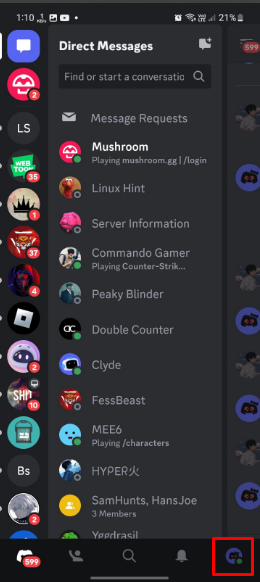
Step 2: Access Connections
Under the account settings, scroll down and tap on the “Connections” tab:
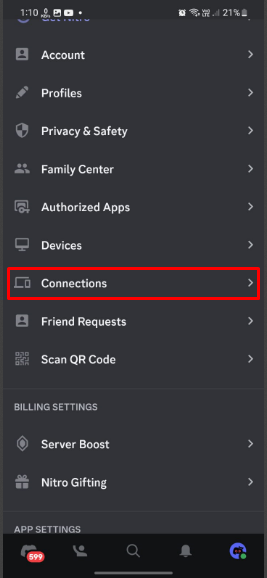
Step 3: Add Connection
Afterward, tap on the “Add” option in the upper right corner and add a connection:
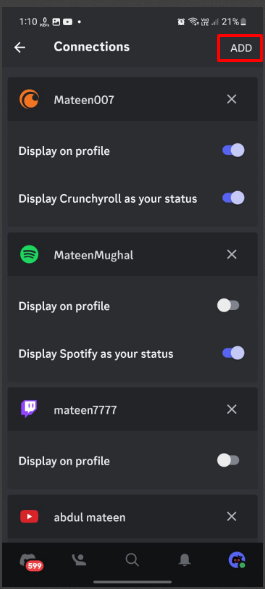
Step 4: Choose PlayStation Network
From the appeared connection list, tap on the “PlayStation Network” logo as highlighted:
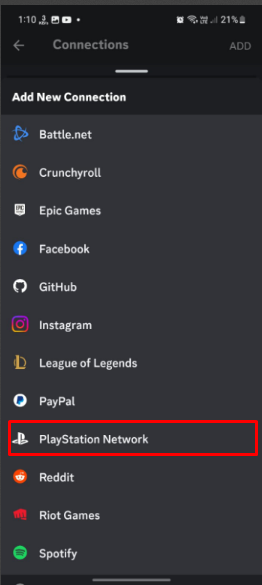
Step 5: Get Started
Next, tap on the “Get Started” button to continue:
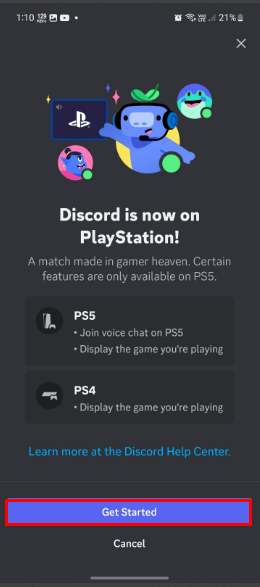
Step 6: Login to PlayStation Network
The user will be navigated to the login interface of PlayStation Network. Enter the registered email and tap on “Next”:
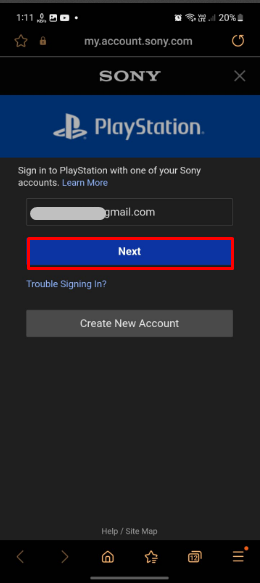
Type the password for the PlayStation Network account and tap on the “Sign In” button:

Step 7: Accept the Agreement
Subsequently, tap on “Accept” to accept the agreement for both platform’s connections:
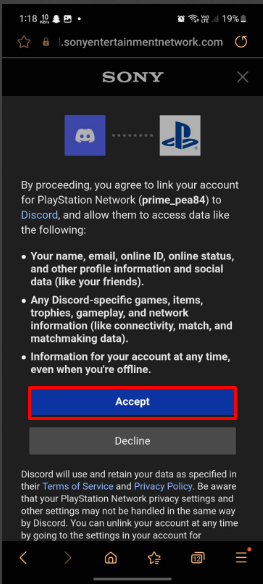
Step 8: Authorize Permission
Lastly, tap on “Authorize and Continue” to authorize all the required permissions:
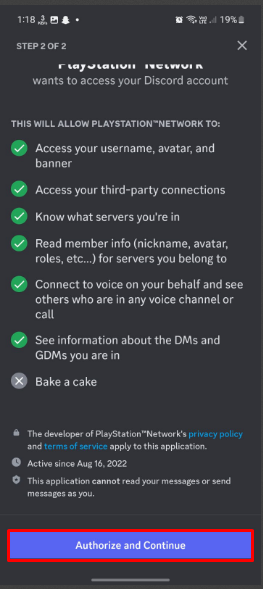
Step 9: Check the Results
Once the permissions are authorized, the PlayStation Network will be linked to the Discord as shown:
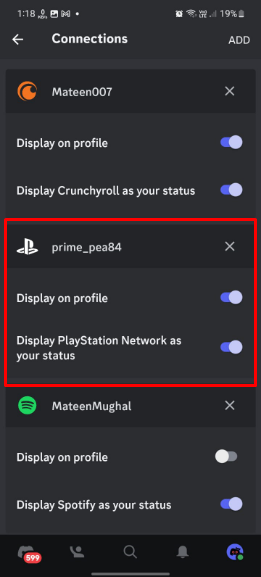
Conclusion
Yes, the user can link the PlayStation Network with Discord to show online status on Discord. To do so, open the Discord account settings and access the “Connections” tab. Afterward, add the connection and select the “PlayStation Network” icon. Enter the account credentials and authorize the required permissions.
Source: linuxhint.com
