Can I Use OpenAI Playground for Free?
In this write-up, we will learn:
Can I Use OpenAI Playground for Free?
New users can freely utilize the OpenAI playground for the three months time limit. When users Sign up to OpenAI, they receive a free credit of $18 that enables them to access the playground without any purchasing. By using this free credit, users can create texts, generate codes, summarize long paragraphs, and many more. After utilizing your free account credits, they are required to buy more to continue.
How Can We Freely Use OpenAI Playground?
To use the OpenAI Playground for free, users need to create an account first. For that purpose, try out the following instructions:
- Visit the OpenAI page and click on the “Get started” button.
- Provide the required email address and password.
- Verify the email address.
- Add the first, last, username, birthday, and press the “Continue” button.
- Then, verify the phone number by entering the code, log in with the account, and using it.
Step 1: Visit OpenAI
To visit the OpenAI Playground’s official websites, use the given link and click on the “Get started” button:
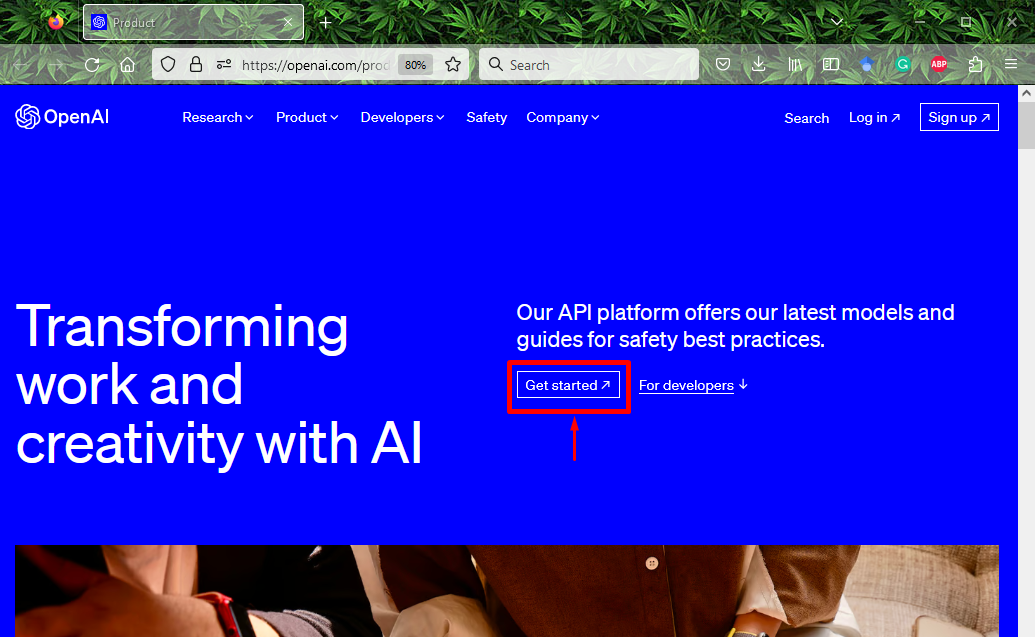
Step 2: Create an Account
Then, provide the email address in the given fields and hit the “Continue” button for further process:
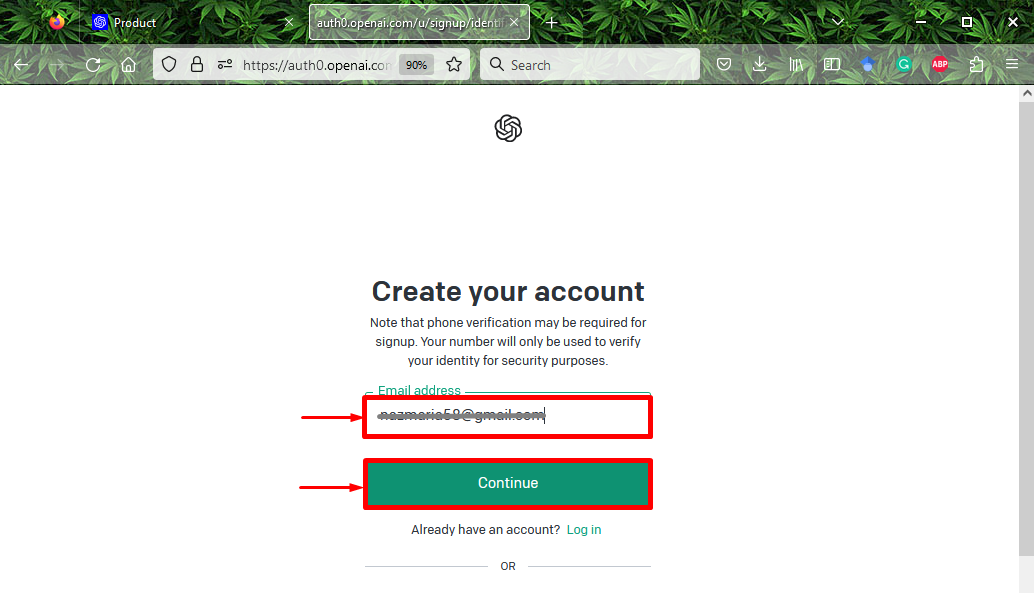
Step 3: Specify the Password
Next, provide a strong password and press the “Continue” button:
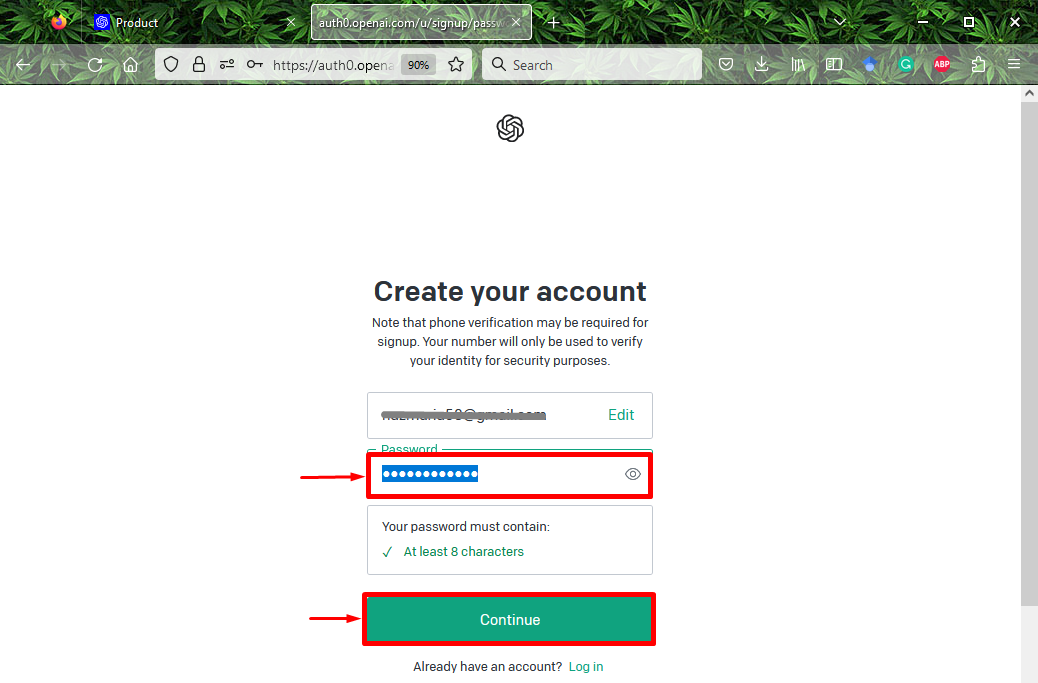
Step 4: Verify Email
Verify the provided email address by clicking on the “Open Gmail” button and open it:
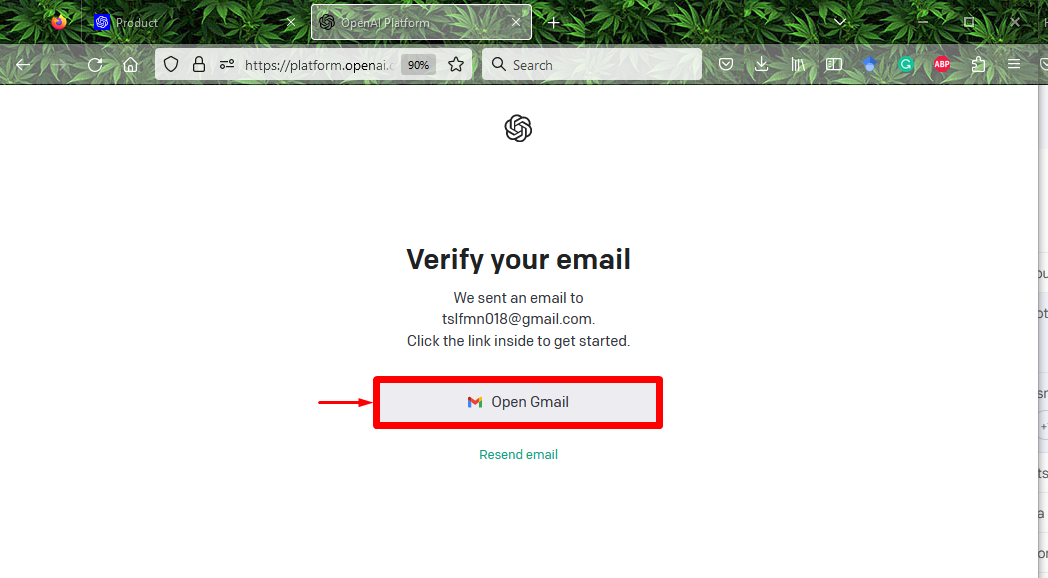
After doing so, the verification email will be opened, and press the “Verify email address” button:
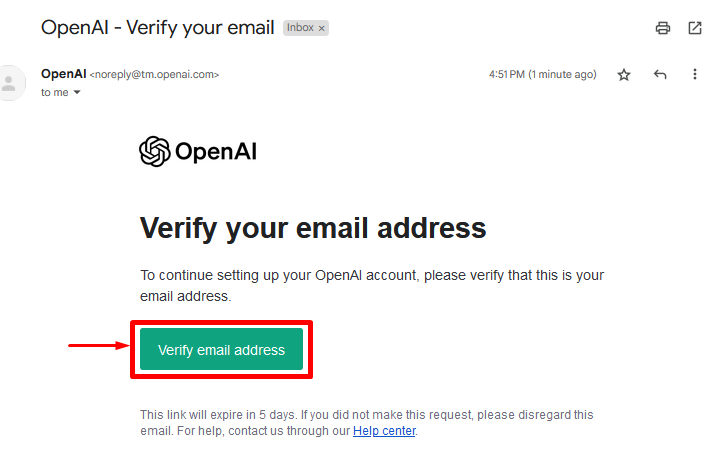
Step 5: Specify Required information
Now, enter the first and last username. Then, type the username, birthday and press the “Continue” button:
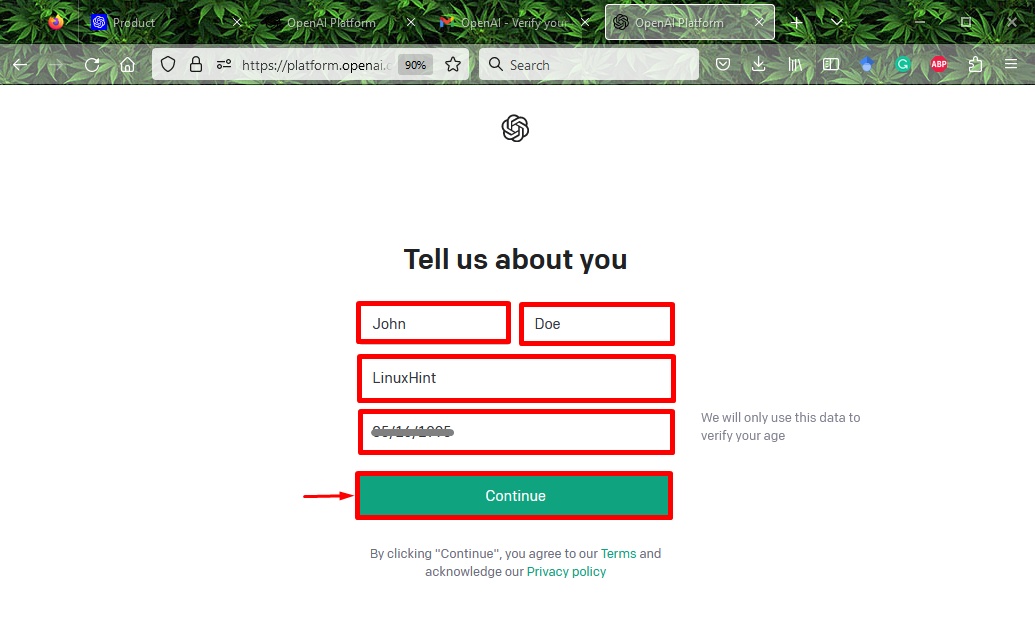
Step 6: Verify Phone Number
Next, specify your phone number and click on the “Send code via SMS” button to send the verification code to the provided number:
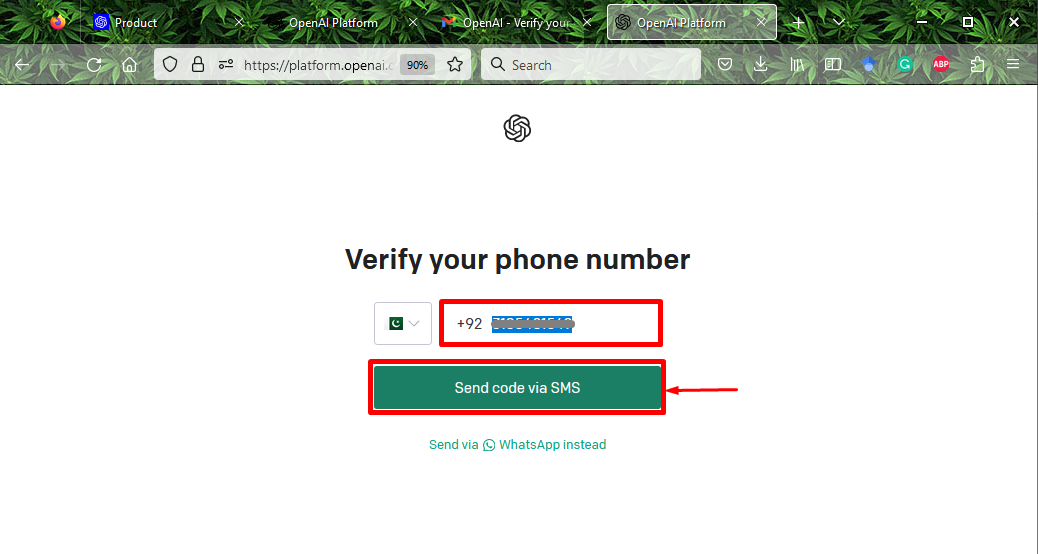
Lastly, enter the verification code to complete the verification process:
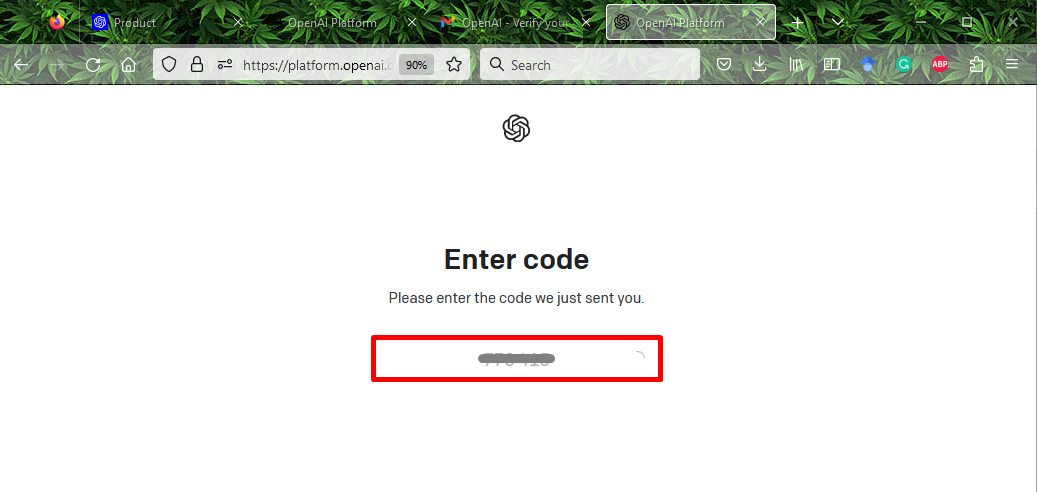
Step 7: Access OpenAI Playground
Now, log in with your credential, and click on the “Playground” option from the given navigation menu at the top:
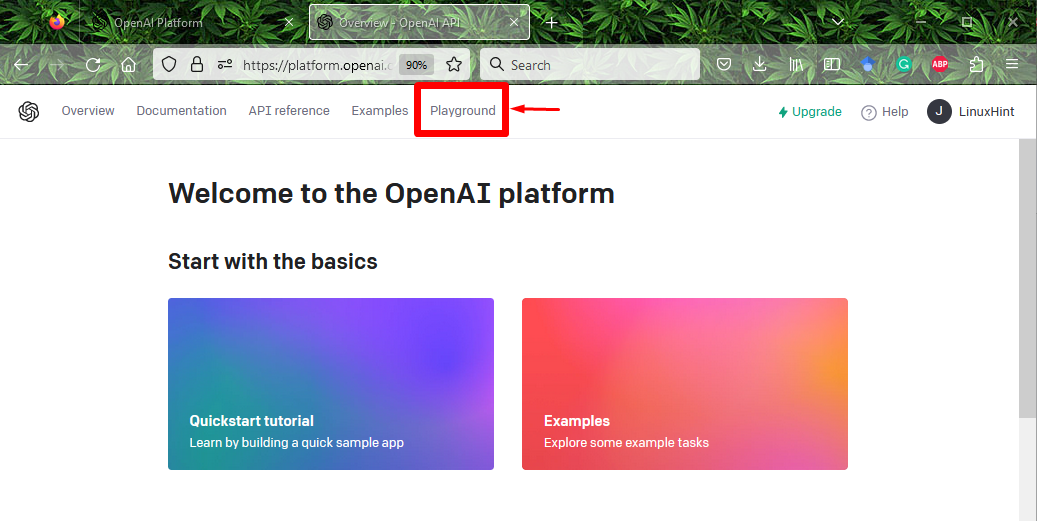
Step 8: Select Mode and Model
Afterward, the OpenAI playground will appear with different settings options, such as “Mode”, “Model”, “Temperature” and many more. Select all the options according to your requirement:
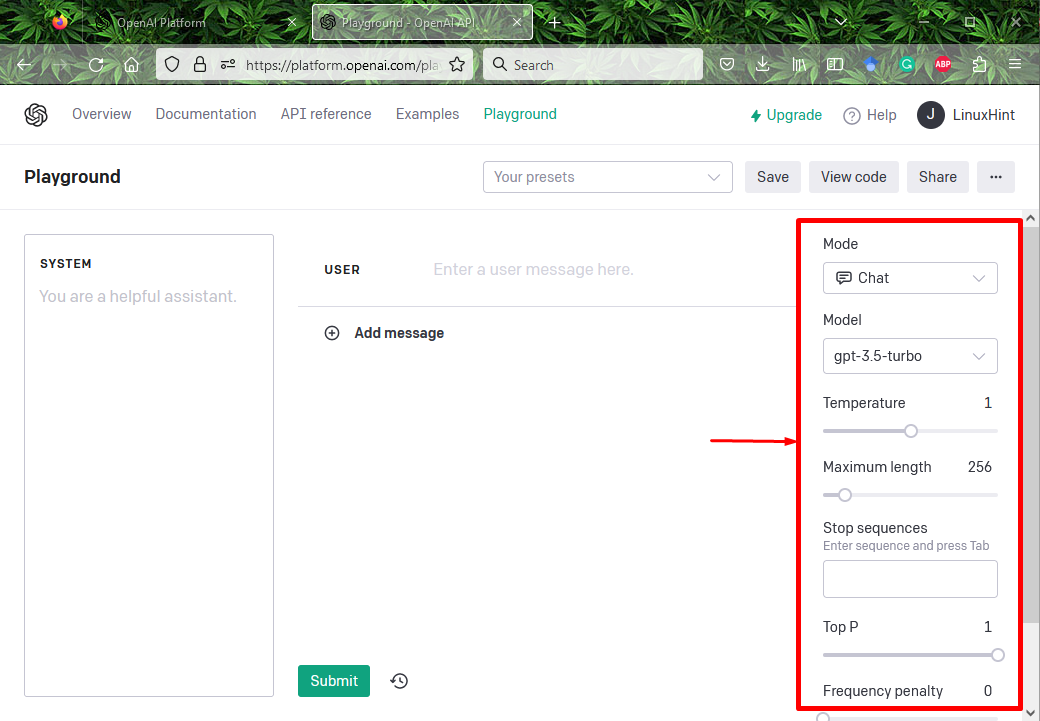
Step 9: Use OpenAI Playground
Now, you can start using OpenAI Playground for multiple operations like asking different queries, writing lyrics, and many more. For instance, we have provided our query in the “User”, instructions in the “SYSTEM” field, and clicked on the “Submit” button:
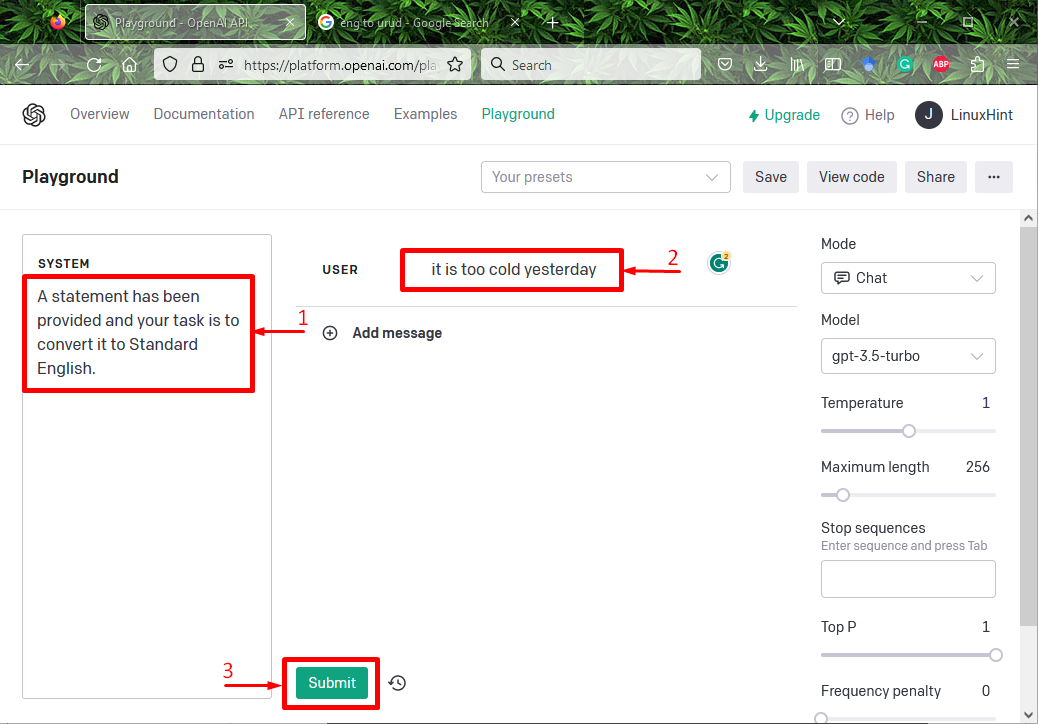
As you can see, the submitted query answer is on the screen:
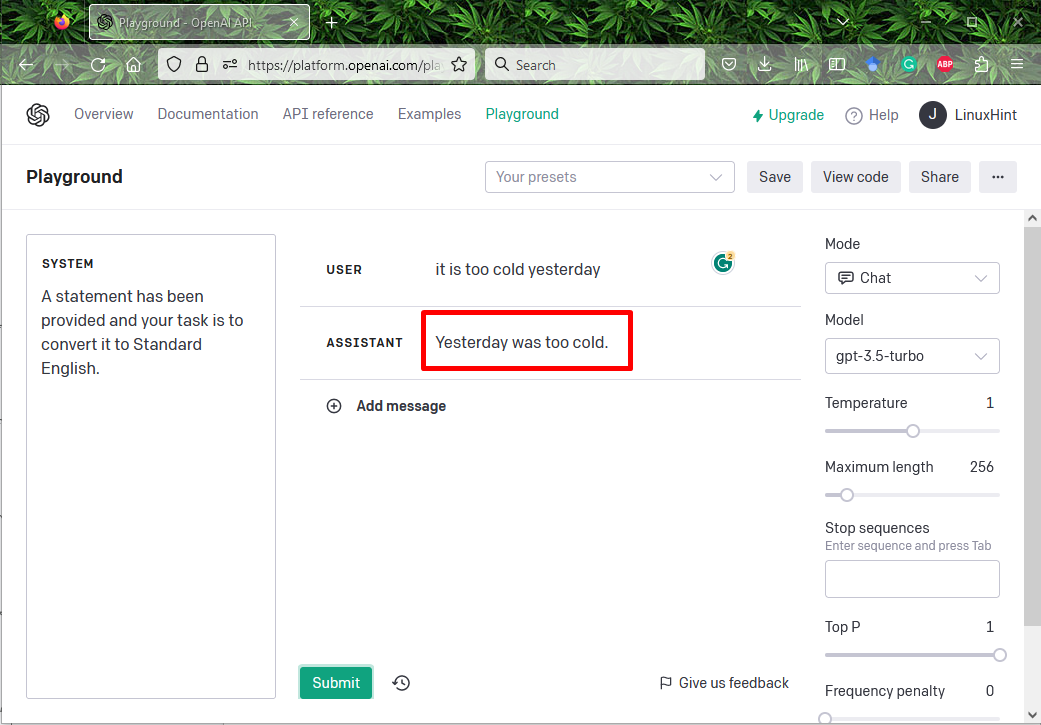
That’s it! We have described how we can use the OpenAI Playground for free.
Conclusion
Yes, users can freely use the OpenAI Playground. To do so, users need to make an account on OpenAI. To create a new account, first, visit the OpenAI page and hit the “Get started” button, and provide the required credentials. Then, verify the email address. Specify the first, last, username, birthday, and press the “Continue” button. Lastly, verify the phone number by entering the code, log in with the account, and use it. This guide described the way of using OpenAI Playground for free.
Source: linuxhint.com
