RAID 5 vs. RAID 10 Explained
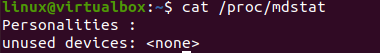
RAID 5:
In RAID 5, the data information is evenly distributed across all devices, and only three physical discs are required with data and integrity information sliced over each of the disks. This implies that data is divided into equal-sized pieces and dispersed logically across the matrix. The parity data is therefore gathered, split apart, and disseminated. The matrix will use the data to compute and retrieve any content that is lost if either of the hard drives fails.
The key benefits of RAID 5 are that it requires no storage for mirroring, allows data availability during restoration, and provides great information integrity. RAID 5 is suitable for applications with a moderate degree of complexity. Assume you choose to split documents in half and populate your matrix with 3 documents of equivalent length titled “A,” “B,” and “C”. In terms of protecting the information on each hard drive, we forfeit storage equivalent to one hard disc with this design. As you’ll see, when one of the drives dies, the documents seem to be either unaffected, or the parity information is available to recreate what has been lost. This is how the RAID 5 works.
| DISK 1 | DISK 2 | DISK 3 |
| File a1 | File a2 | Parity a |
| File b1 | Parity b | File b2 |
| Parity c | File c1 | File c2 |
Advantages of RAID 5:
- RAID 5 has a rapid read pace.
- Because of parity, there is data redundancy.
- The setup is in great condition.
- A failing hard disc may be repaired quickly.
- There is a lot of storage capacity.
- To save downtime, disks could be hot-swapped.
Disadvantages of RAID 5:
- When two drives crash simultaneously, all information will be lost.
- Write rates are slowed by the parity drive.
- Data recovery might take a long time.
- For those unfamiliar with RAID systems, the setup might be difficult.
RAID 10:
RAID 10 is a hybrid of RAID 0 plus RAID 1, with additional disc segmentation and driving safety features. Such protection is ensured by mirroring, which creates an identical clone of every memory drive on independent mirror disks rather than gathering Parity Data. RAID 10 needs at least four devices to function, and further drives should be inserted in pairs. The matrix begins by striping information throughout storage devices and then mirroring it onto mirror disks, resulting in two identical discs. It becomes more costly as the number of discs utilized increases; the minimal number of physical discs required is four. It immediately becomes clear that no matter how several sets of discs we possess, we will only have half the storage capacity.
The benefit, on either hand, stemmed from the fact that somehow a faulty disk could be substituted easily and data transferred from yet another disc. In a common configuration and context comparable to the one described previously, we may observe something like this:
| Storage Disk 1 | Storage Disk 2 |
| File a1 | File a2 |
| File b1 | File b2 |
| Mirror Disk 1 | Mirror Disk 2 |
| File a1 | File a2 |
| File b1 | File b2 |
Advantages of RAID 10:
- Because all processes are performed simultaneously on different drives, it has incredibly fast read and write speeds.
- To save downtime, disks can indeed be toasty.
- Can bounce back quickly from a failing state.
- It does have a higher fault tolerance since it can endure the failure of several discs.
Disadvantages of RAID 10:
- It’s costly owing to the failure of mirroring and results in wasteful storage capacity.
Comparison of RAID 5 vs RAID 10:
| RAID 5 | RAID 10 | |
| Storage Disks | The least number of physical discs required in RAID 5 is 3. | In RAID 10, the least number of physical discs required is 4. |
| Storage Capacity | 60-70 percent, It places a strong focus on information storage. In comparison to RAID 10, it seems to have a larger capacity. | 50 percent, RAID 10 prioritizes speed over storage capacity. In comparison to RAID 5, it has much less capacity. |
| Cost | Expensive in cost | Very expensive |
| Fault Tolerance | Only a single disk can fail | Multiple drives can fail |
| Data Recovery | Possible via parity check system | Possible with 100% data redundancy |
| Parity Check | Yes (On a single Disk) | No |
| Key Function | Layering Disk drives with a Parity Testing System. | Disk partitioning and replication are combined. |
| Dependability | It is not as dependable as RAID 10. | It outperforms RAID 5. |
| Writing Speed | In comparison to RAID 10, RAID 5 has a faster writing rate. | When contrasted to RAID 5, RAID 10 has a slower writing speed. |
Conclusion:
This guide article has discussed the most significant distinction among these RAID tiers and how they accomplish and maintain data protection. RAID 10 just produces an identical copy of every bit of information it has, whereas RAID 5 gathers Parity Data and does computations. This implies that RAID 10 may withstand more disc outages; however, its overall storage space couldn’t ever exceed half.
Source: linuxhint.com