Why are My Friends So Quiet On Discord – [Solved]
In this blog, we will provide some solutions that may resolve why my friends are so quiet on Discord:
- Fix Discord Voice Settings
- Check System Volume
- Restart Discord Application
- Run Discord as Administrator
Let’s check out each of the mentioned solutions one by one!
Solution 1: Fix Discord Voice Settings
If the input or output device volume is low or shuts off, you may feel that your friends are quiet. You must fix the Discord voice settings by following the method to resolve this issue.
Step 1: Open Discord
First, launch the Discord application by searching “Discord” in the “Startup” menu:
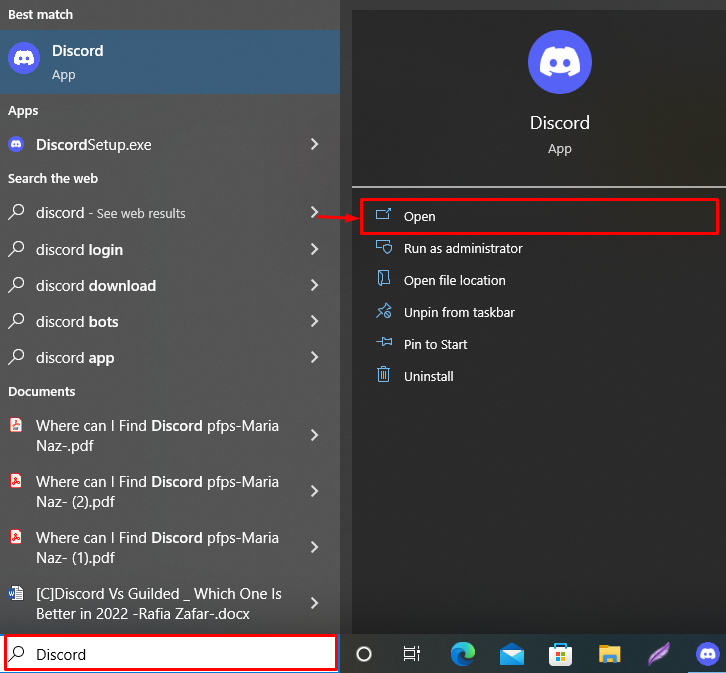
Step 2: Navigate to User Settings
Navigate to the user settings by clicking on the “Gear” icon:
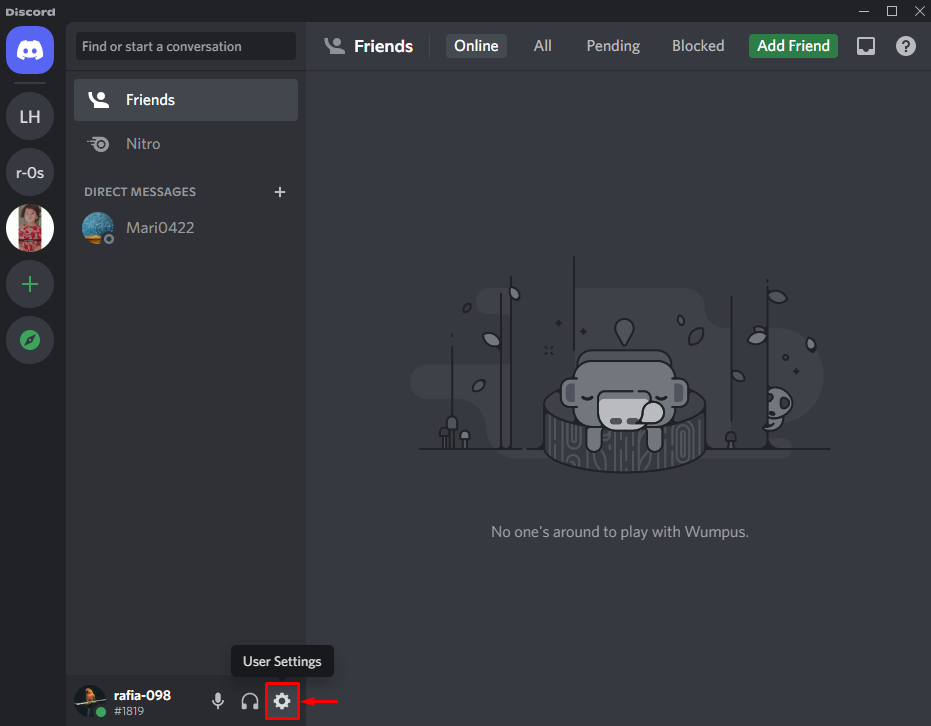
Step 3: Open Voice & Video Settings
Under the “App Settings” category, open the “Voice & Video” settings:

Step 4: Check out Input and Output Voice
Increase the “Output” volume up to “100”:

Additionally, make sure the “Input Volume” is not too low:
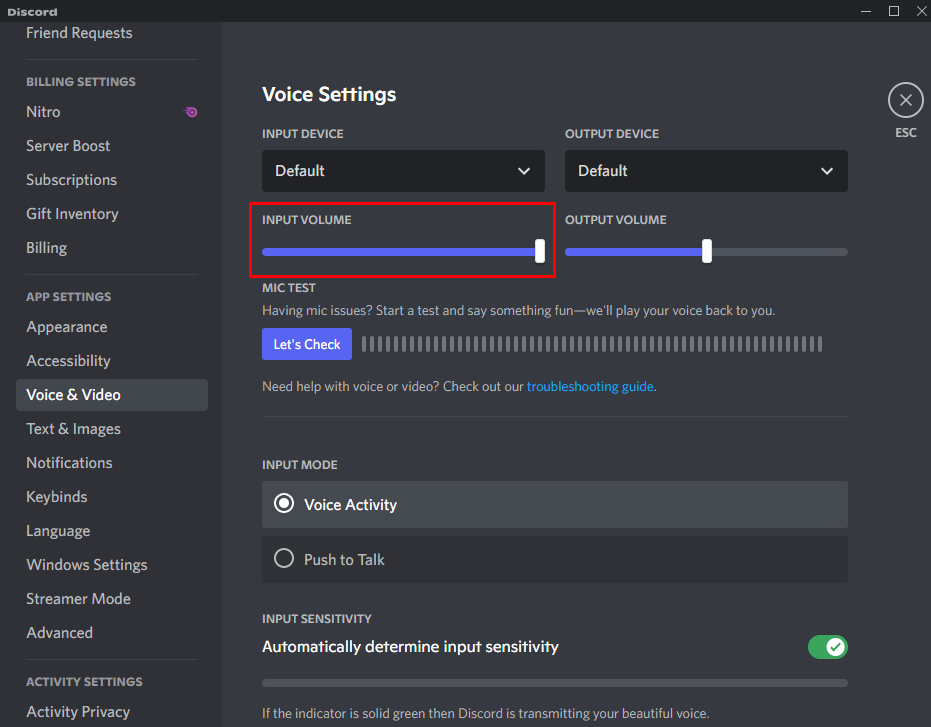
Click the “Let’s Check” button to test the configured settings:

After testing the volume, click on the “Stop Testing” button:

Solution 2: Check Out System Volume
Another possible reason for your friend’s silence is that your system volume may be low or turned off.
To check the system volume, click the “Speaker” icon from the taskbar:

If your system speakers volume is set too low, raise the slider to increase it:

Solution 3: Restart Discord Application
Restart the Discord application if the previous method does not work to solve the stated issue. To do so, follow the provided steps.
Step 1: Open Task Manager
Firstly, search “Task Manager” in the Start menu and open the Windows built-in Task Manager app:

Step 2: Close Discord Application
Select Discord from the “App” menu under the “Processes” tab. After that, click “End Task” to close the Discord:

Step 3: Restart Discord
Again, restart the Discord application:
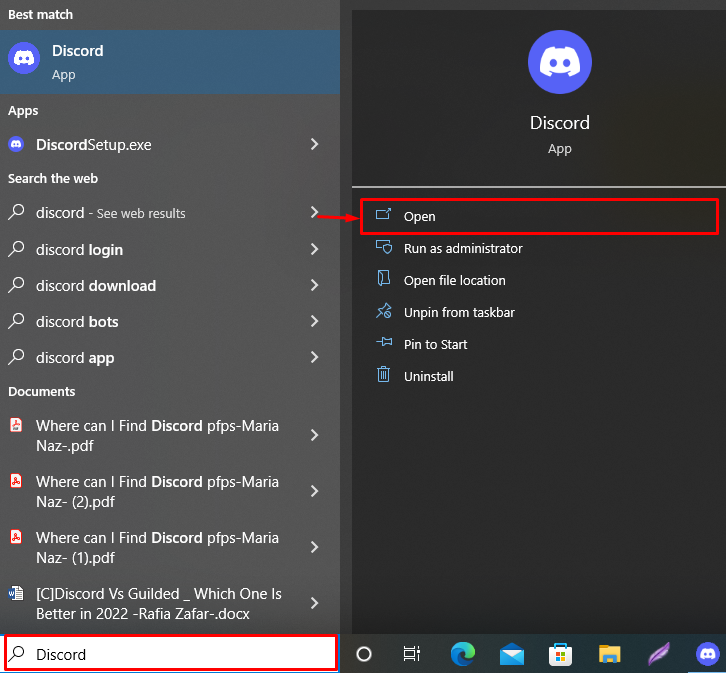
Move to the next method if you are still facing the same issue.
Solution 4: Start Discord as Administrator
Run Discord as Administrator to give it the resources to function properly. For this purpose, type “Discord” in the “Startup” menu and click on the “Run as Administrator” option to run Discord as an admin:
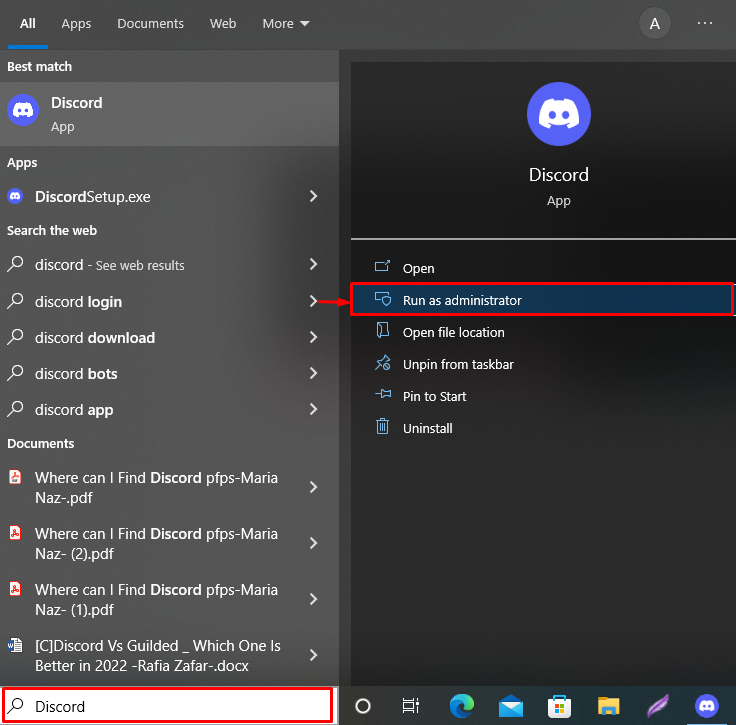
If the problem is still not resolved, ask your friend to implement all of the above-mentioned methods on their system.
We have presented different solutions to fix the issue of why your friends seem so quiet.
Conclusion
If you think your friends are so quiet on Discord, you can fix the problem by turning up your system volume, increasing the Input and Output volume of the “Voice & Video” settings of Discord, restarting the application, or running Discord as the admin user. In this manual, you have learned the different solutions to resolve the “Why are my friends so quiet” issue.
Source: linuxhint.com
