What Size of Hard Drive Do I Need for My Laptop?
Hard drive is the common storage device, responsible for storing and processing data of your laptop. The two main types of hard drives are HDD and SSD and their size and storage capacities vary in laptops. This guide well helps you in figuring out which hard drive is best for you as per your usage.
SSD vs HDD
High the storage capacity of your hard drive, higher will be the speed of your laptop and your laptop will perform better. If you have an SSD installed in your laptop then it will perform better as the data transfer rate of an SSD is high in comparison with an HDD. The weight of SSD’s is also low and due to that it consumes less power.
If you want to perform heavy tasks like video editing and play games on your laptop then SSDs are best in performance and if you want to edit and create documents, watch movies and use lightweight software then HDDs will also perform best.
Physical Size and Storage Capacity of the HDD
As the size and storage capacity of hard drives are different, so there are two different sizes of hard drives available in the market:
| HDD | Size | Devices | Storage Capacity |
| 2.5 inch | 7mm x 69.85 mm x 100.5 mm | Laptop computers | 160GB to 5TB |
| 3.5 inch | 26mm x101 mm x147 mm | Desktop computers | 500 GB to 20TB |
There are 1.8-inch hard drives as well but they are obsolete now.
Physical Size and Storage Capacity of the SSD
SSDs consist of flash memory chips instead of the magnetic platters and it is highly reliable. Along with that the data transfer speed is also faster than HDDs. The 2.5 inches SSD is the most common. The SSD has three different types with different sizes and storage capacities:
| SSD | SSD | Devices | Capacity |
| mSATA | 50.8 mm x 29.85 mm x 4.85 mm | Desktops and laptops | 8GB to 512 GB |
| PCIe | 73 mm x 11.4 mm x 121.20mm | Desktops and laptops | 240GB to 3.48TB |
| M.2 | 22mm x 60 mm x 80 mm | Ultrabooks and thin laptops | 8TB |
What Capacity of Hard Drive Do I Need for My Laptop?
Well, this totally depends upon your usage. If you have a lot of large files then you may require a bigger size hard drive because when the hard drive is full your laptop’s speed will also be compromised. On the other hand, if you are using your laptop just for the browsing’s sake then a smaller hard drive will also be okay.
Following are the preferred hard drive sizes according to the usage:
-
- For the children’s usage, the preferred hard drive size is 128 to 256GB.
- For personal usage, the preferred hard drive size for laptops is 512 to 1TB.
- For college-based use, laptops with 256 to 512GB are preferred.
- In the business-based usage, laptops with 512GB to 1TB are preferred.
- For gaming laptops, hard drives with 1TB of size is preferred.
- While for photo or video editing in laptops, 2TB to 4TB of hard drive size is preferred.
Hard Drive Management with Disk Management Tool
In Windows there is a built-in tool for managing the hard drive name as Disk Management. You can perform basic operations for the disk partition. Check and manage the hard drive of your laptop by following the simple steps written below:
Step 1: In the first step right-click on Windows icon present in the bottom left corner of the screen and choose the Disk Management from the appeared menu:
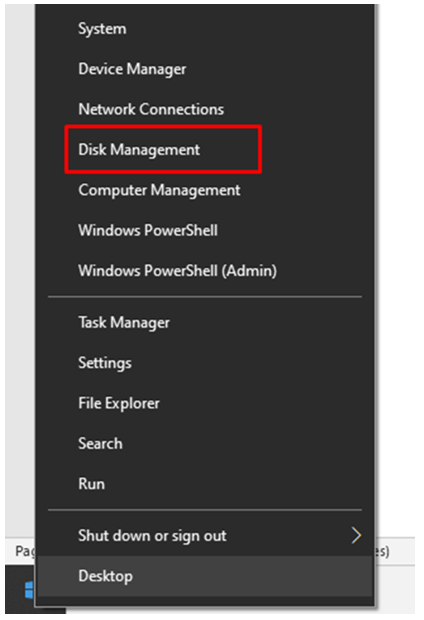
Step 2: Choose a partition or disk option and right click on it, a menu will appear, choose the disk and corresponding feature:
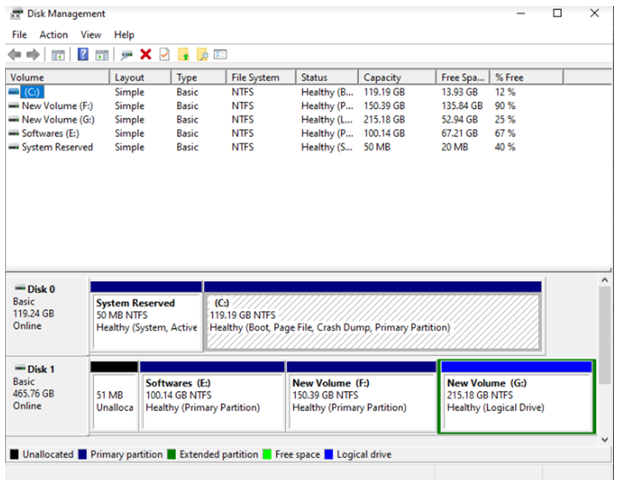
You can format your hard disks and make partitions using this tool.
Conclusion
Size of hard drives are important as per the usage of the user, as discussed above there are two different sizes of hard drives for your laptops and desktops. If you want to achieve more speed and performance then you should go for the SSD as SSDs are not huge in size but they give better performance and their size for both desktops and laptops are the same.
Source: linuxhint.com
