What is the Use of the Certificate Stores – Windows drivers
Today’s writing refines the content on the following content areas:
- Certificate Stores and Driver Signing.
- Types of Certificate Stores
- Working of Certificate Stores – Windows Drivers.
“Certificate Stores” and “Driver Signing”
One of the primary uses of “Certificate Stores” in the context of Windows drivers is “Driver Signing”. It involves the process of digitally signing a driver package or its individual files using a valid digital certificate. This certificate verifies the authenticity of the driver and the identity of the entity that created it. Windows relies on these digital signatures to establish trust in the drivers being installed.
Types of Certificate Stores
In the Windows system, the following “Certificate Stores” exist:
- Local Machine Certificate Store.
- Current User Certificate Store.
Local Machine Certificate Store
The “Local Machine Certificate Store” is accessible by all the users on the current system and cannot be viewed/altered from outside the system. Simply, they are global to all the users on the local machine. These certificates can be viewed by pressing the “Windows” key and entering “Manage computer certificates”:
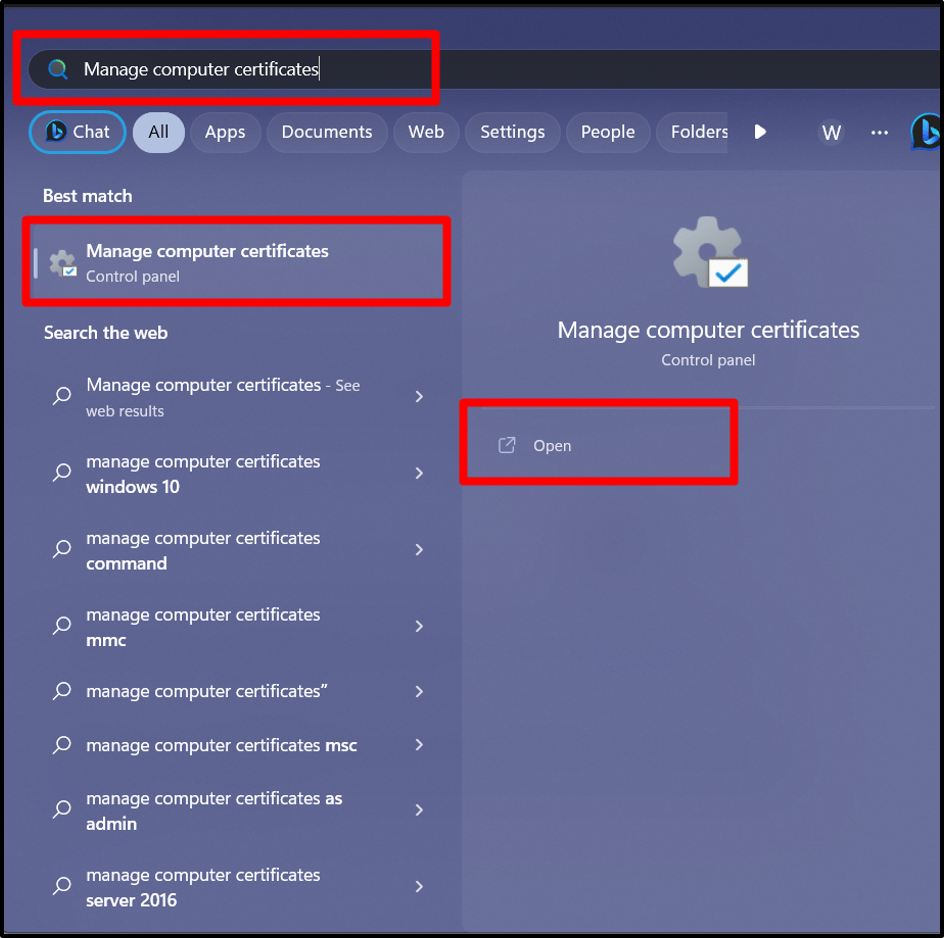
From the following window called “certlm”, you can view the global certificates:
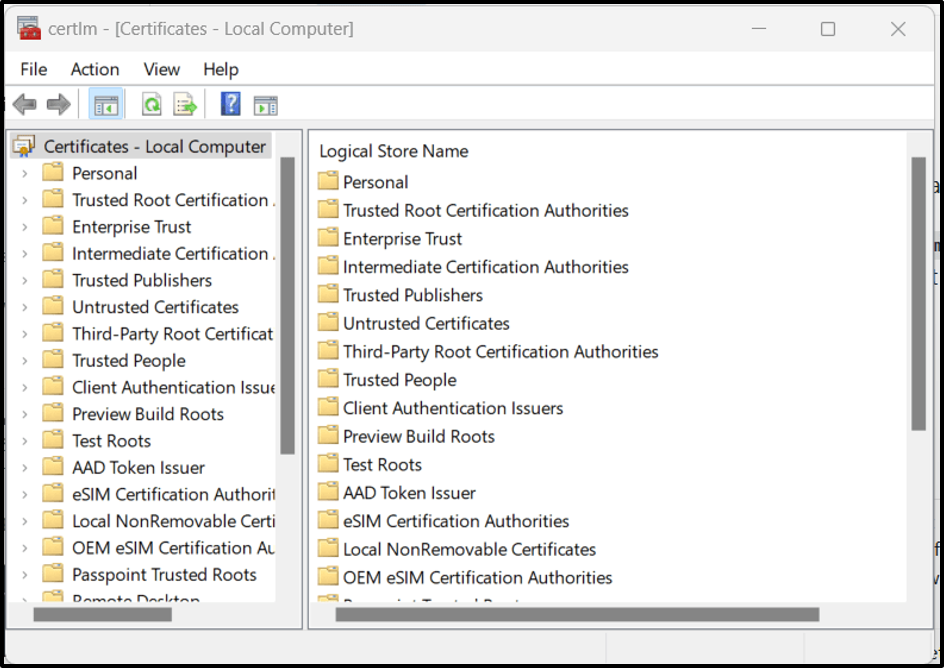
Current User Certificate Store
The “Current User Certificate Store” is accessible by the currently logged-in user on a system. It is such that it is local to a single user on the system. To view these certificates, press the “Window” key and enter “Manage user certificates”:
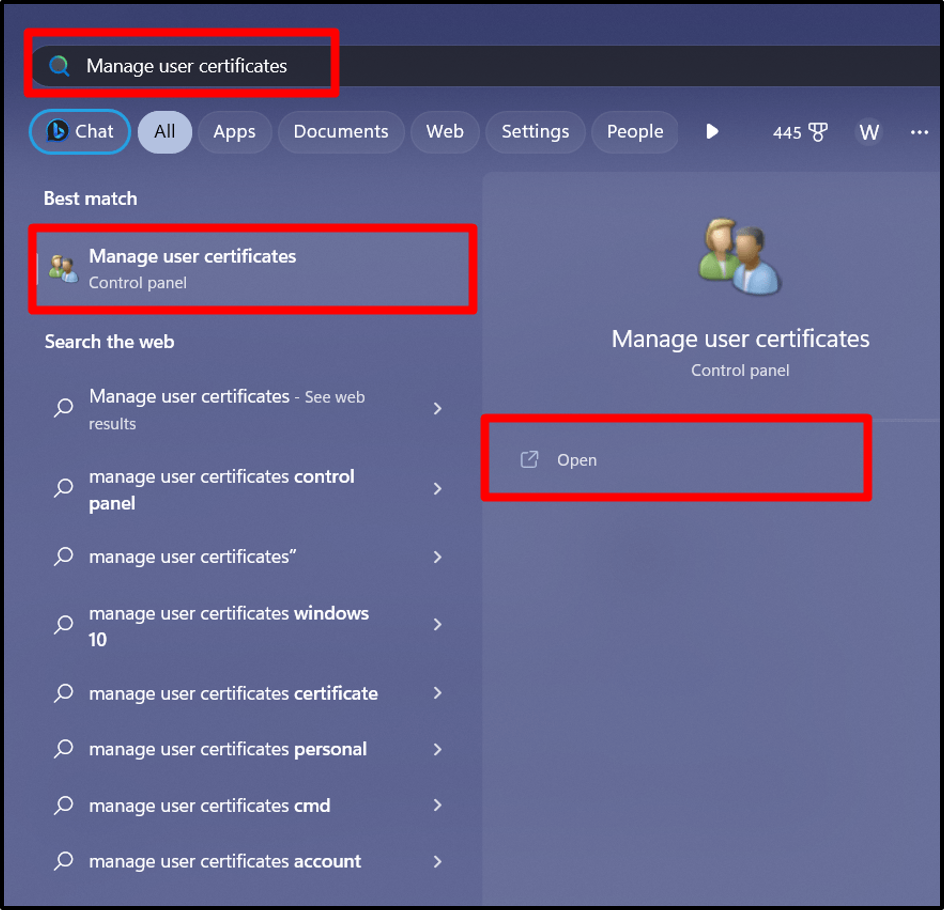
Now, you can view the “Current User’s (local)” certificates from the following window named “certmgr”:
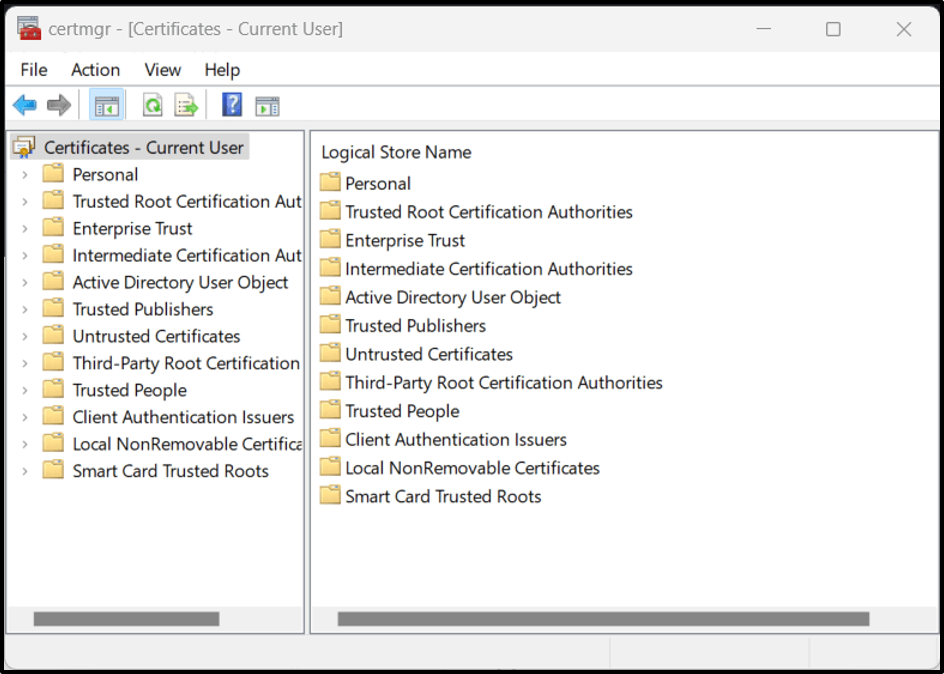
Working of the “Certificate Stores – Windows Drivers”
By utilizing “Certificate Stores”, Windows ensures the integrity and security of its drivers. When a user installs a driver, Windows checks its digital signature against the certificates stored in the “Trusted Root Certification Authorities” store. If the digital signature is valid and signed by a trusted authority, Windows allows the installation to proceed. Otherwise, a warning or error is raised to prevent the installation of potentially malicious or unauthorized drivers:
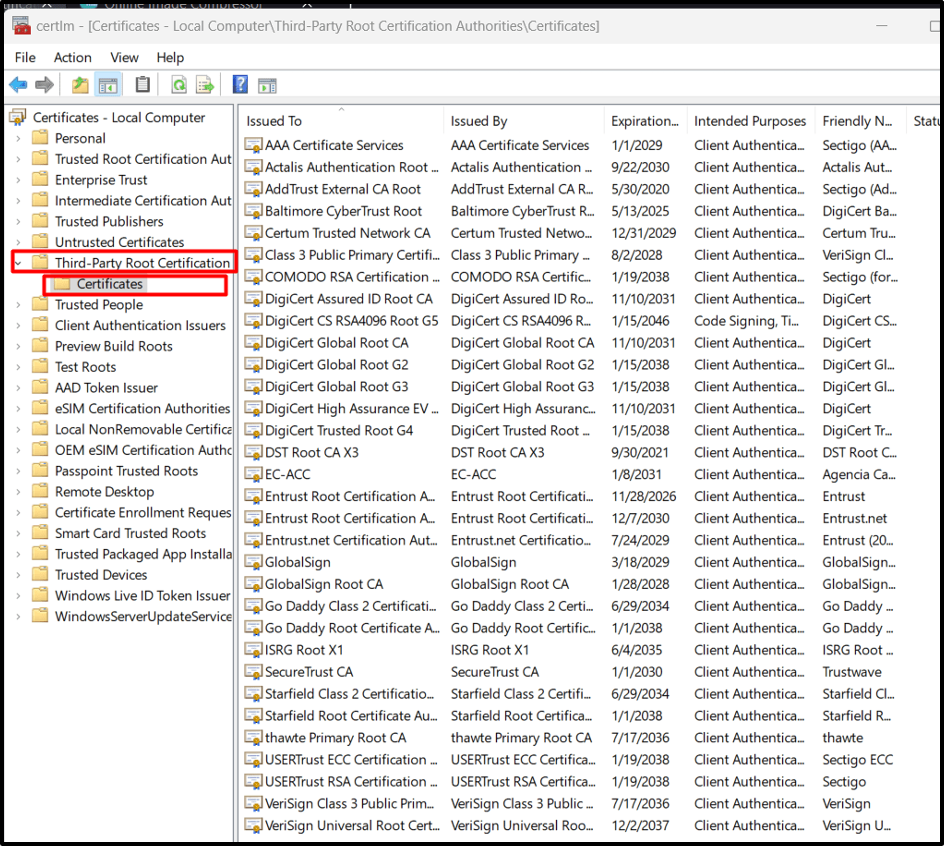
Conclusion
The “Certificate Stores” aids the Windows OS in signing a driver using a “digital certificate”. This certificate verifies the driver’s authenticity and the identity of the entity that created it. Windows relies on these digital signatures to establish trust in the drivers being installed. If a trusted authority signs the digital signature, Windows allows the installation to proceed, otherwise, an error/warning is popped. This guide explained the significance of “Certificate Stores” in the Windows driver context.
Source: linuxhint.com
