What is Dial Assist and How to Enable and Disable it on iPhone
When you are trying to call someone internationally you may be confused about the process for dialing a number on an iPhone with the country code. In the iPhone, there is a Dial Assist feature that can make international calls quite easier. The Dial Assist on iPhone determines the accurate international and local prefix of the number while dialing.
Sometimes this feature can cause trouble while making a call from your iPhone. Read this guide to know how to enable and disable the Dial Assist feature on iPhone.
What is Dial Assist on an iPhone?
While making international calls you have to enter local prefixes before the phone number. Every city and country has different local and international prefixes and it is hard to remember each prefix while dialing the number. Here comes the Dial Assist feature of the iPhone, the Dial Assist comes in handy when making international calls as it automatically identifies the country number and determines whether it should add the prefix or not.
How to Enable and Disable Dial Assist on iPhone?
Dial Assist is a notable feature of the iPhone but sometimes it can cause problems. If you have saved the number with an already local or international prefix then dial assist to add the number where there is no need to add it. You can enable and disable the Dial Assist feature on your iPhone easily from the settings.
Follow the below steps to enable and disable Dial Assist on your iPhone:
Step 1: Launch the Settings on iPhone
Navigate to the home screen or app menu of your iPhone and look for the Settings option:

Step 2: Open the Phone Settings on iPhone
Look for the Phone option and tap on it to display the Phone settings options:
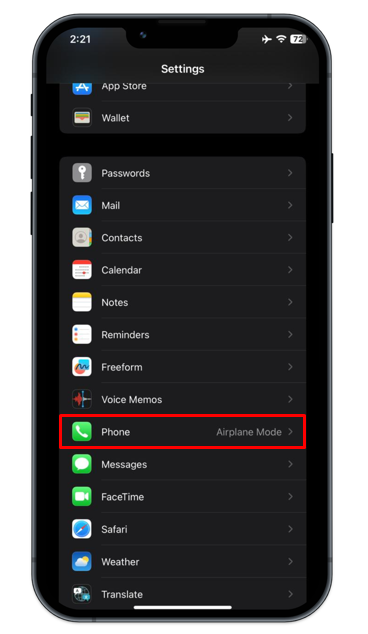
Step 3: Enable the Dial Assist
Scroll down to find the Dial Assist option, and move the toggle right to turn it on:
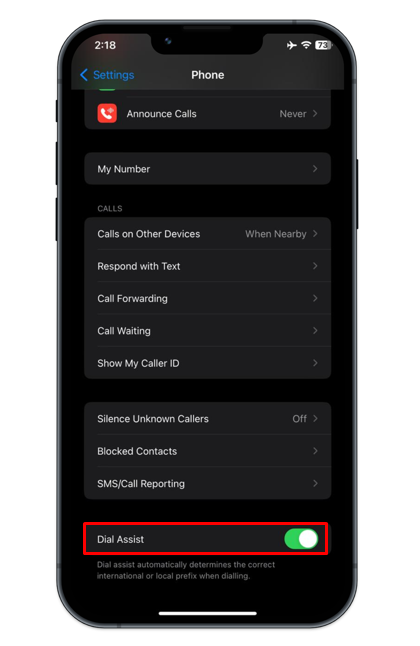
Step 4: Disable the Dial Assist
If you want to disable the Dial Assist on your iPhone, turn the toggle off or move it to the left:
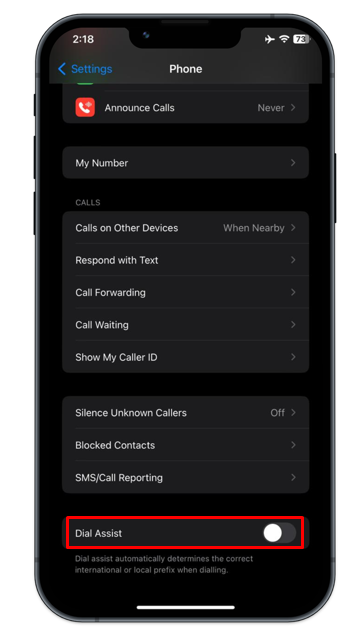
Bottom Line
If you are trying to call someone in a different country you have to add the local or international prefix code before the actual number. If you have enabled Dial Assist on your iPhone, this feature automatically determines the correct code for the dialed number. The above guide has demonstrated the required steps to help you enable and disable the Dial Assist feature according to your need on your iPhone device.
Source: linuxhint.com
