What is Amazon ElastiCache? A Beginner-Friendly Guide
This guide will explain the Amazon ElastiCache service.
What is Amazon ElastiCache?
Amazon ElastiCache is used to scale, run, and deploy popular in-memory data stores that are open-source compatible. It stores the most recent frequently used data/queries and when that query is asked again, then it will fetch data efficiently and quickly. It is utilized to build applications quickly using Redis, Memcached popular open-source technologies:
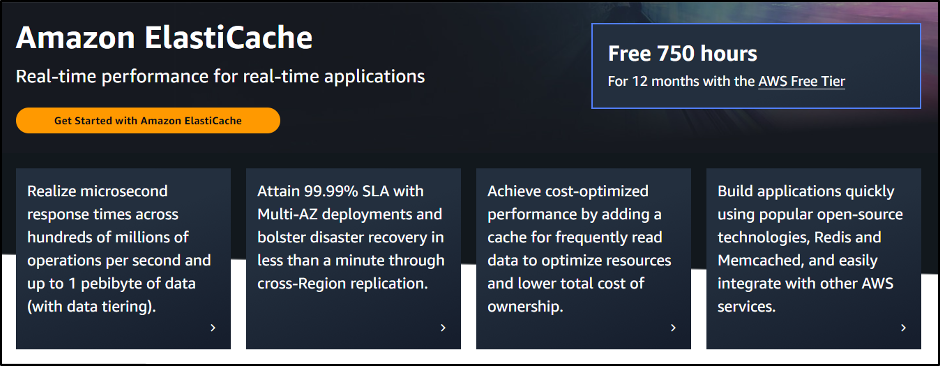
Features of ElastiCache
Some of the key features of AWS ElastiCache are:
- Scalable: ElastiCache provides scalability in-memory cache as it is designed to access data quickly and store it for a short time.
- Integrated with other AWS Services: ElastiCache integrates well with other AWS services like Lambda, EKS, SNS, CloudTrail, S3, etc.
- Supports popular Engines: It supports Redis and Memcached engines as Redis is an open-source NoSQL database and does not support structured Query Language:
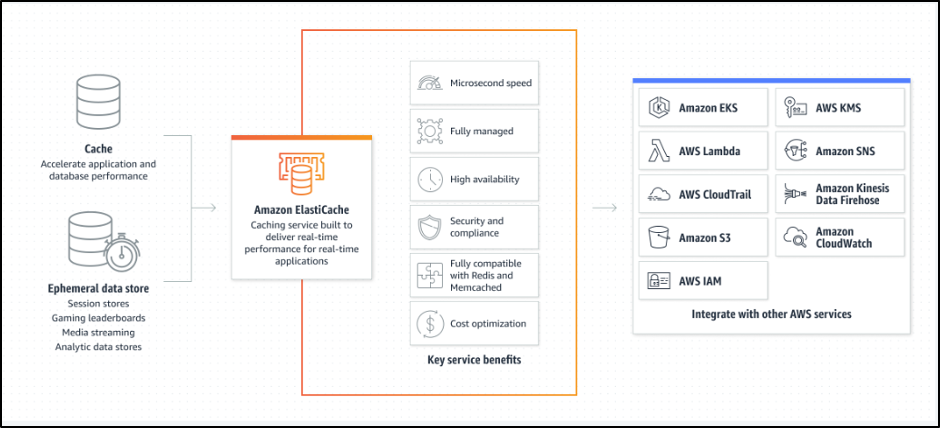
How Does ElastiCache Work?
To start working with ElastiCache, visit its dashboard from the AWS Management Console and click on the “Get started” button:
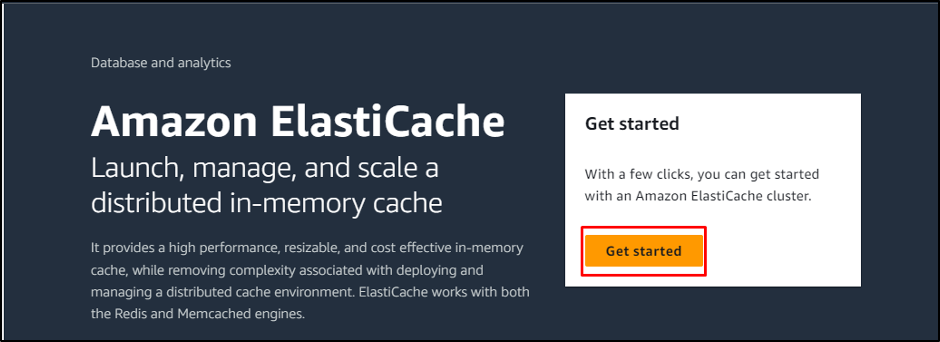
Expand on the “Create cluster” menu and click on the “Create Redis Cluster” button:
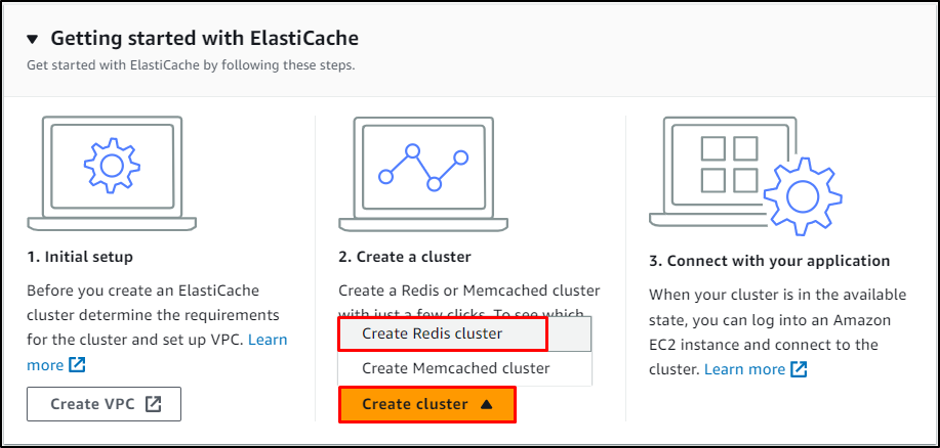
Select the cluster creation method and disable its downtime:
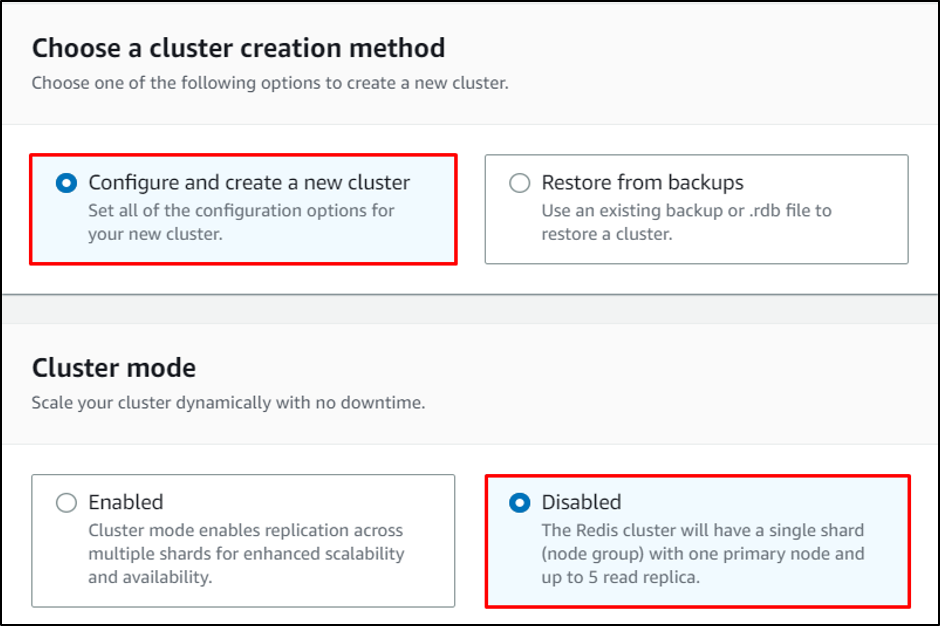
Type the name of the cluster and select its location on the “AWS Cloud”:
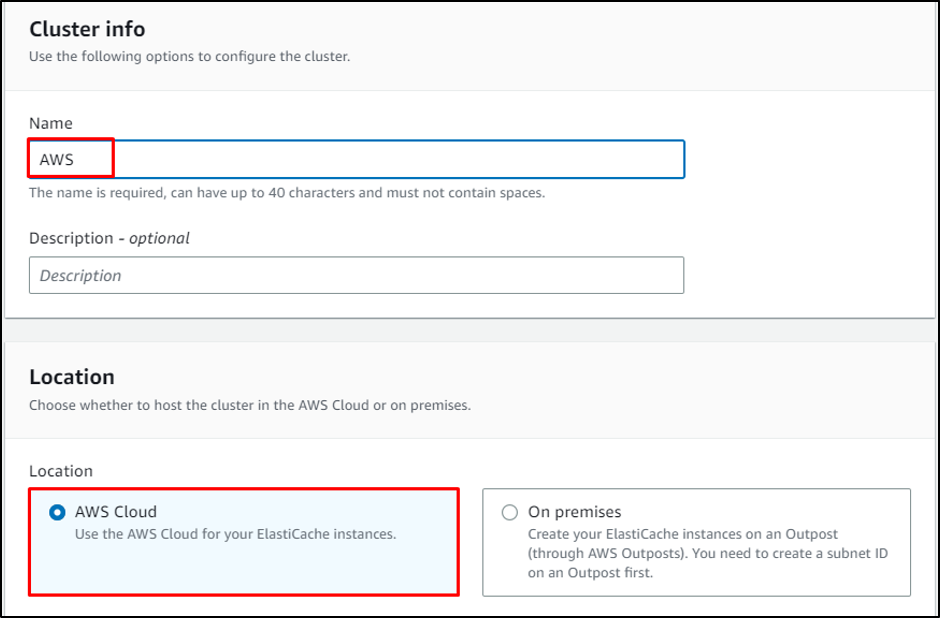
Configure the “Cluster settings” accordingly or keep it default:
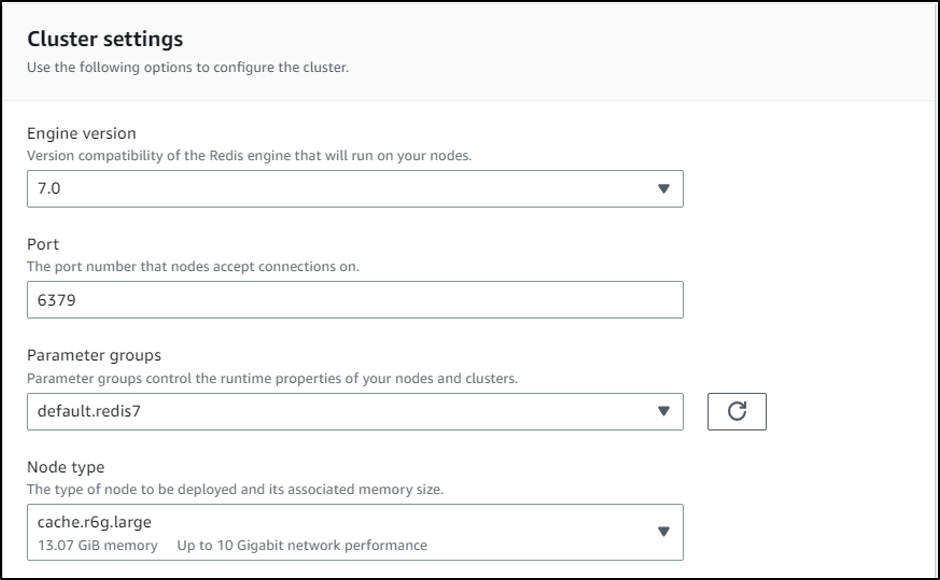
Select the network type and create a new Subnet by typing its name:
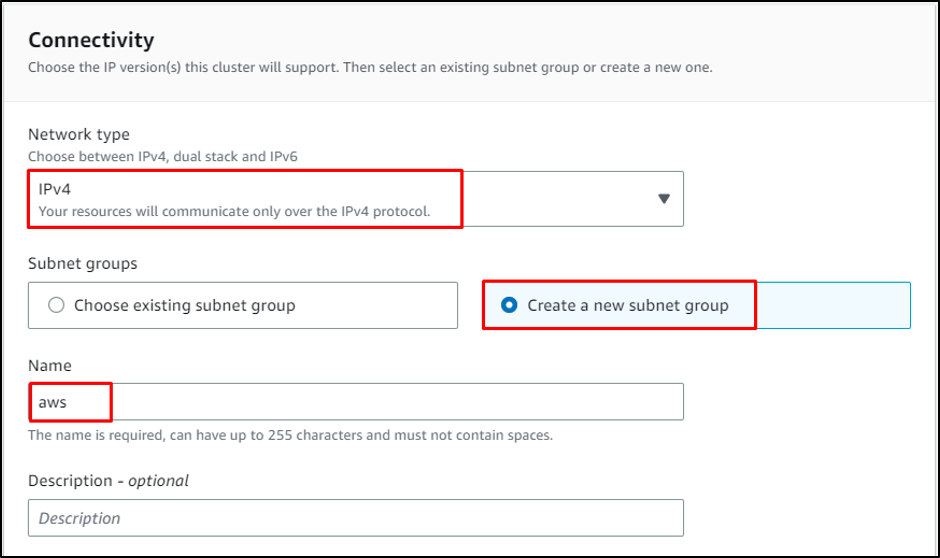
Select the VPC in which the ElastiCache cluster will run:
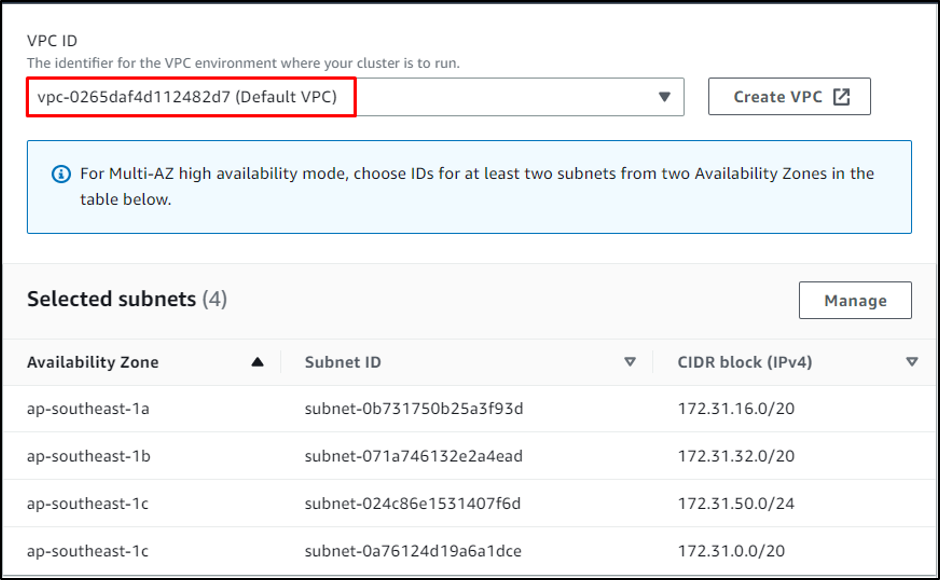
Hit the “Next” button from the bottom of the page:
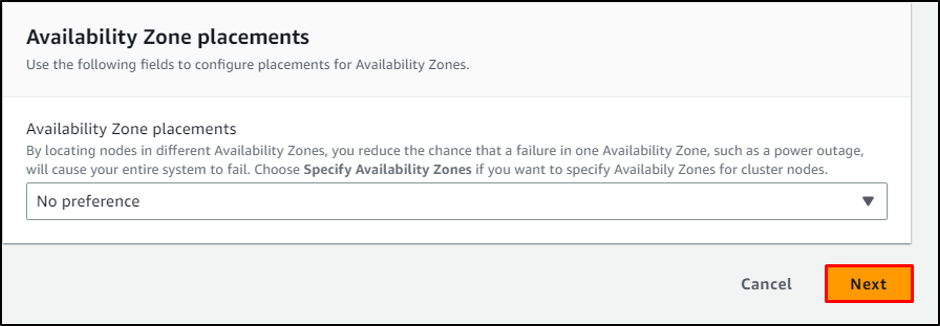
Choose the number of days to set the backup retention period:
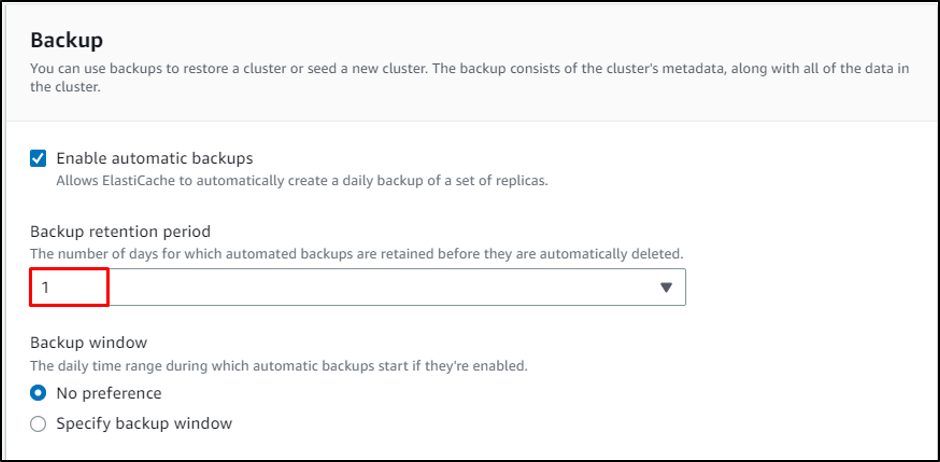
Click on the “Next” button to head onto the review page:
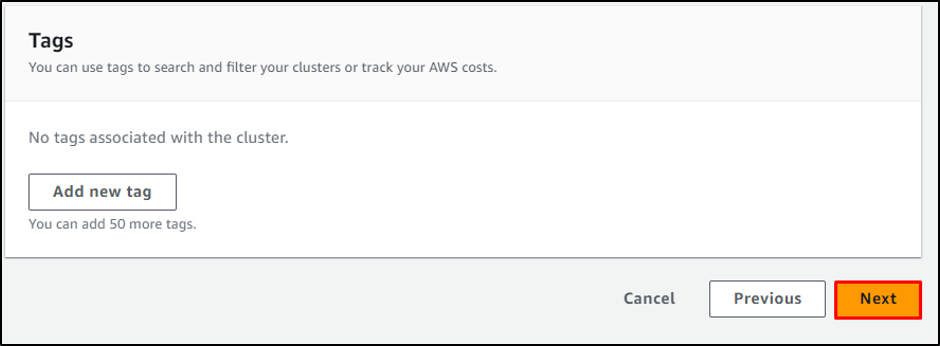
Review the settings of the cluster and click on the “Create” button:
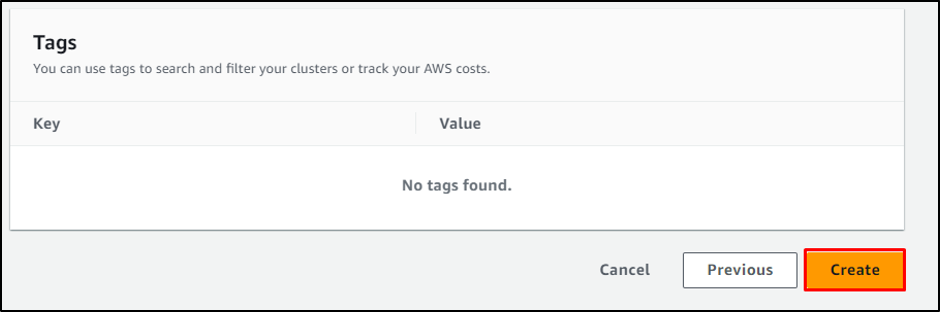
Once the cluster is created, simply select it and click on the “View details” button:
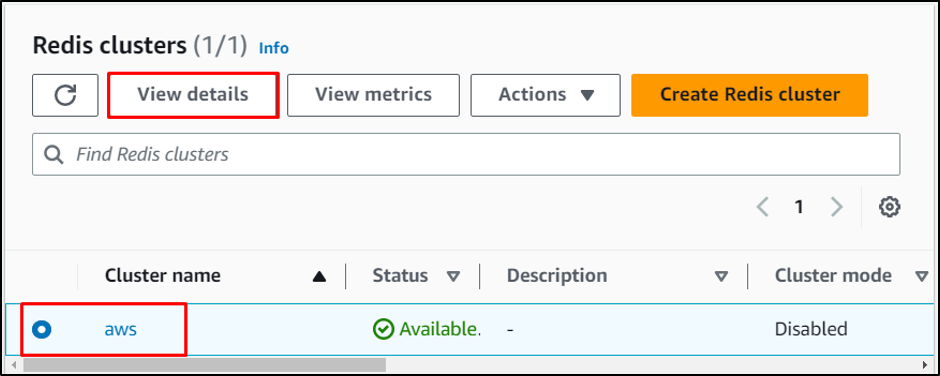
On this page, the cluster detail is available:
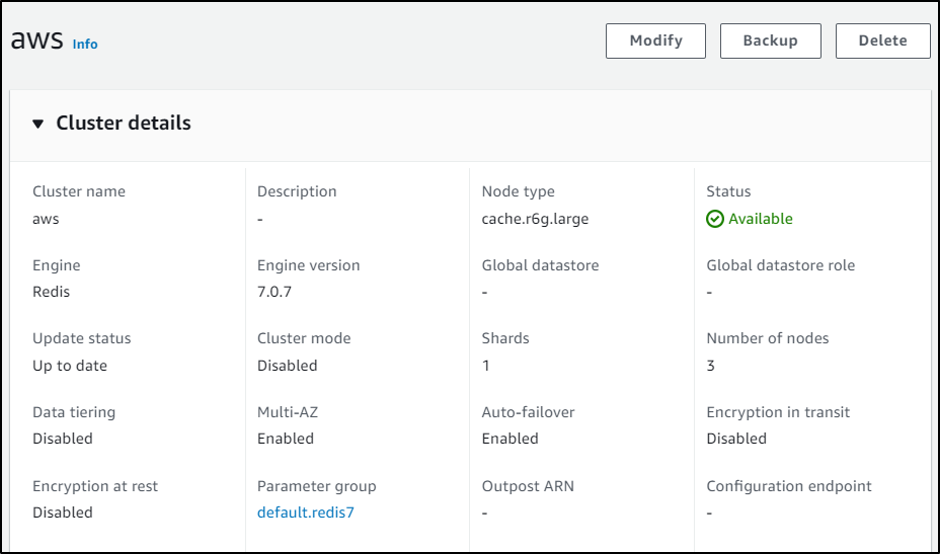
This is all about the Amazon ElastiCache.
Conclusion
Amazon ElastiCache can be utilized to run data stores on Redis and Memcached engines integrated with other AWS services. A cache is designed to access the most recent frequently used data quickly and it stores it for a small time. This guide has explained the Amazon ElastiCache service and how to create a Redis cluster on it.
Source: linuxhint.com