What Does -z Mean in Bash
What Does -z Mean in Bash
In Bash, the -z option is used to test whether a string is empty and can be used with the test command. The -z option returns true if the length of the string is zero and false otherwise, the syntax for using the -z option with the test command is as follows:
# string is empty
else
# string is not empty
fi
The -z option is used to test whether the variable “string” is empty so if the variable is empty, the script executes the code in the “if” block, and if it is not empty, the code in the “else” block is executed.
Here is an example script that uses the -z option to test whether a user has entered a command-line argument:
if [ -z "$1" ]; then
echo "No argument provided"
else
echo "Argument provided: $1"
fi
The test command is used with the -z option to check whether the first command-line argument is empty. If it is empty then the script prints “No argument provided” and if it is not empty then the script prints “Argument provided: “ followed by the value of the argument:
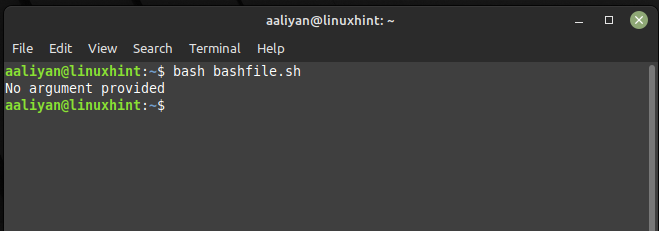
Conclusion
The -z option in Bash is a powerful tool for testing whether a string is empty and by using this option with the test command, users can automate tasks and perform complex operations quickly and efficiently. This article explored the use of the -z option and provided an example script that demonstrates its use.
Source: linuxhint.com
