What Does it Mean to Fork on GitHub?
This write-up will explain:
What is Fork on GitHub?
A fork is an essential copy/replica of a Git remote repository. Forking a repository permits users to freely test with modifications without affecting the actual project. It is commonly used for proposing modifications to someone else’s project, like bug fixes. Moreover, it can also be helpful in using the individual’s project as a starting point for users’ ideas.
How to Fork Git Repository?
To fork a specific Git repository, try out the below-mentioned instructions:
- Open a GitHub account.
- Select the particular Git repository that requires to be forked.
- Hit the “Fork” button and pick the “Create a new fork” option.
- Create a new fork.
First, redirect to the desired GitHub account, click the “Fork” button, and choose the “Create a new fork” option:

Now, change the repository name and description if required. After that, hit the “Create fork” button:

Upon doing so, it can be seen that the desired remote repository has been forked successfully.
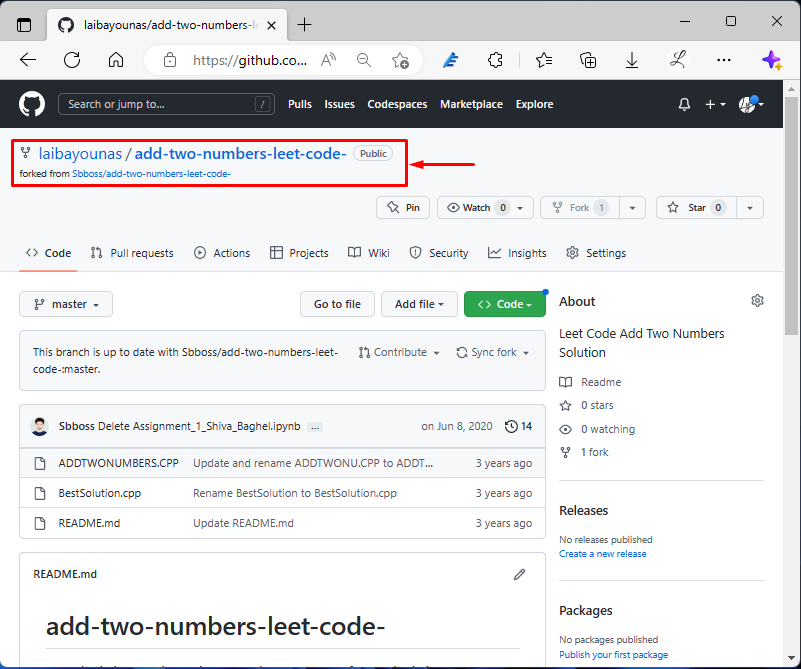
That was all about forking on GitHub.
Conclusion
A fork is an essential copy/replica of a remote repository. This permits users to freely test the modifications without affecting the original project. The forked repository’s modifications can be combined with the original GitHub repository using a pull request. This write-up explained about the concept of forking on GitHub.
Source: linuxhint.com
