What does EBS do in AWS?
Let’s start with what is the working of EBS in AWS.
What does EBS do in AWS?
Amazon offers EBS services to improve the performance of the EC2 instance by attaching storage spaces as per requirement. The platform automatically creates an EBS volume at the time of instance creation, but if the user feels like adding more storage, simply create a new volume and attach it to the instance. It can also create snapshots to create backups of the storage of the instance:

Components of AWS EBS
Some of the important components of Elastic Block Stores are explained below:
Volumes: Volumes are the storage block that is created with the instance, and it can be attached later as well.
Snapshot: It is used to create a backup of the volume attached to the instance to be used if the data is accidentally lost.
Lifecycle Manager: This feature is used to automate the process of creating Point-in-time snapshots and create backups:
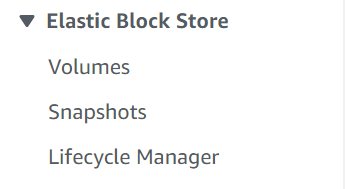
How Does EBS work in AWS?
To use EBS volumes in AWS, simply search EC2 service on the Amazon dashboard:

On the EC2 dashboard, locate the Elastic Block Store section from the left panel and click on the “Volumes” button:

On the Volume page, click on the “Create Volume” button:

Select the “Volume type” and its “Size” with “Availability Zone” on the Volume settings page:

Scroll down to the bottom of the page and click on the “Create Volume” button:
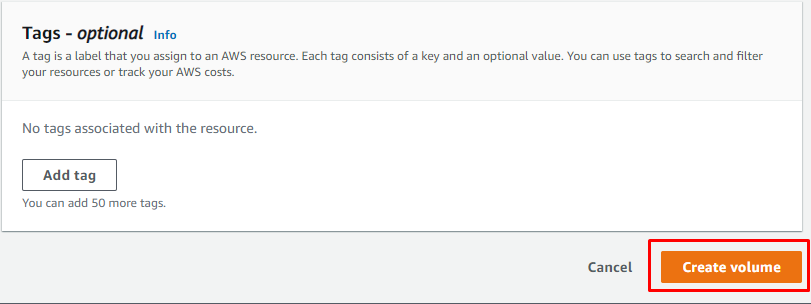
Once the volume is created, simply expand the “Actions” menu and click on the “Attach Volume” button:
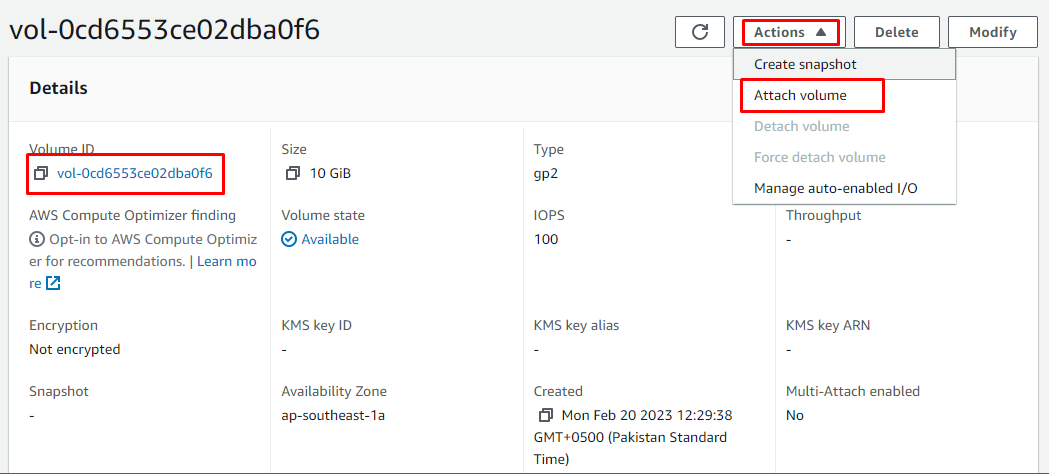
Select the instance to which the user wants to attach extra volume and click on the “Attach Volume” button:
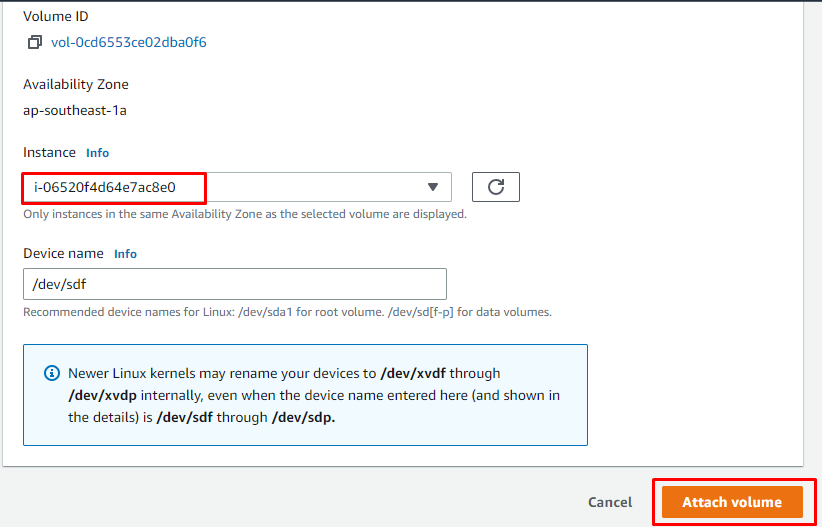
The volume has been attached to the EC2 instance:

You have successfully created an EBS volume and attached it to an EC2 instance.
Conclusion
Amazon Elastic Block Stores are the services used to optimize the performance of EC2 instances with the help of “Volumes”, “Snapshots”, and “Lifecycle Manager” features. Volume is the storage area that can be attached according to the requirement of the instance. However, snapshots are created to keep the backup of the data.
Source: linuxhint.com
