What are the Recommended Emote Dimensions For Discord
Emojis are the source to describe feelings in any digital media. Discord permits the user to chat with others using these emojis. Apart from that, Discord also enables the user to create and add custom emojis in Discord channels. Many of the users think about the recommended emote size for Discord. For those users, we have written this guide and the outcomes will be:
What are the Recommended Emote Dimensions For Discord?
Discord recommended size for emotes is 32×32 pixels, however, if the user uploads emoji, it can be 218×218 pixels. But Discord will resize it to 32×32 pixels automatically. Moreover, Discord emoji size is 256kb max.
How to Create Emotes For Discord?
For creating Discord emojis, there are many online editing tools available. In the following steps, we have used fotor to create an emoji.
Step 1: Access fotor
First, open the browser, head over to the fotor website, and press the “Make Discord Emotes”:
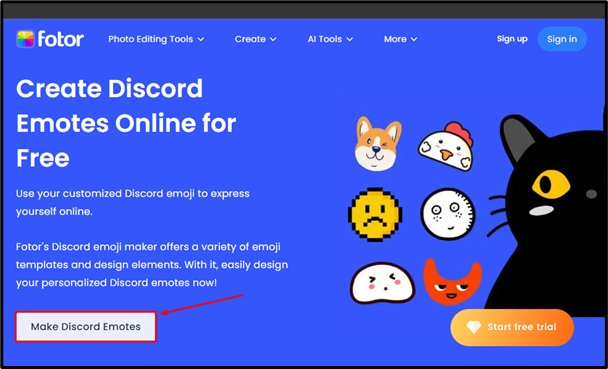
Step 2: Make Emoji
Afterward, make your own emoji by editing the given emojis on your left. You can change the emoji color, background color, and much more:
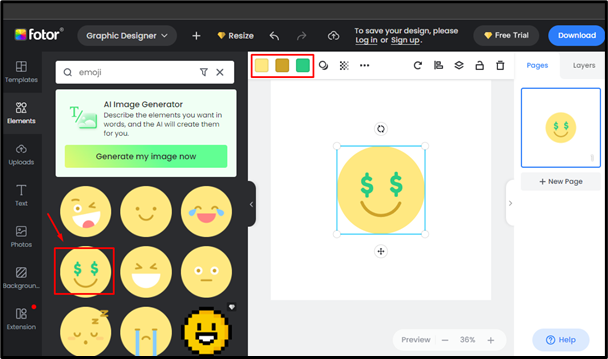
Step 3: Download Emoji
Once the emoji editing is done, hit the “Download” option in the upper right corner, enter the “File Name” and “File Format”. Then, click the “Download” option:
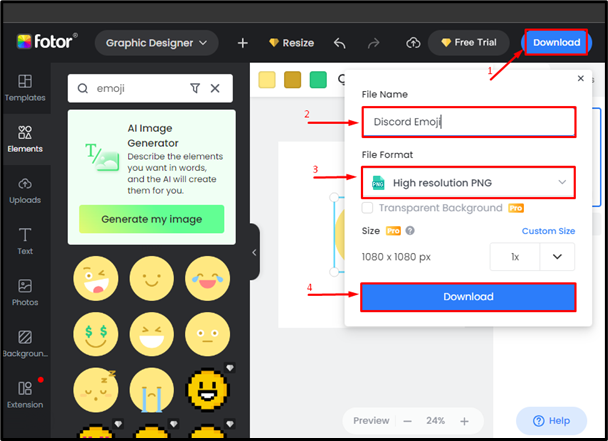
By doing the above operations, the emoji will be downloaded:
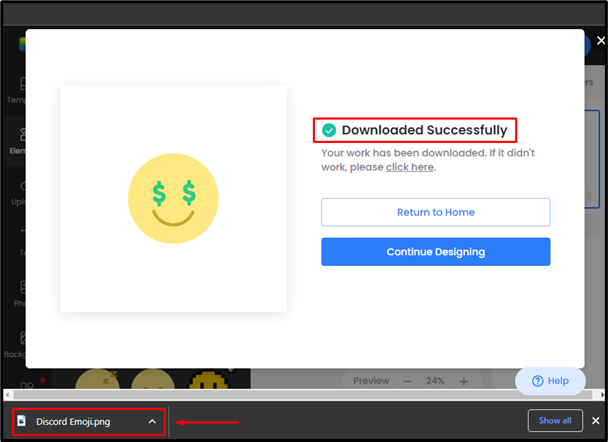
How to Upload Emojis in Discord?
To upload the emojis in Discord, have a look at the following steps.
Step 1: Select Server
Open Discord and select the respective server using the sidebar and open it:
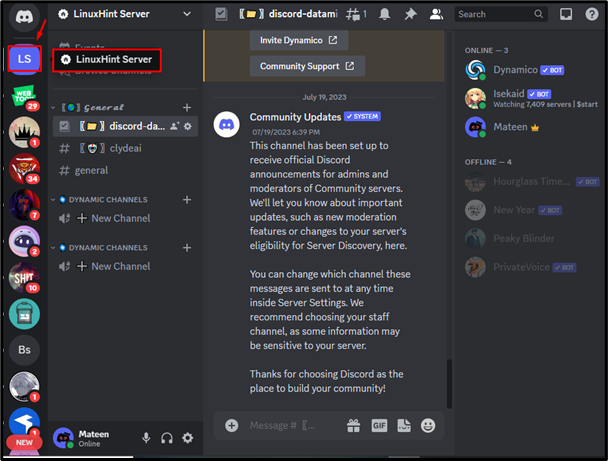
In our scenario, the “LinuxHint Server” is selected.
Step 2: Enter Server Settings
After that, press the name of the server and hit “Server Settings” from the appeared dropdown:
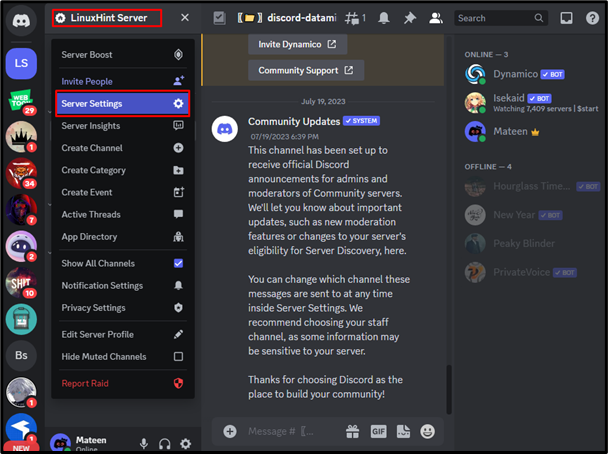
Step 3: Upload Emoji
Under the “Server Settings”, explore the “Emoji” option, and hit the given “Upload Emoji” button:
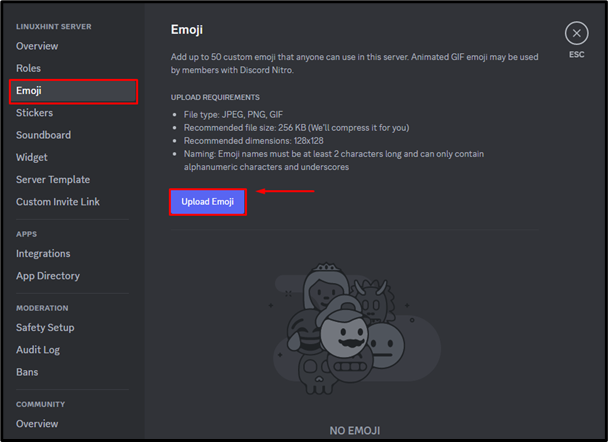
Step 4: Select Emoji
Finally, select the downloaded emoji from the storage and hit “Open” to upload:
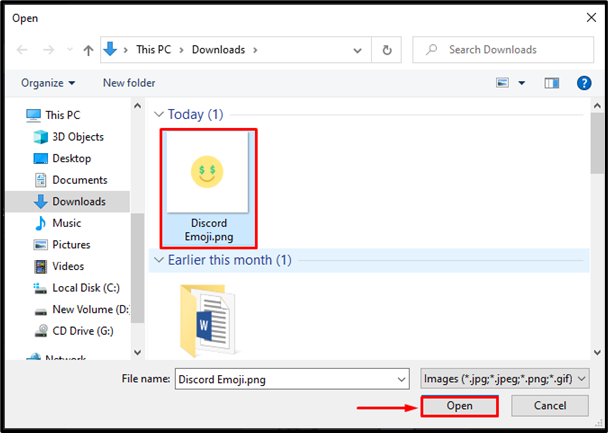
Step 5: Verify the Results
After performing all the above steps, the emoji will be uploaded to the Discord channel:
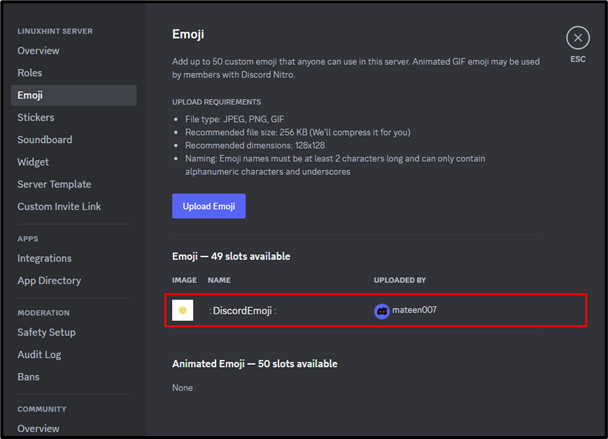
Conclusion
Discord recommended emoji dimensions are 32×32 pixels but it will be resized automatically if the dimension exceeds. To create Discord emojis, use the fotor online website and make Discord emoji with your own preference and design. For uploading the Discord emoji, open the server settings and upload the emoji in the “Emoji” section. This guide has determined the Discord recommended emote dimensions.
Source: linuxhint.com
