Weather O’Clock GNOME Extension Does What it Says
Weather O’Clock is a new GNOME extension that does something super simple, yet so supremely satisfying.
See, like many, I want to know what the weather is doing as I use my computer (despite often being next to a window I could look out of). Rational or not; being able to look up and see the current weather conditions and temperature at-a-glance is something I like to do.
Of course, being a user of GNOME Shell I am spoilt for choice in this regard.
There are a ton of weather extensions for GNOME Shell that will, amongst other abilities, put the current conditions and temperature in the top panel, to the left or the right of the clock in a standard GNOME setup.
But those sort of extensions tend to be distinct applet its their own right, so when you click the weather forecast in the panel a menu or pop-over appears. Some launch the GNOME Weather app instead:
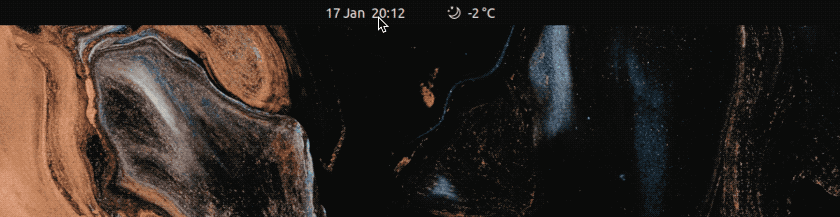
Not so here.
Weather O’Clock puts the weather forecast in to the panel clock reading itself; it makes it part of the clock, not separate from it.
When you click on the weather forecast you also click the clock, which opens the calendar and notification shade as normal:
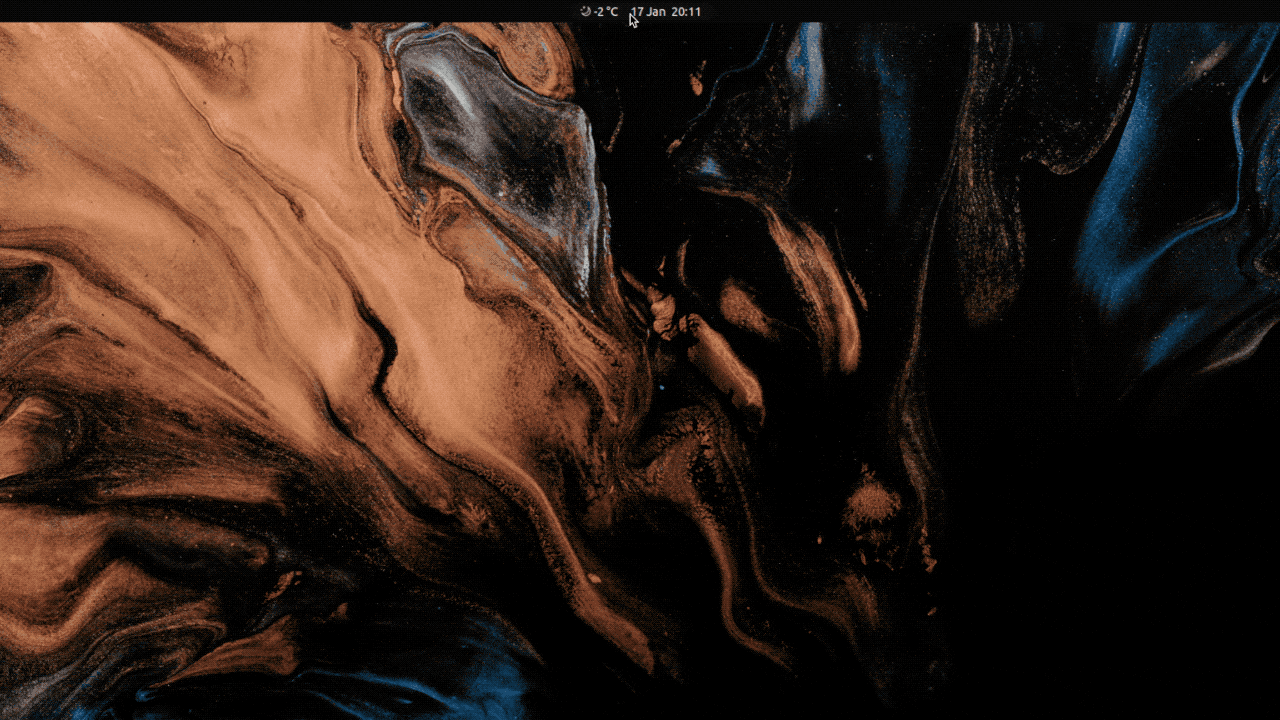
It’s a simple, subtle implementation that feels natural, and intuitive.
As Weather O’Clock leverages the GNOME Weather app so you’ll need that installed and configured with a location before it can report anything (and if you install GNOME Weather it’ll put a 5-hour weather forecast embed in the notification shade, underneath the calendar).
Sound good?
→ Get Weather O’Clock on GNOME Extensions.
The post Weather O’Clock GNOME Extension Does What it Says is from OMG! Linux and reproduction without permission is, like, a nope.
Source: OMG! Linux
