Troubleshooting Android Audio Jack Issues
The Android audio jack is the main part of your phone. It is used to connect headphones which are used to listen to any audio messages, songs, and audio of video. It becomes frustrating if it is not working properly.
Troubleshooting Android Audio Jack Issues
The trouble with the Android jack on your mobile is not as unusual as you may expect. It occurs to a large number of users and can be very annoying, especially for those who frequently listen to music. To solve the audio jack issue the ways are:
- Inspect your Headphone
- Cleaning the audio jack
- Check the audio settings
- Disconnect secondary connections
- Restart your device
Fix 1: Inspect your Headphone
When the jack of the Android is not working properly, first and foremost, you need to check whether your headphones are working properly or not. Because so many people overlook the issue of headphones and start fixing the audio jack. For that, plug in the headphones in any other device and check the volume button if there is any on the headphones. If it is working fine on a different device, then it means that there is a problem with your device, and if not, then the issue is with the headphone
Fix 2: Cleaning the Audio Jack
If your headphones work properly, then start inspecting the audio jack. This is a very effective way to clean the audio jack, sometimes dust in the jack stops it from working properly. For this, you can swiftly blow the headphone jack with compressed air to clear any particles that are blocking the passage.
Fix 3: Check the Audio Settings
This is another effective way to check the problem of the audio jack in your Android. Some steps involved in solving the audio jack problem are given as:
Open the mobile settings, then tap on the sound option. A new screen opens, on this screen tap the media volume and drag it to the right side:
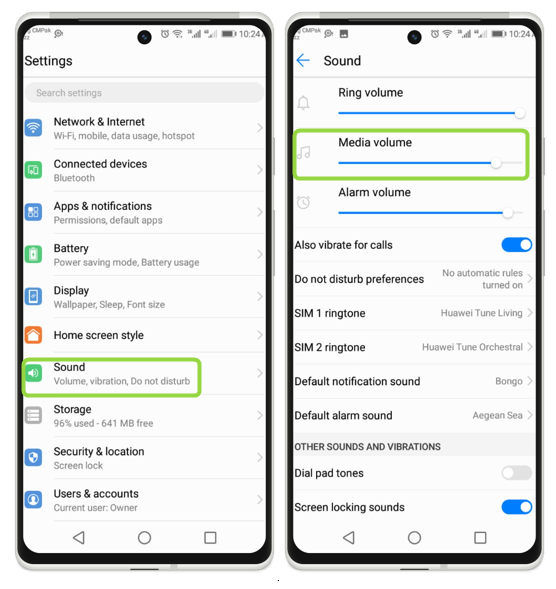
Fix 4: Disconnect Secondary Connections
For the solution to the audio jack problem, sometimes you need to disconnect your Android from the secondary device connected by Bluetooth.
As shown in the figure below only one device is connected through Bluetooth, Long press this device option, then the disconnected device option appears on the screen, and tap on the OK button:
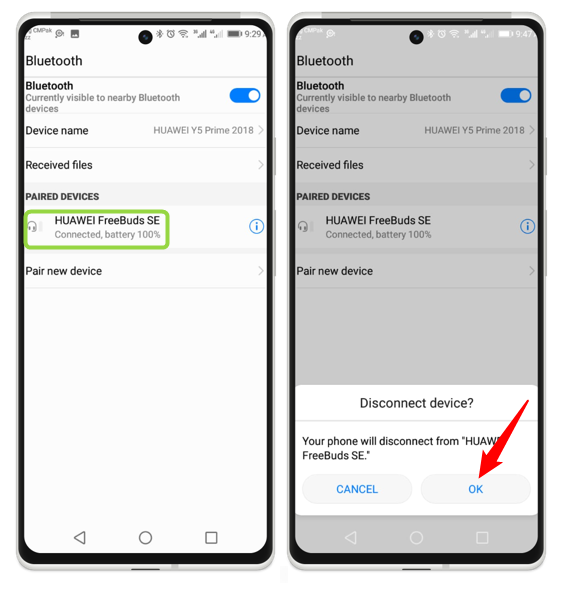
Fix 5: Restart your Android
On your Android device, a restart can sometimes resolve a variety of difficulties, including the audio jack not functioning in the problem. Restarting the system clears the cache, ends background processes, and refreshes the system.
You can restart your smartphone by long pressing and holding the power button. A new screen appears, from this screen, tap on the Restart option:
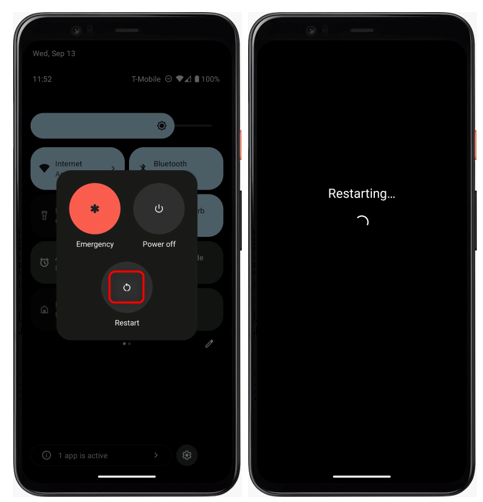
Conclusion
An audio jack is used to connect the headphones to the mobile device. You can listen to an audio song, audio, or video by using headphones. Sometimes the audio jack is not working properly, and it becomes frustrating. There are many solutions to this problem, such as inspecting your headphones, cleaning the audio jack, checking the audio settings, and restarting your device.
Source: linuxhint.com
