Top 7 Best Dialer Replacement Apps for Android
“Your dialer is probably one of the least exciting apps you have on your Android phone. At the same time, you most likely consider it to be one of the most useful apps—if not the most useful—because it helps you stay in touch with those who matter the most in your life, call emergency services, and order a pizza on a Friday night.
That’s why you should consider replacing the boring stock dialer app with an exciting third-party replacement. Depending on which dialer you use at the moment, you can look forward to using extra features, improved user experience, and even enhanced privacy and security. Here are our favorite dialer replacement apps for Android.”
1. Phone by Google (free)
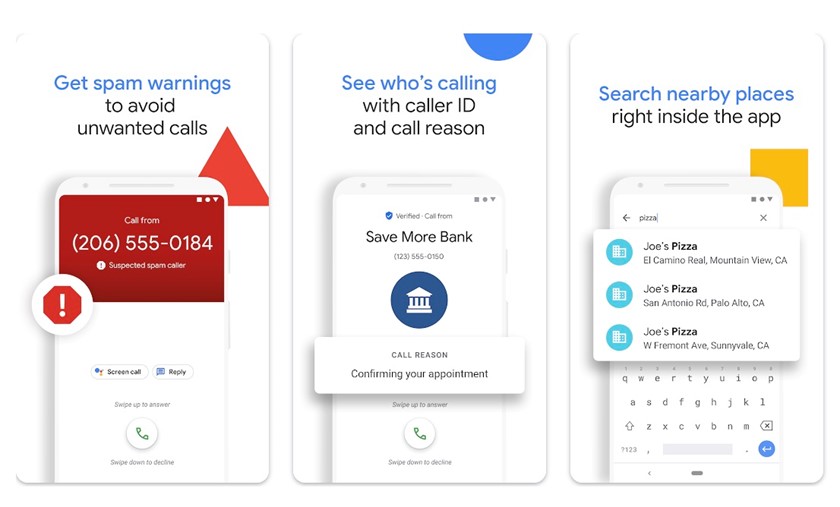
Our favorite dialer replacement app for Android is developed by Google, and it comes pre-installed on Google Pixel phones. Just like many other dialers, the app is split into three main tabs (favorites, recent, and contacts), and it has a floating button on each tab for quick access to a dialer.
What Phone by Google lacks in terms of customization, it makes up for in usability. Unfortunately, some of the best features the dialer has to offer work only on Pixel devices, such as the ability to automatically screen unknown callers and filter out detected robocalls before your phone ever rings.
Key features of this dialer app:
-
- Completely free
- Developed by Google
- Easy to use
- Call screening capabilities (Pixel only)
2. Koler (free)
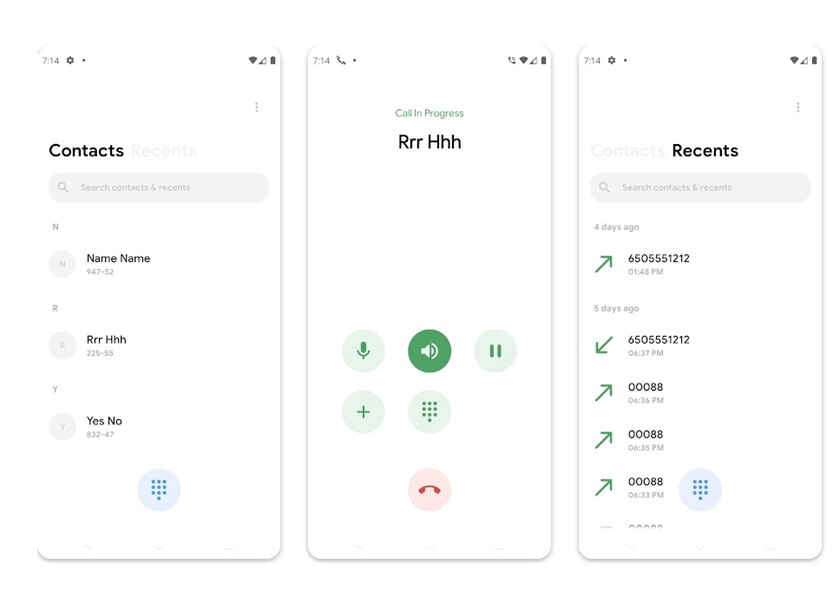
Koler is a straightforward open-source dialer alternative that’s perfect for someone who isn’t happy with their stock dialer because they’re afraid that it might be spying on them (we’re talking about you, owners of Chinese Android phones).
The dialer covers all the bases, allowing you to organize your contacts, see a history of recent phone calls, and quickly dial a new number. When making an ongoing call, you can automatically reject it in a specified number of seconds, but that’s about the only extra feature the app has to offer besides its support for swipe gestures.
Key features of this dialer app:
-
- Open-source and completely free
- Gesture-based navigation
- Clean user interface
3. Should I Answer? (Free with in-app purchases)
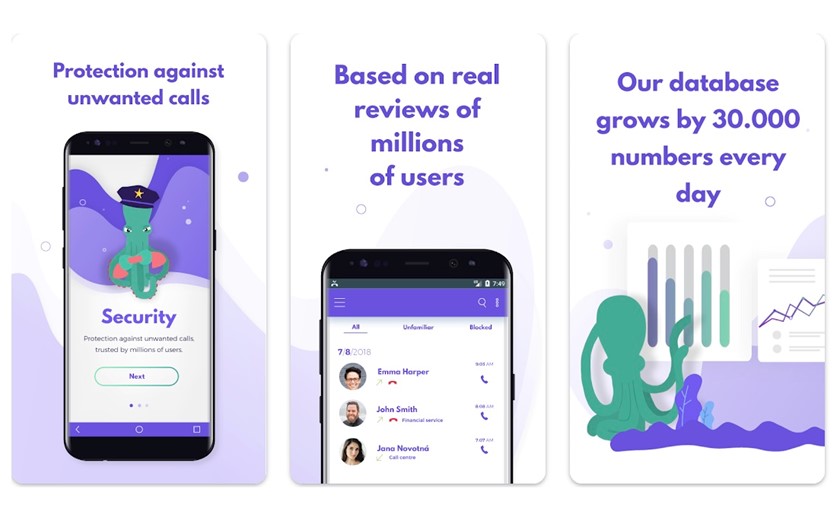
Do you often receive unsolicited phone calls that steal your time and distract you from work or your moments of leisure? Then Should I Answer might be the right dialer replacement app for you? Its main selling point is its rapidly expanding phone number database based on millions of real reviews.
You can configure the dialer to block spam calls automatically or only warn you about them so that you can decide how to proceed. Should I Answer isn’t interested in your phone number or your contacts, so your privacy won’t become compromised if you install it?
Key features of this dialer app:
-
- Spam call protection
- User-generated database of malicious phone numbers
- Doesn’t share your data with anyone
4. CallApp (free with in-app purchases)

CallApp is a popular all-in-one dialer app for Android that combines advanced Caller ID technology with scam call protection and an automatic call recorder to give users everything they need to avoid spammy phone calls and make the most out of those that actually do matter.
The latest version of CallApp is compatible with Google’s Wear OS, so it can display who’s calling right on your smartwatch. The developer of the dialer doesn’t sell or share data with any third-party application and/or organization. Instead, in-app purchases are used to generate revenue.
Key features of this dialer app:
-
- Caller ID technology
- Spam call protection
- Automatic call recorder
5. Truecaller (free with in-app purchases)
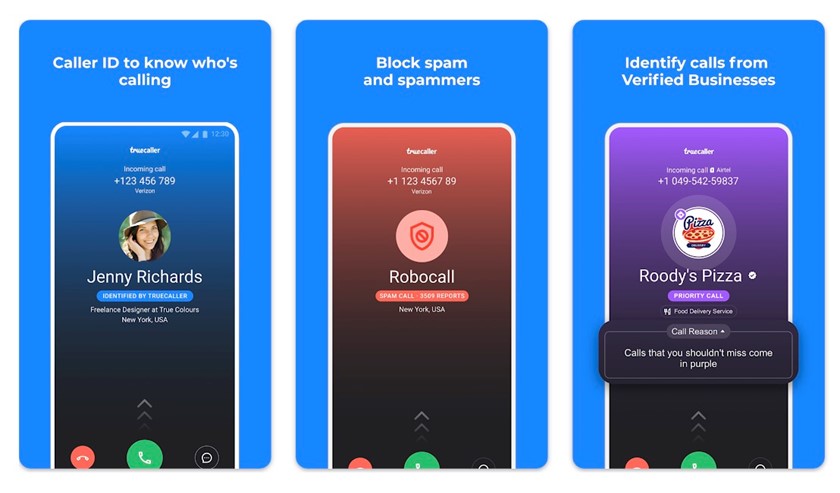
Truecaller has been installed by over 300 million users worldwide, and it’s easy to see why. The dialer offers world-class caller identification capabilities, and its advanced blocking options are in a league of their own. For example, you can block calls from specific countries, phone numbers that include certain sequences of digits, and more.
Some of the best features supported by Truecaller can be used only by those who upgrade to Truecaller Premium or Truecaller Gold, and they include the already mentioned advanced blocking options as well as high-priority support, ad-free experience, incognito mode, and more.
Key features of this dialer app:
-
- Reliable caller identification
- SMS blocking
- Advanced blocking options
6. True Phone (free with in-app purchases)
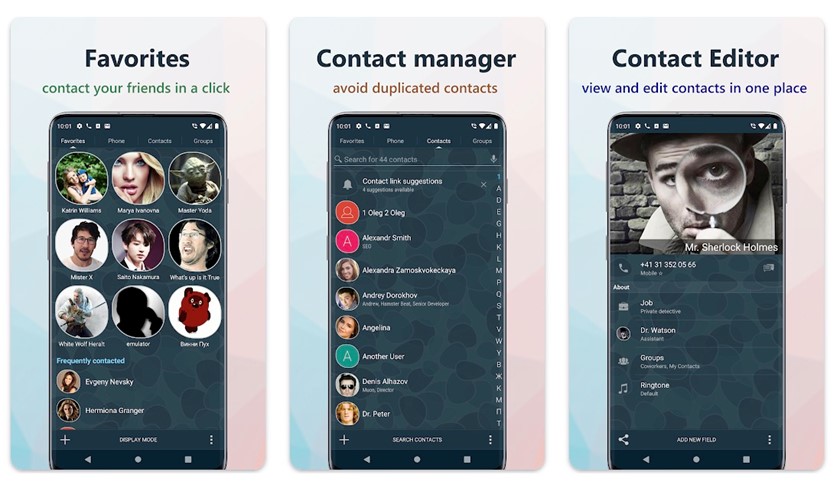
We wouldn’t choose a dialer app for Android solely based on its design, but the design of True Phone is so sleek we would have to resist it a lot (multiple themes matching different flavors of Android are available). Fortunately, the dialer has a lot more going for it than just good looks.
Its built-in call recorder lets you record conversations so that you can listen to important information later, and the caller ID feature can reliably identify phone numbers that you may want to avoid. You test drive the app for 7 days without ads and comfortably upgrade at any time via in-app purchases.
Key features of this dialer app:
-
- Beautiful design
- Smart contact search
- Caller ID and recording capabilities
7. Drupe (free with in-app purchases)
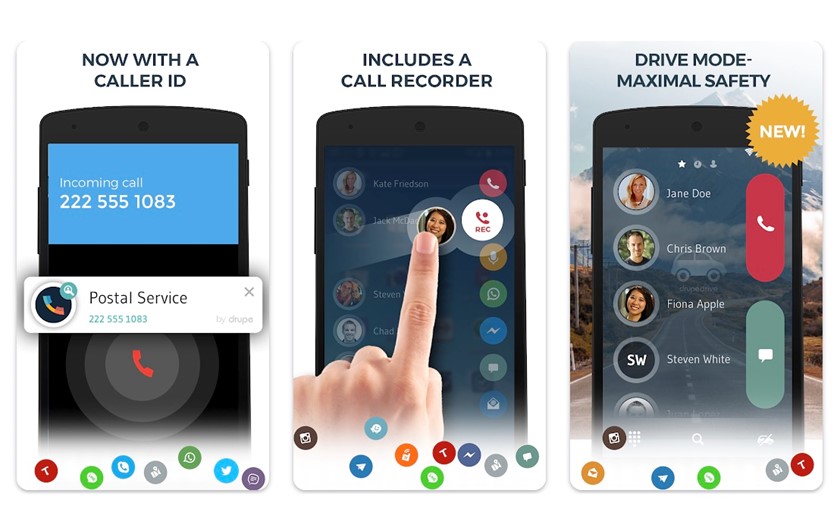
Drupe used to be the most popular dialer replacement app for Android, but it has somewhat failed to keep up with its competition, as is evident from the recent barrage of less-than-positive reviews. Still, the app offers so many useful features in a neat package that we couldn’t exclude it from this list of the top 7 best dialer apps for Android in 2022.
With Drupe, you can add animated GIFs to contacts, block unknown numbers, solve duplicate contact issues, set contact-based reminders, turn on a special drive mode, and much more.
Key features of this dialer app:
-
- Phone number identification
- Call recorder
- Drive mode
Conclusion
There you have it: the best dialer apps for Android in 2022. We hope that at least one dialer featured in this article has piqued your interest with its well-thought-out design or useful features. If so, don’t hesitate to install it—you can always get rid of it and try a different one.
Source: linuxhint.com
