Tokodon is a Qt-based Mastodon Client for Linux
The decentralised social network Mastodon is ballooning in popularity right now, with millions of folks flocking in to what the Fediverse has to offer.
But you don’t need to use a web browser or your mobile device to read, follow, and share updates on Mastodon. You can do it from the comfort of the Linux desktop using Tokodon.
Tokodon is a Qt-based Mastodon client for Linux desktops. It sports a clean, straight-forward user interface with all of the core features front-and-center. You’re never more than a click (or a poke) away from navigating your way around.
In this post I give you an overview of what the app can (and can’t) do.
Up Close: Tokodon Mastodon Client
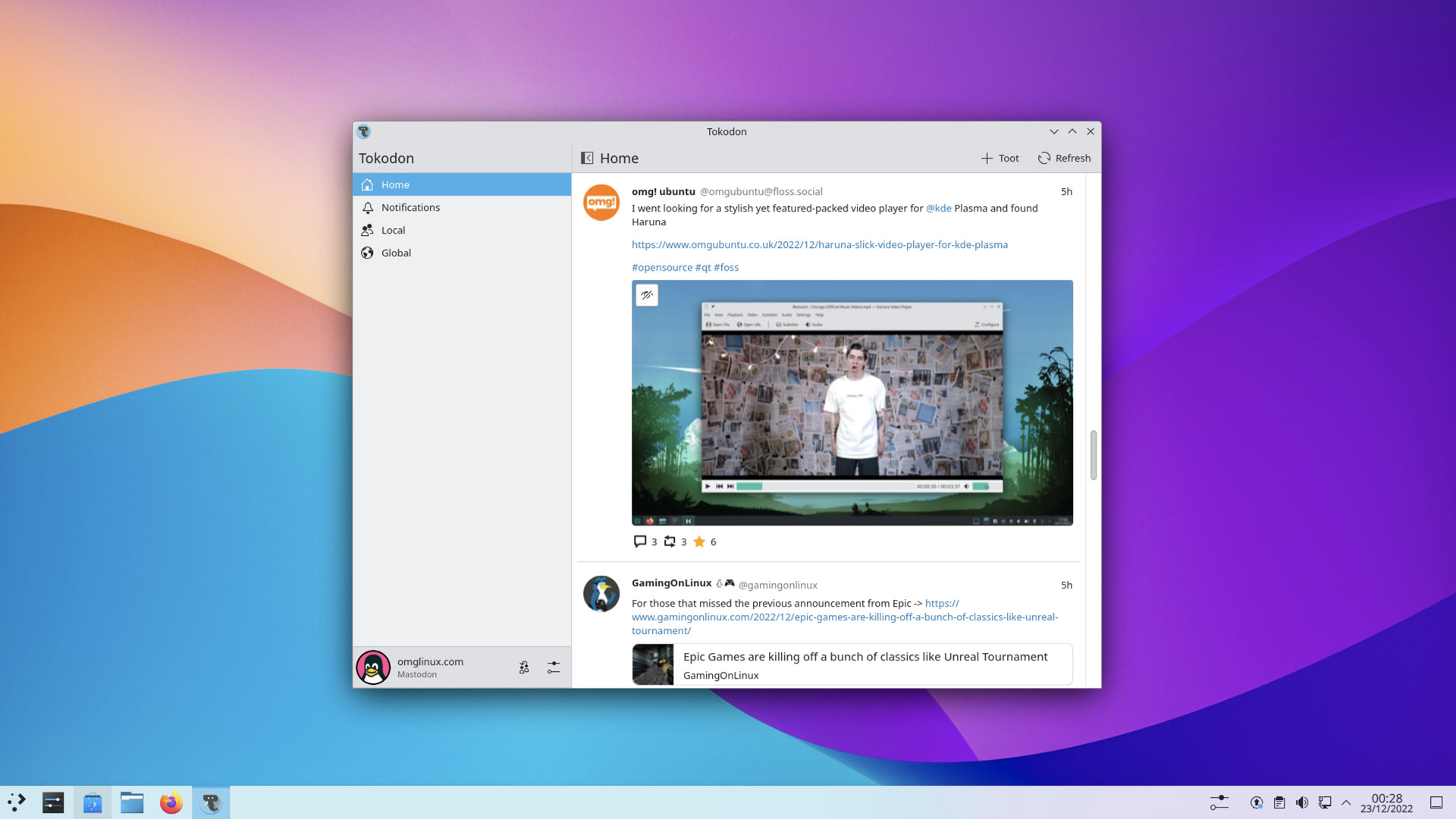
On desktops, Tokodon displays a left-hand sidebar. This has options to view the Home timeline (accounts you follow); notifications (with tabs for ‘all’ and ‘mentions’); view the local timeline (accounts on that instance); and view the global timeline (all federated).
At the bottom of the sidebar is an account switcher, and a button to open the application’s preferences panel (which has an interesting option to show ‘detailed statistics’ underneath “toots”, such as the reboost count, number of replies, and number of favorites, etc).
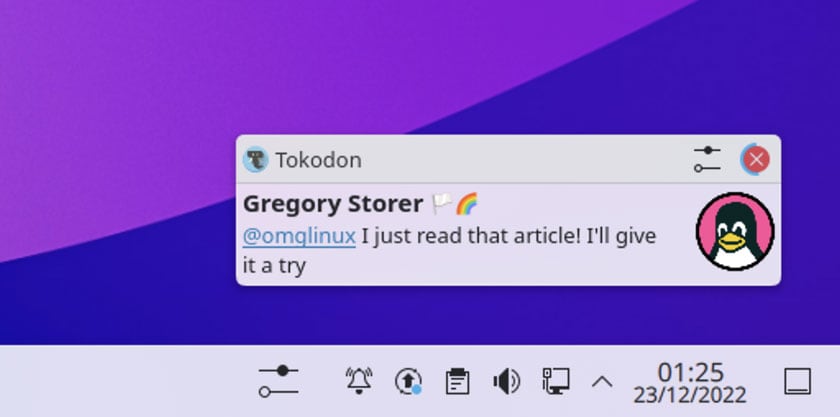
Notifications comes through in real-time (nice) though I can’t fathom if the home timeline refreshes at a set interval, in real-time, or only manually when hitting refresh. It seems to be the latter, but I’m aware there may be slight delays between instances. YMMV.
Tokodon lets you add multiple Mastodon accounts and the flow for adding them is simple, and easy to follow. Account switching works well but initial sync (after adding an account) often took a minute or two to populate the app.

At narrower-widths the app sidebar slides out of view, and options therein accessed through a hamburger menu. I like the “portrait” style of Tokodon in mobile mode. It’s reminiscent of the official Twitter client for macOS, albeit without an omni-visible toolbar.
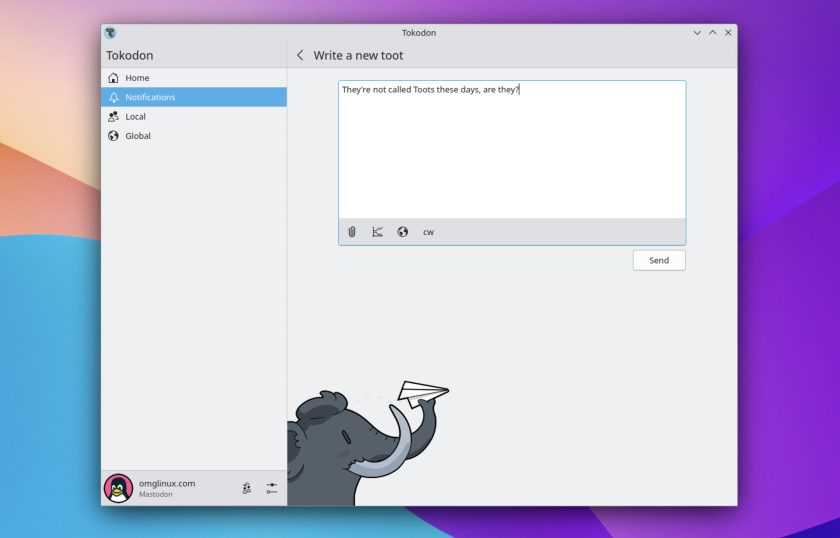
Finally (and most importantly for a social networking service) the “Toot” button in the top toolbar takes you to a full-height input field where you can input text. Curiously, there’s no character count (most instances have a 500 character maximum per post).
The toot screen also lets you attach a photo (but you can’t remove it once added, nor add alt text); create a poll (with a max of 2 options); set post visibility (public, private, unlisted, or direct message); and add a content warning (CW) to your post if it contains content that may upset.
Missing Features
Overall, Tokodon makes using Mastodon from the desktop a breeze. The core functionality of the service is provided for, and well implemented. But there are few Mastodon features not (yet) supported.
You cannot delete your own posts after you send them, nor “delete and redraft”. Hopefully that feature isn’t too far behind as —lol— I make a lot of typos and rely on redraft!
Polls in posts do not show at all. You’d be hard-pushed notice they are missing, mind. Tokodon does shows a tiny chart icon to indicate when a “toot” has a poll attached but it’s easy to overlook. While a minor omission it’s something to be aware of.
Search is not supported in Tokodon so you can’t use the app to find accounts per se, but if you see them appear in your timeline or your mentions you cou can view a profiles and follow (or unfollow) from there. You cannot mute or block accounts within Tokodon at the time of writing.
Want to view your own profile? You can, but you can’t edit your profile bio, amend your links, change your profile photo, or lock your account. To do anything profile-management related you’ll need to open a web browser (or use a mobile client that supports those features).
Perhaps the biggest omission: you can’t manage who you follow without going to a profile and hitting the unfollow button there. You also can’t mute accounts, or block accounts directly from the app (but blocks are respected when set elsewhere).
I created a temporary filter (for the word “Tokodon”) on one account and then mentioned the app from another. I wanted to see how this app deals with filters. Short answer is: it doesn’t. The post containing the filter word appeared as though no filter was in-place, so be aware.
Getting Tokodon
You can find Tokodon on Flathub, or probe your distro’s repositories to see if a (potentially older) pre-packaged build is available. Source code is available on the KDE Invent (aka Gitlab) should you fancy building it by hand or getting involved to make it (even) better.
Other than that, go try it out — don’t forget to follow omglinux on Mastodon, your support means the world!
The post Tokodon is a Qt-based Mastodon Client for Linux is from OMG! Linux and reproduction without permission is, like, a nope.
Source: OMG! Linux
