‘Timer’ is a No-Frills Countdown App for Linux
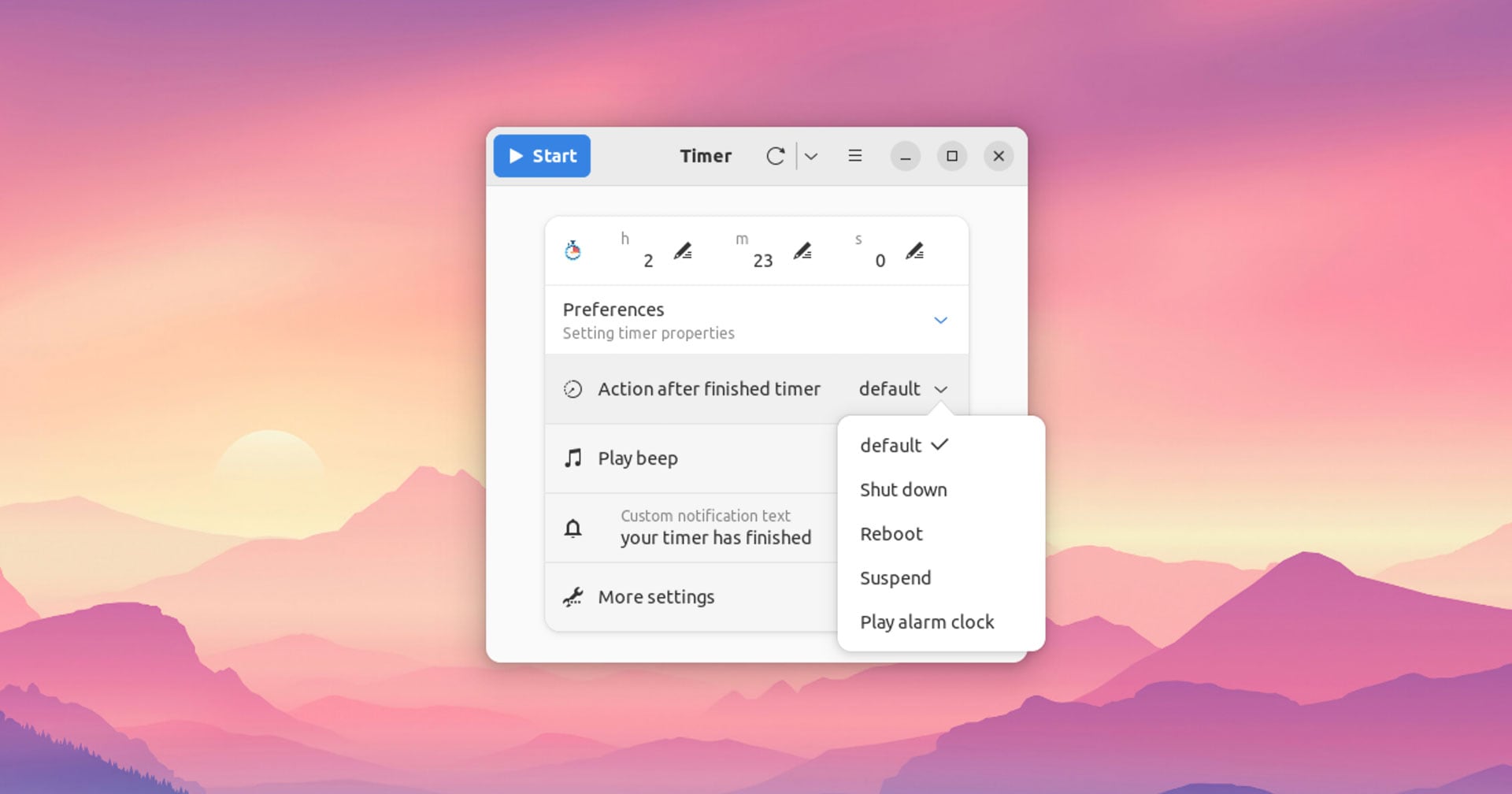
Looking for a Linux timer app? Check out this useful GTK-based utility.
It’s called Timer and —shock— it’s a timer app for Linux desktops. You can use it to create a countdown in hours, minutes, and seconds.
You can assign an action to trigger when the countdown reaches zero, including:
- Shut down, reboot or suspend system
- Play an audible beep
- Show a custom text notification
There are a few other features too, including:
- Dark theme override
- Resizable window
- Display countdown vertically
The biggest downside (for now) is that Timer does NOT run in the background; you cannot close the app after starting a timer or it will cancel the countdown. With GNOME developers working to provide a UX for background apps in GNOME 44, this could be fixed soon.

Timer also offers keyboard shortcuts to start, pause, stop, or reset the timer when the app is in focus. This makes controlling a countdown easier, and because the app can’t be closed while active, focus is just a quick smush of the alt + tab keys away.
And that’s Timer: a basic utility with a simple feature set. It does its job well but the lack of background support is likely a deal breaker for some.
You can find Timer on Flathub, making it easy to install on most major Linux distributions. The
Looking for a more capable timer app for Linux? Try Time Switch, a GTK-based tool that supports the same features as Timer plus the option to run a command when the timer completes. Better yet it runs in the background, letting you close the main window.
The post ‘Timer’ is a No-Frills Countdown App for Linux is from OMG! Linux and reproduction without permission is, like, a nope.
Source: OMG! Linux
