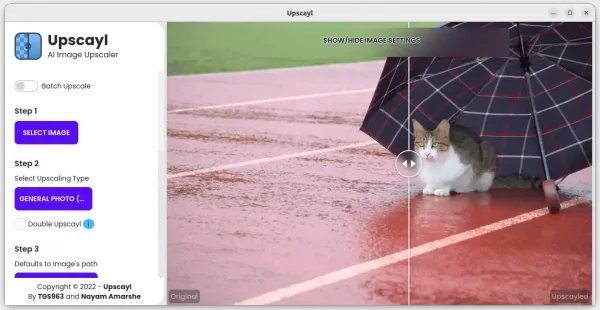This App Enhance your Photo Images to 4K Resolution or Higher
Got photo images but not clear enough? Or you want to convert them into 4K resolution without losing quality? This app can help!
It’s upscayl, a free and open-source app for Linux, Windows, and macOS. It uses AI modules to upscale single or batch of photo images into 7680×5120 (or double resolution 15360×10240). Supported AI modules so far include:
- Real-ESRGAN
- REMACRI
- ULTRAMIX BALANCED
- ULTRASHARP
The app has a quite easy to use user interface, which has a few buttons in left pane and image preview in right. Just follow the steps in the UI to select your Photo Image/Images, choose AI module, where to save output image, and finally click upscale.
There are as well advanced options to choose output image format: PNG, JPG or WEBP, change the app theme, and specify GPU ID for machine with multiple graphic cards. As you can see in screenshot above, output image and original one will be displayed side by side when process done, allowing to see the difference intuitively.
How to Install Upscayl in Ubuntu & other Linux
NOTE: The app needs Vulkan compatible GPU to upscale images. And, the upscale process can take long time depends on your machine.
The app offers official packages in it Github releases page available to download at the link blow:
For Linux, either download the non-install AppImage package. Right-click and go to file ‘Properties’, and enable ‘Allow executing file as program’ in Permissions tab. Finally click run AppImage at anytime to launch it. NOTE: Ubuntu 22.04+ need to enable AppImage support first by running sudo apt install libfuse2 in terminal.
For Debian/Ubuntu based systems, grab and click install the .deb package for choice. And, Fedora based systems can download and install the .rpm package instead.
Uninstall Upscayl
In case you installed the app using .deb or .rpm package, and you can’t find it in the Software app. Open a terminal window, and run command to remove it in Debian/Ubuntu:
sudo apt remove upscayl
For Fedora, just replace apt with dnf, so the command will be:
sudo dnf remove upscayl
Source: UbuntuHandbook