The AWS Access Key Id Does Not Exist in Our Records
This guide will demonstrate the process of solving the Access key that does not exist in our records error.
The AWS Access Key Id Does Not Exist in Our Records
To use the AWS CLI command, it is required for AWS configuration to contain a valid Access key otherwise, it gives an error. Use the following command to test the statement:
Running the above command displays the error “AWS Access Key Id you provided does not exist in our records”:
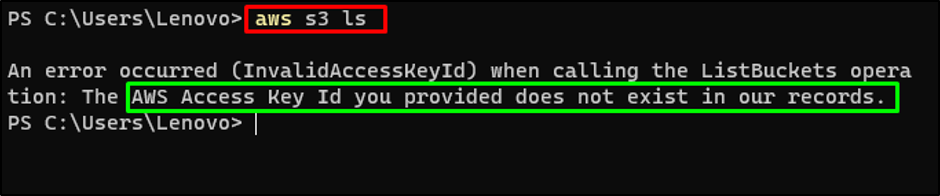
To get the access key, visit the Identity and Access Management (IAM) dashboard and click on the “Users” page from the left navigation panel:
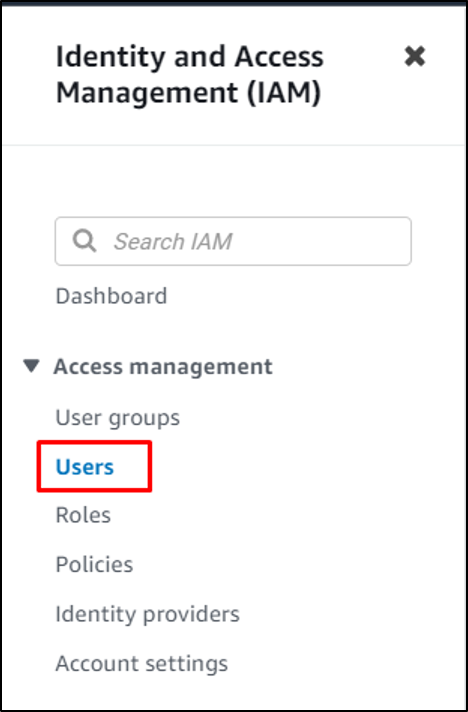
Select the users by clicking on it:
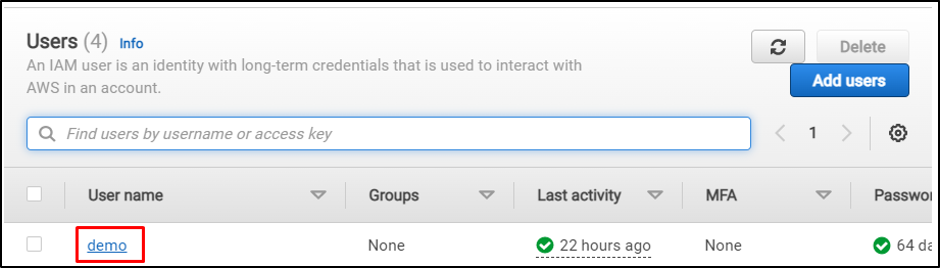
Head into the “Security credentials” section:
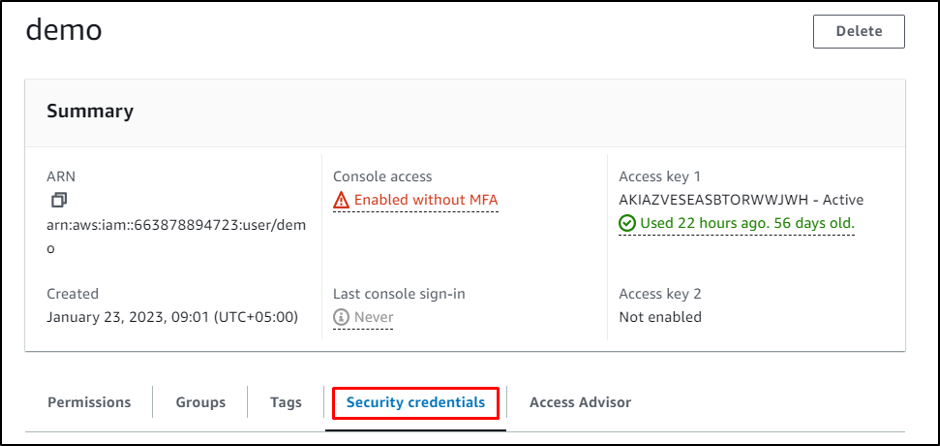
Locate the “Access Keys” section and copy the key provided there:
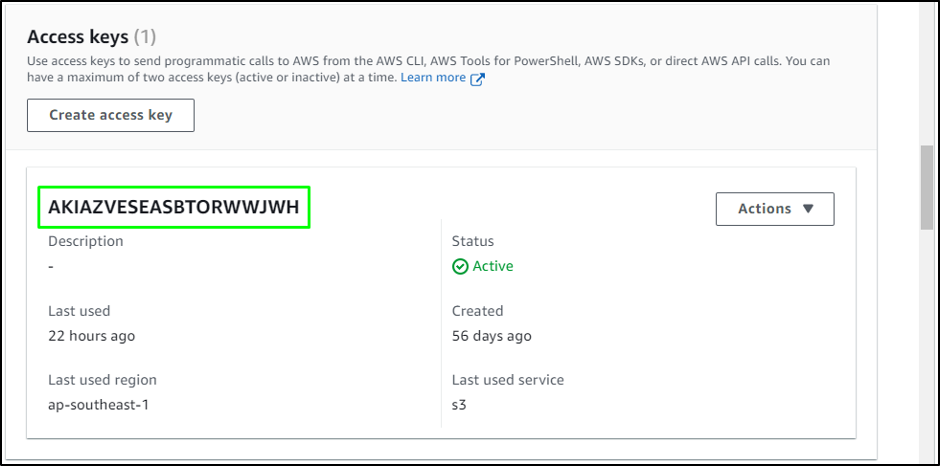
Type the following command on the terminal:
Running the above command will prompt the user to paste the copied Access ID:
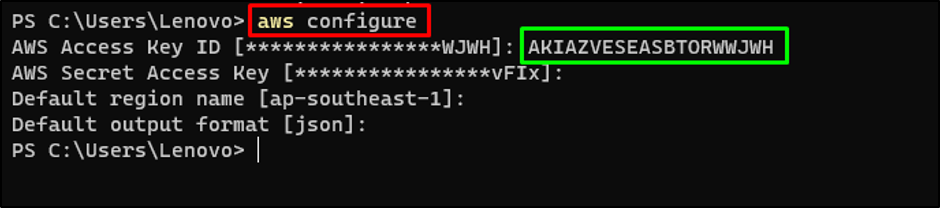
Once the access key is updated, use the following AWS CLI command to verify the update:
Executing the above command without any error displays that the update has been successful:
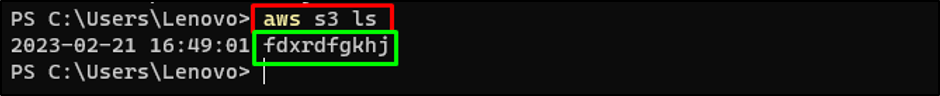
That’s all about solving the AWS Access Key ID does not exist in our record.
Conclusion
If running the AWS CLI command displays Access key ID does not exist error, then head into the IAM dashboard. Click on the “Users” page from the left panel and select the user to find its details page. Visit the “Security credentials” section from the “Users” page and locate the Access key. Run the “aws configure” command on the terminal and paste the Access key to update the configuration file. This guide has demonstrated the process of solving the Access Key does not exist error.
Source: linuxhint.com
