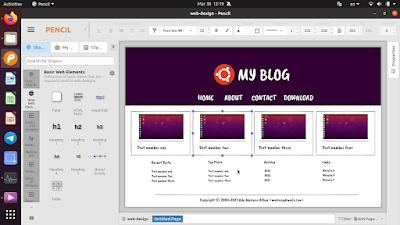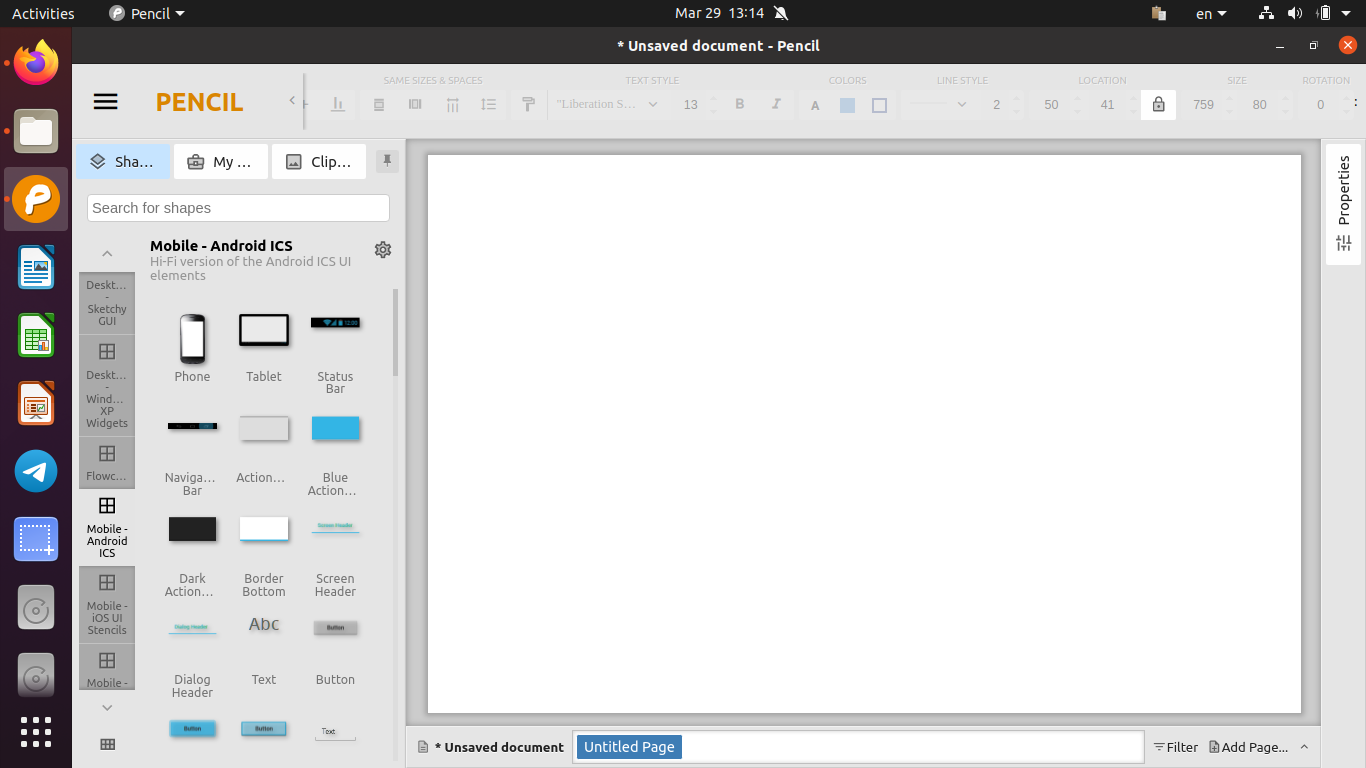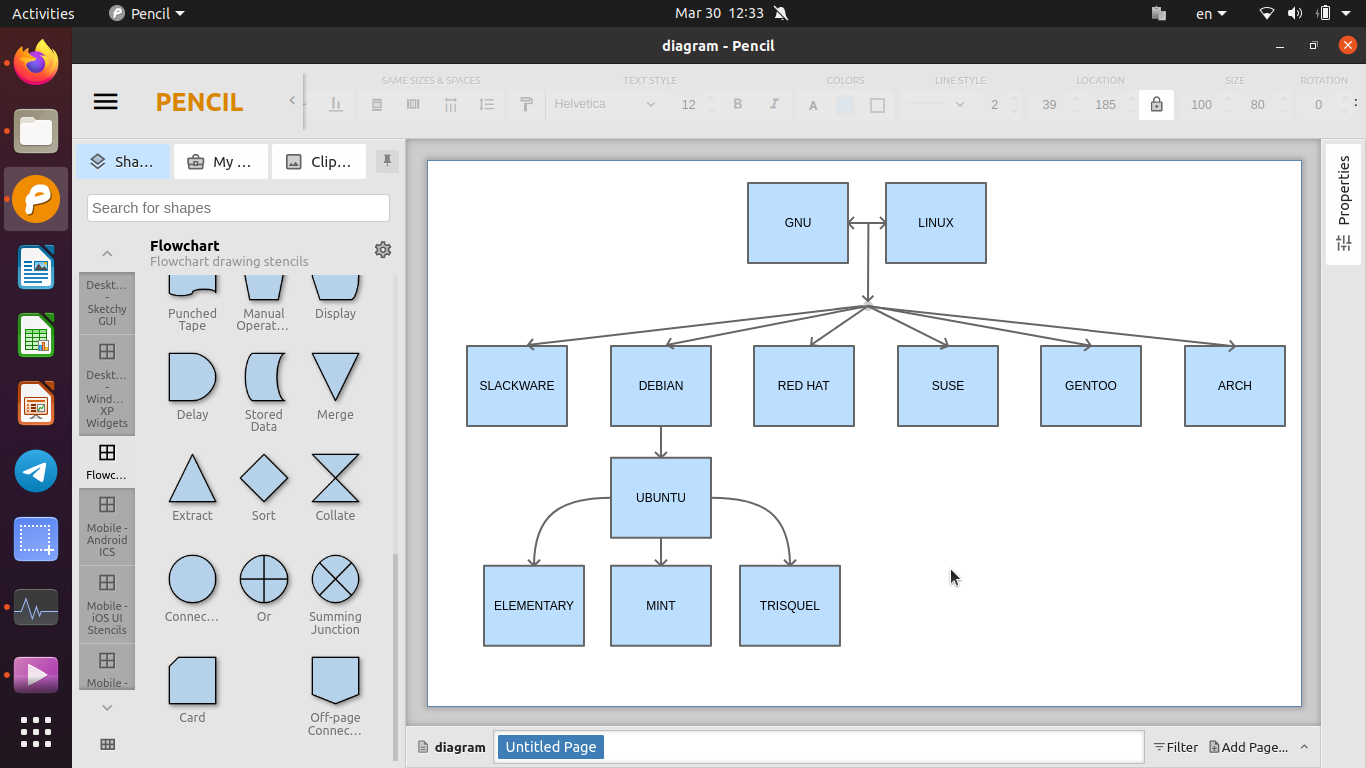Please note that Evolus does not publish any official video about Pencil. However, there are Pencil video tutorials made by the community. Visit the playlist. As an example, below is one of the videos by tobyonline from 2013.
Note: if you have concerns about software freedom and privacy, consider watching the video via Invidious or NewPipe. You can also download it directly. Happy watching!
Similar Software
- Akira
- PenPot (web)
- Diagram.io
- LibreOffice Draw
- Figma *
- Adobe XD *
*) Proprietary software, not free/open source.
Evolus Pencil should not to be confused with Pencil2D, a free animation software developed by a Taiwanese programmer, which is already available on both Debian and Ubuntu repositories.
Minimum Requirements
Operating system:

Download Pencil
1. Visit the download page https://pencil.evolus.vn/Downloads.html.
2. Download Pencil software package according to your operating system.
How To Install
For Ubuntu users:
1. Visit the download page.
2. Find the Ubuntu section.
3. Download Pencil software package in DEB format according to your architecture:
- i386 = Intel or AMD PC 32-bit
- amd64 = Intel or AMD PC 64-bit
4. Package file downloaded with file name Pencil_3.1.1.ga_amd64.deb or similar.
5. Run the installation command from Terminal to the package file:
$ sudo dpkg -i [package_file_name].deb
6. If an error about dependencies occured, connect to the internet and fix it all:
$ sudo apt-get -f install
7. Evolus Pencil installed on Ubuntu system.
First Run
Run Pencil from your start menu. For first time, it will look like this. If you are already accustomed to graphic design tool like Inkscape, it is very easy looking, right?
How To Use
Below we show several examples of usages of Evolus Pencil for designing graphical user interface of desktop, mobile and web applications.