Steps to Update AWS Cloud9 IDE SAM CLI to Latest Version
This guide will explain the process of updating AWS Cloud9 IDE SAM CLI to the latest version.
How to Update AWS Cloud9 IDE SAM CLI to Latest Version?
For the purpose of updating AWS Cloud9 IDE SAM CLI to the latest version, check out the provided steps.
Step 1: Open Cloud9 Service from AWS Dashboard
To update the AWS Cloud9 IDE SAM CLI, head into the Cloud9 service by searching it on AWS Management Console:
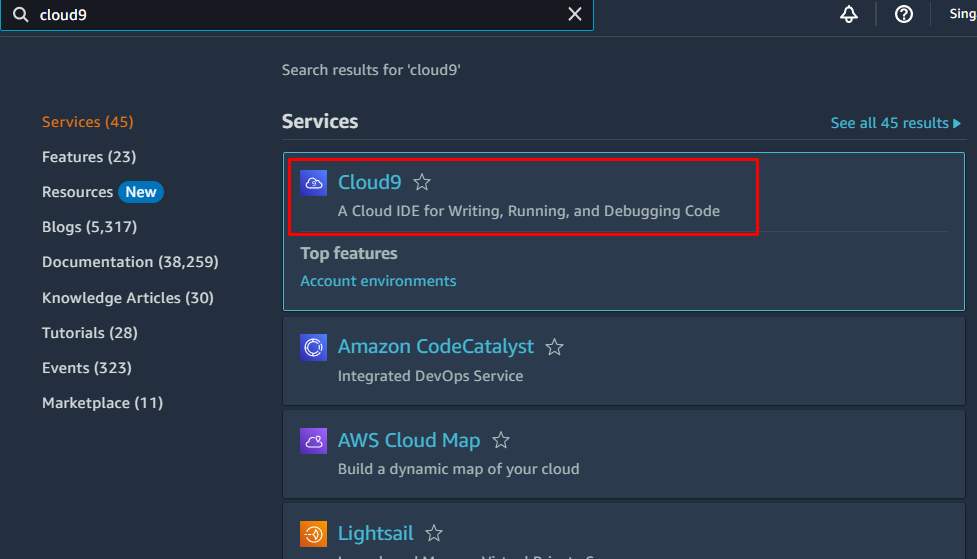
Step 2: Open Cloud9 IDE
The next step is to open the Cloud9 IDE by clicking on it after selecting the environment from Cloud9 dashboard:
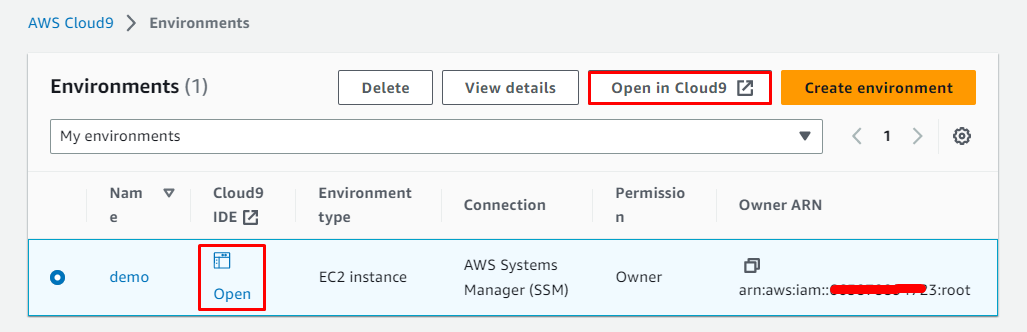
Step 3: Open Terminal
On the Cloud9 IDE, expand the “Window” menu from the navigation bar and click on the “New Terminal” or press “Alt + T” from the keyboard:
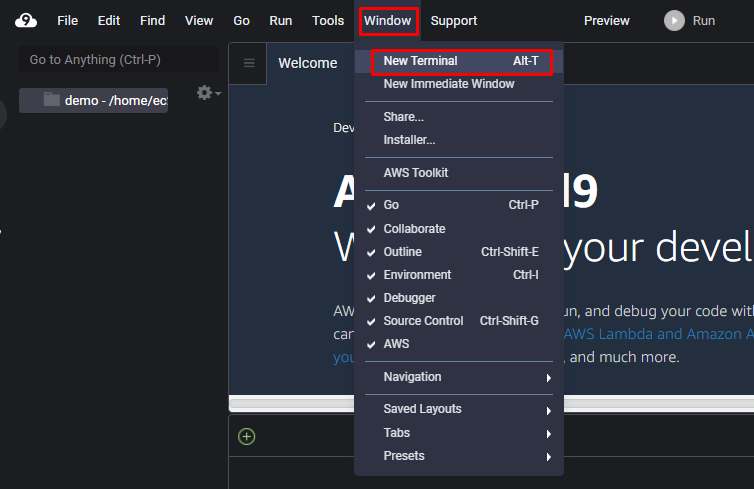
Step 4: Update SAM CLI
Then, update the AWS Cloud9 IDE SAM CLI to the latest version:
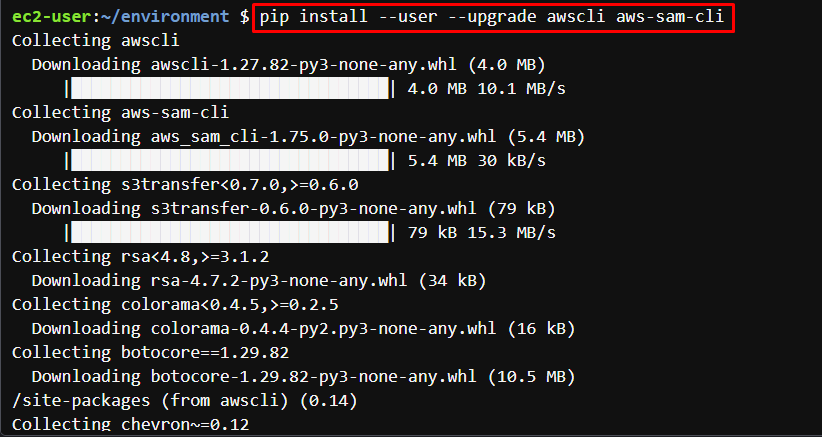
To verify that the AWS SAM is upgraded, simply use the following command:
It can be observed that the current version of AWS SAM CLI is “1.57.0”:
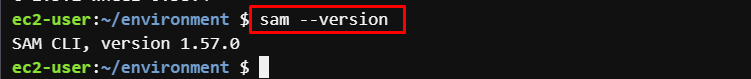
You have successfully updated AWS Cloud9 IDE SAM CLI to the latest version.
Bonus Tip: Use the SAM CLI to Install AWS SDK for Python
The purpose of updating SAM CLI is that some people face trouble installing SDKs and applications with the older versions. So once the AWS SAM CLI is updated, use the following command to install AWS SDK for python to build applications using it:
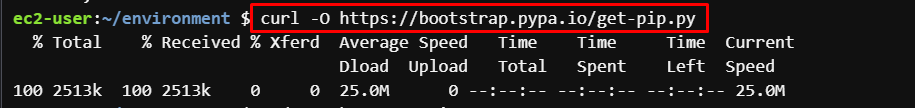
Install pip using the following command to install different software built using Python language:
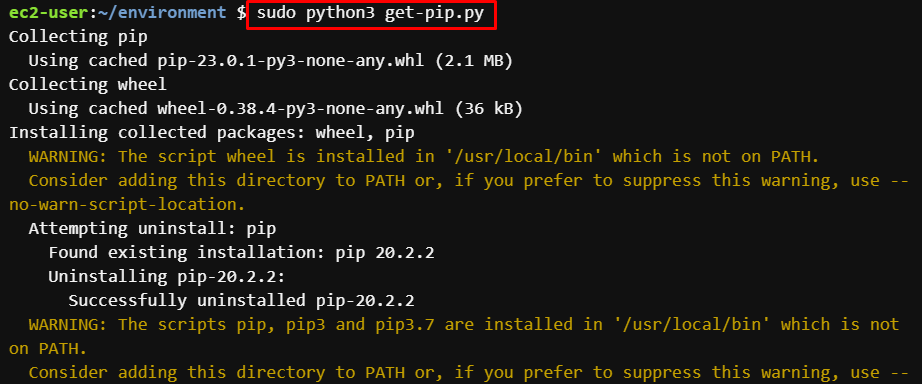
You have successfully installed Python with upgraded AWS SAM CLI.
Conclusion
To update AWS Cloud9 IDE SAM CLI to the latest version, head into the Cloud9 dashboard to open the Environment IDE. Open the terminal on the IDE and use the “pip install –user –upgrade awscli aws-sam-cli” command to get the updated SAM CLI. After that, verify that the SAM CLI is updated by checking its version. This guide discussed about updating AWS Cloud9 IDE SAM CLI to the latest version.
Source: linuxhint.com
