Step-by-Step Guide to Measure Screen Size of a Laptop
Screen Size VS Screen Resolution
There’s a difference between screen size and resolution. Screen size is the dimension of your laptop that can’t be changed. Screen resolution is the sum of the vertical and horizontal pixels of the laptop display. From the system settings, you will be able to change the screen resolution of your machine.
How to Measure Laptop Screen Size
If you want to measure the laptop size, then there are two easy ways for it, which are as follows:
-
- With measuring tape
- Without measuring tape
How to Know the Screen Size of the Laptop with Measuring Tape
Screen dimensions are measured in inches. The measuring tape consists of inches and centimeters so we can easily measure the screen size of our laptop with the measuring tape and if we are using some other units for measuring the laptop’s screen size, then convert the measurement into inches. Follow these steps properly to check the screen size of your laptop with measuring tape:
Step 1: Pick a measuring tape.
Step 2: Determine your starting point.
Step 3: Start measuring the laptop screen diagonally and measure the actual screen size only i.e.e not with the plastic part (bezels) by placing the measuring tape on your screen
Step 4: Convert to inches; 1-inch equals 2.54cm.

Important Points to Consider
Here are some tips you should consider while measuring the size of the screen:
-
- Measure the screen diagonally (corner to corner)
- Make sure to convert other units to inches
How to Know the Laptop’s Screen Size without a Measuring Tape
Follow the below mentioned steps to know the exact measurement of your laptop’s screen size with the help of a measuring tape:
Step 1: Press Windows+R to open Run and type msinfo32.exe:
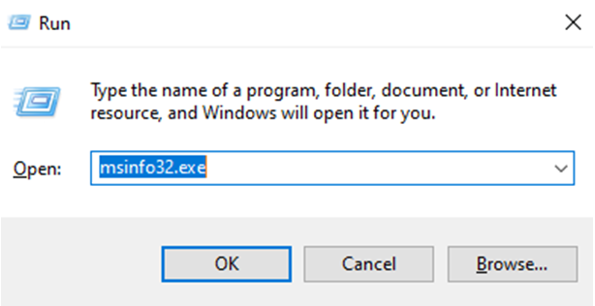
Step 2: A new window will open check the system information and copy the model’s name of your laptop:
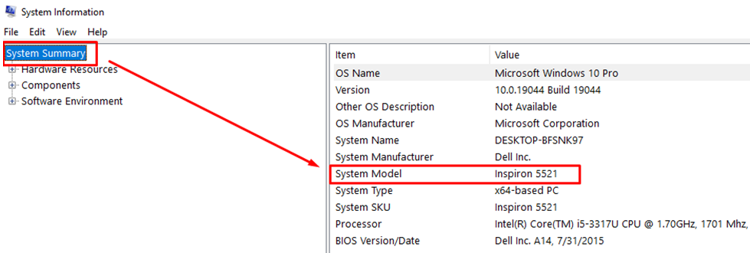
Step 3: Check the screen size of your laptop on Google search:
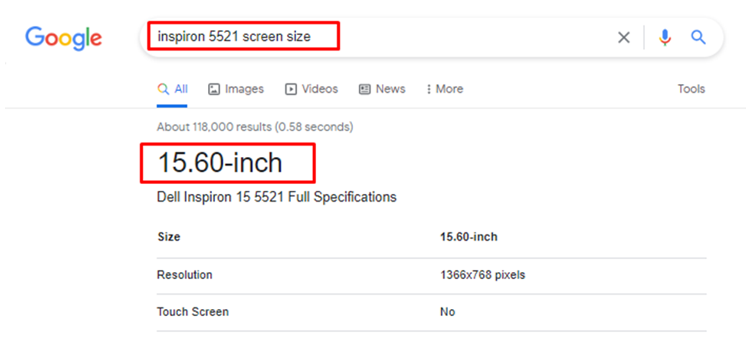
Conclusion
Laptops are very important gadgets that are used in our daily routine; whether in offices or at home. Everyone wants to prefer a laptop with a good screen size and screen-to-body ratio. Knowing screen size is important and useful in many ways, especially buying accessories. To get to know more about the importance and how to check the laptop’s screen size, read the information mentioned above.
Source: linuxhint.com
