SQL Server Get View Definition
This tutorial will show you two primary methods to get view definitions in SQL Server.
SQL Server Show View Definition – SSMS
The first method you can use to get a view’s definition is SQL Server is using the SQL Server Management Studio.
SSMS provides a simple and easy-to-read graphical interface with the property of a given view.
In Object Explorer, expand the database on which the target view resides. Then, navigate to the Views folder and right-click the target view.
Select the Properties option to view the view’s definition.
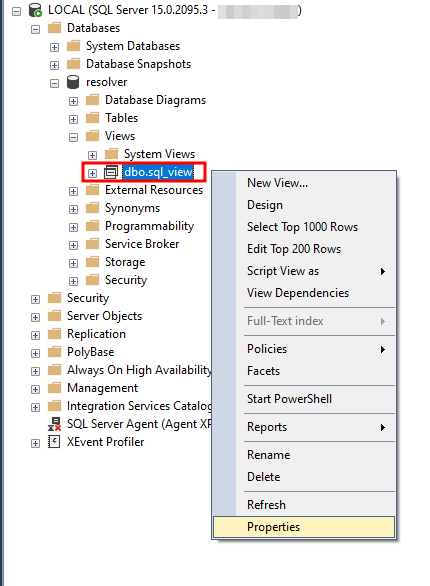
This should open a new Window with the information about the view.
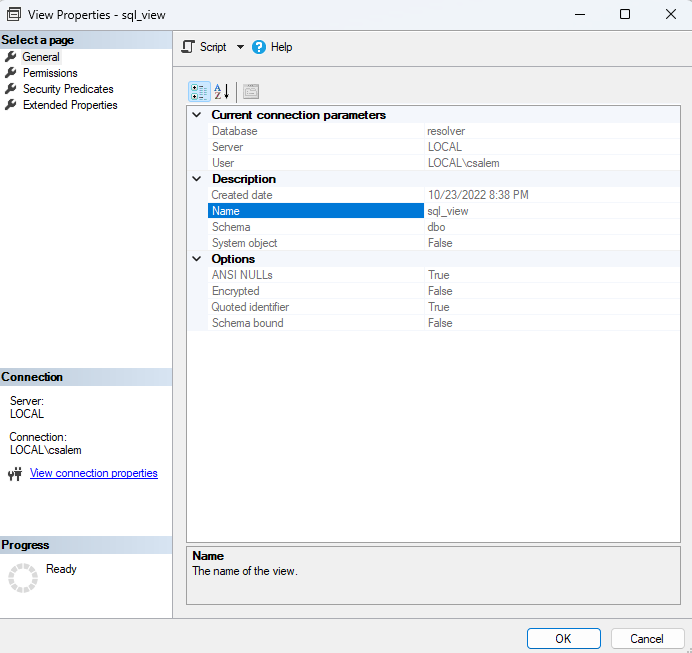
Included information are:
- Database – the name of the database where the view is located.
- Server – the name of the current server instance.
- User – the name of the currently connected user.
- Created date – the date on which the view was created.
- Name – the name of the view.
- schema – the schema holding the view.
- ANSI NULLs – specifies whether the view includes the ANSI NULLs option during creation.
- Encrypted – is the view encrypted or not.
- Quoted identifier – defines if the view is created with the quoted identifier option.
- Schema bound – specifies if the view is schema bound or not.
You can also get the view information using the Design Tool in SSMS. Right-Click the view and select Design.
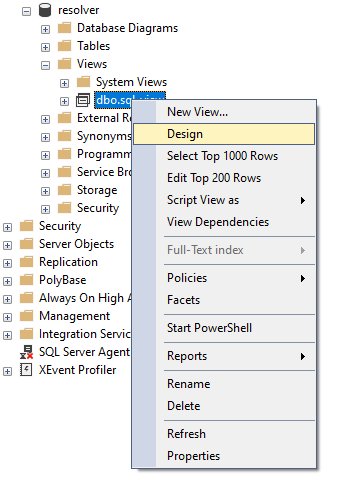
This should open the designer window showing information about the view.
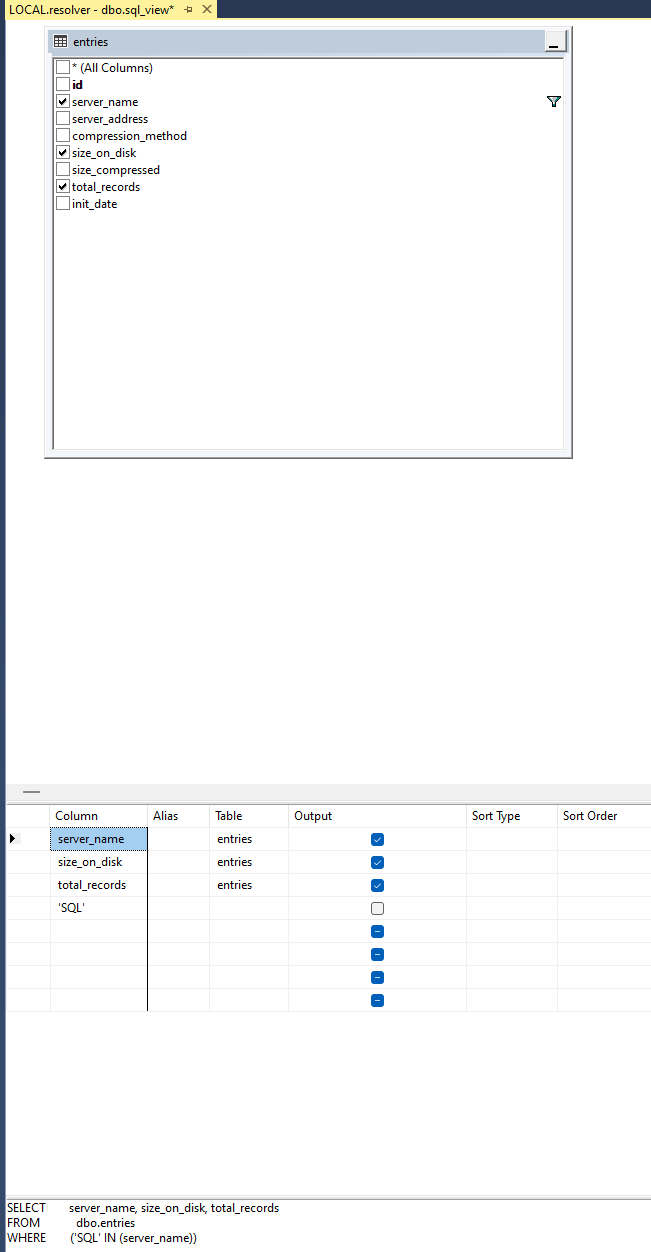
SQL Server Show View Definition – Transact-SQL
Regarding T-SQL options, there are various ways we can fetch the definition of a given view.
The first is querying the sp.sql_modules catalog. The query is as shown:
The query above should return similar information on how to use the SSMS properties option.
You can also use the sp_helptext procedure to get the view definition. An example query is as shown:
Output:
Text
----------------------------------------------------------------------
create view dbo.sql_view
as select server_name, size_on_disk, total_records from entries where 'SQL' IN(server_name);
Completion time: 2022-10-24T07:39:06.9784300+03:00
Finally, the third method you can use to fetch view definition using T-SQL is the OBJECT_DEFINITION() function.
Example:
Resulting output:
----------------------------------------------------------------------
create view dbo.sql_view
as select server_name, size_on_disk, total_records from entries where 'SQL' IN(server_name);
(1 row affected)
Conclusion
In this post, you discovered how to use the SSMS and T-SQL commands to get view definitions in SQL Server.
Source: linuxhint.com
