SQL Server Convert Datetime to String
SQL Server Convert() Function
One of the ways to convert a given datetime value to a string is by using the convert() function. The syntax is as shown:
The function parameters are expressed below:
- data_type – the target data type.
- Expression – any valid expression
- length – optional integer defining the length of the target data type.
- style – an integer expression that defines how the function translates the provided expression.
The function returns the input expression converted into the target data type.
Therefore, to convert a datetime to a string, we can use the syntax as:
The table below shows the valid styles and equivalent format of the datetime value after conversion to a string type.
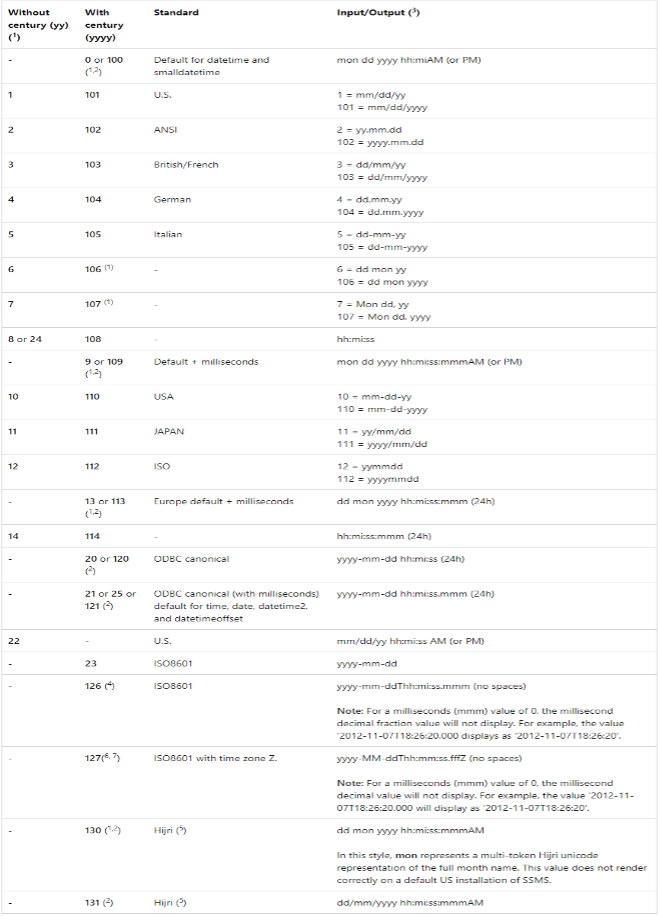
Example
The following example demonstrates how to convert a datetime to a string.
SELECT CONVERT(VARCHAR(50), @obj);
In the example above, we start by declaring a scalar variable called obj. This holds the datetime value we wish to convert.
Finally, we call the convert function and pass the target data type as varchar. This should return the style for the specified datetime as:
-------------------+
Oct 10 2022 1:45PM|
Example 2
To convert the datetime object to mm/dd/yyyy format. Set the style as 1.
SELECT CONVERT(VARCHAR(50), @obj, 1);
Resulting output:
--------+
10/10/22|
Example 3
To return the datetime value in the dd.mm.yyyy format, we can set the style as 4.
SELECT CONVERT(VARCHAR(50), @obj, 4);
Output:
--------+
10.10.22|
Example 4
To convert datetime to string in the format of hh:mi:ss, run the code:
SELECT CONVERT(VARCHAR(50), @obj, 108);
Return value:
--------+
13:45:34|
Conclusion
This post explored the basics of converting a given datetime value to a string in various formats. You can check the multiple formats and the corresponding styles in the above table.
Source: linuxhint.com
