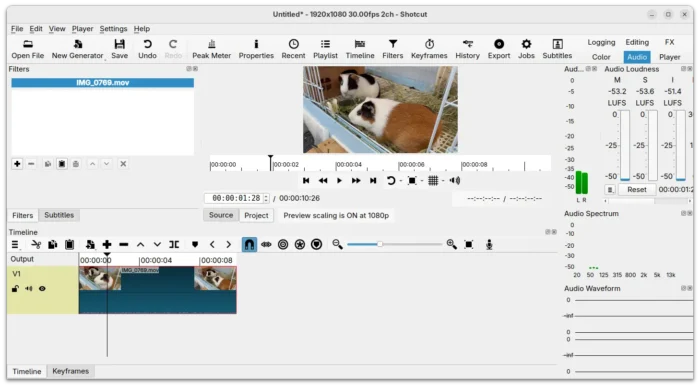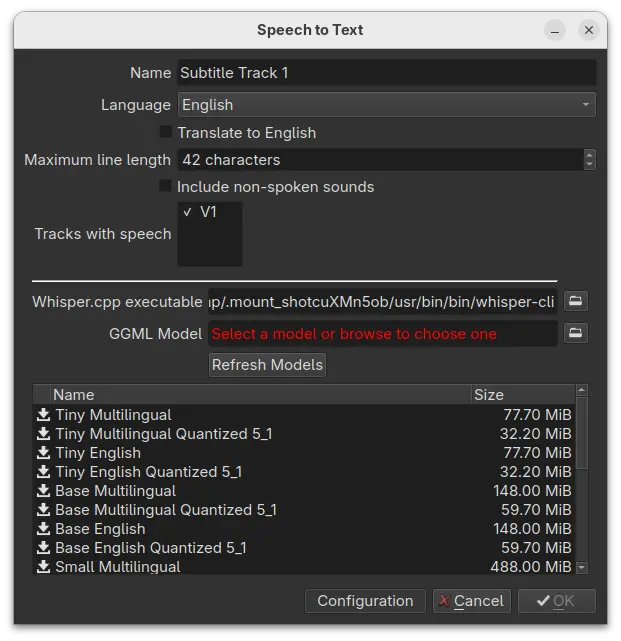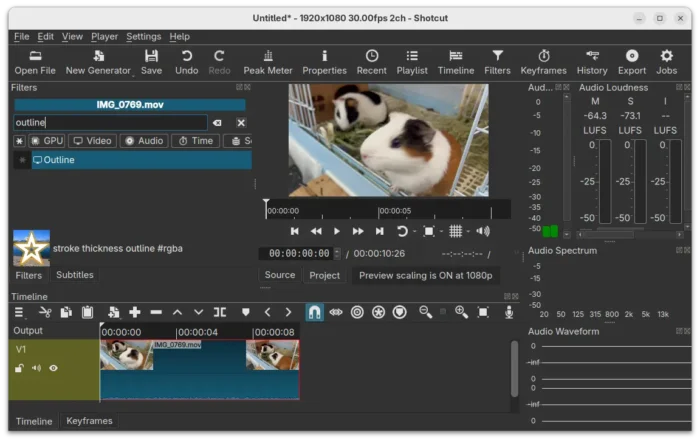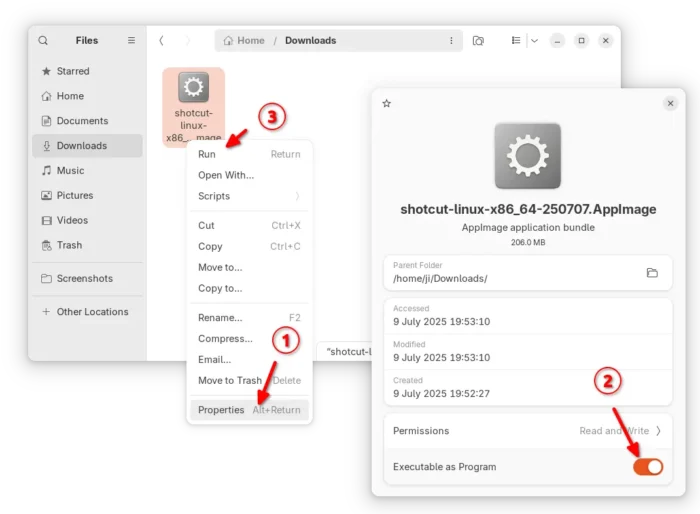Shotcut 25.07 Released with Outline video filter, GGML Downloader
After few weeks of Beta and RC testing, Shotcut video editor finally announced the release of 25.07 few days ago.
The new release introduced “System Fusion” theme that combines the operating system palette with the monochrome, symbolic icons of the Fusion themes.
It also improved the “System” theme with better looking on macOS dark mode. And, it now follows the system color scheme in Windows (darker and more contrast).
To reduce the installation size, the release does no longer include GGML model for the Speech to Text. Instead, when you launch the dialog, it asks whether to download a standard model. While, the dialog also lists many other models, allowing to one click to download.
The new 25.07 introduced new outline video filter, allowing to adjust border thickness of selected chip with transparent background.
Other features include ability to drag the waveform peak line to adjust audio gain, new “Adjust Clip Gain/Volume” toggle option, a Soft Focus filter set, and new Audio/Video duration option in the Slideshow Generator dialog. And, user can now hold Ctrl (or command) key while trimming to simultaneously trim the neighbor clip.
The release as well improved surround sound mixing. It added fader and surround balance to Balance audio filter (if channels > 2), support for 4 channels in Copy Channel audio filter, and Channels toggle buttons to many audio filters, including Band Pass, Compressor, Delay, Downmix, Mute, Noise Gate, Notch and more.
The Scrub While Dragging feature, that tells the player to seek to the Timeline position at the left edge of the clip you are dragging, previously worked only when your drag trimming on the source. Now it also works when trimming video clips in timeline.
Other changes in shotcut 25.07 include:
- Ability to add multiple
Mask: Applyfilters. - Hold
Shiftto ripple-trim when Ripple is off. - Default Audio output Rate control to Average Bitrate for AAC, Opus, and MP3.
- Add French (Canadian) and Lithuanian translations.
- And various bug-fixes.
How to Get Shotcut 25.07
The official release note and pre-build packages for Linux, Windows, macOS are available to download in Github releases page, along with source tarball via the link below:
For Linux, either select download the AppImage (for Intel/AMD). Then, click Run the package to launch the video editor, after adding executable permission in its Properties dialog.
Tips: Ubuntu since 22.04 does NOT support AppImage out-of-the-box. Press Ctrl+Alt+T to open terminal and run command to install the required library first:
sudo apt install libfuse2
Or, select download the Linux tarball “shotcut-linux-x86_64-250726.txz“, extract and run the executable file to launch the video editor, though you need to manually set the run-time libraries environment variable.
For choice, there are also official Flatpak package in flathub.org and snap package in App Center (or Ubuntu Software), though both run in sandbox environment!
Source: UbuntuHandbook