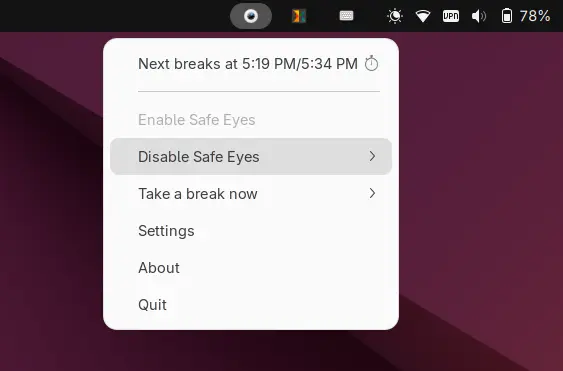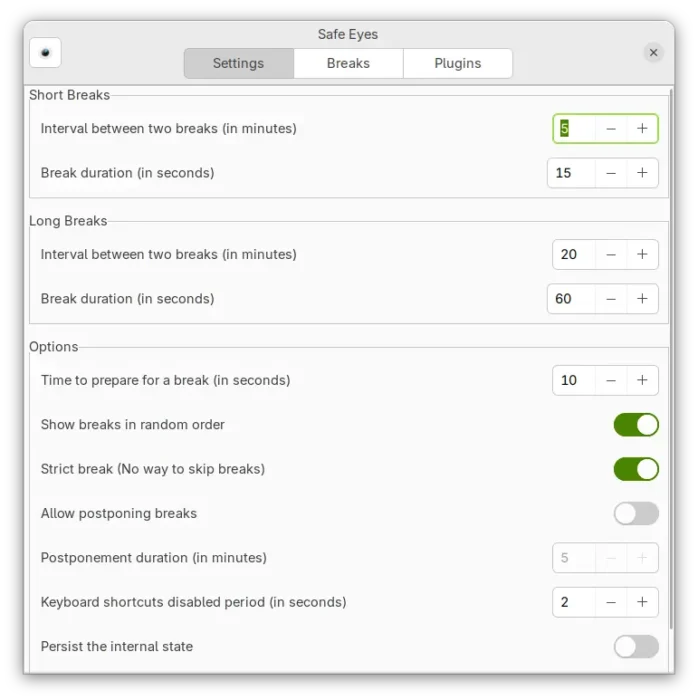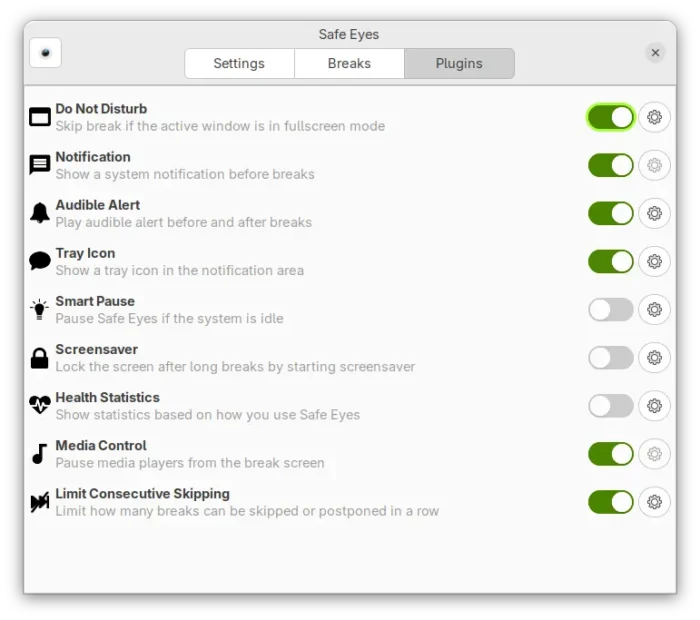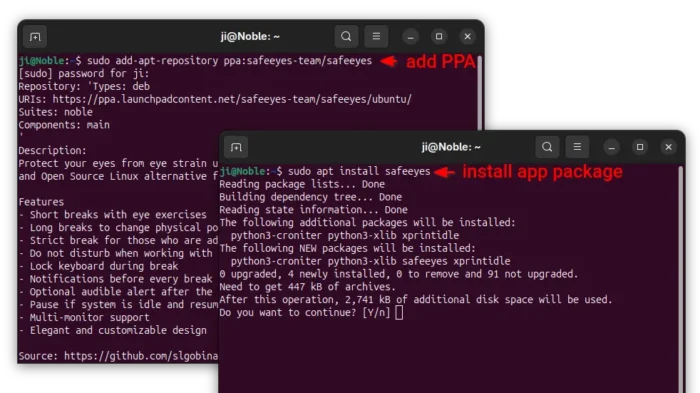SafeEyes – GNOME Break Reminder Similar App for All Linux Desktop
GNOME 48 introduced “Wellbeing” settings panel, allowing to monitor and limit screen time usage. It also has Break Reminders options that can remind user to take a break in given time interval.
If you like this feature, but running on old GNOME (e.g., Ubuntu 22.04 and Ubuntu 24.04) or other desktop environments, then there’s a good alternative app called SafeEyes that can project your eyes by reminding or forcing to take a break!
The app starts as an indicator applet in system tray area, with drop-down menu options that shows the time for next break, and actions to enable / disable SafeEyes, or take a break immediately.
You may also open app Settings from indicator menu, to set custom time intervals of long and short breaks, and break duration.
By default, it sends notifications 10 seconds before breaks, then goes into blank screen (see the screenshot above) with text message and count down. User has the choice to skip break, while there are options to force take a break, change the prepare time before break, postpone break, and configure text message.
It also supports plugins to skip break in “Do Not Distrub” mode, pause media players in the break screen, pause Safe Eyes while system is idle, and show statistics based on how you use the application.
NOTE: The “Smart Pause” plugin so far has a bug that can prevent screen break in recent Ubuntu versions.
Other features of SafeEyes include:
- Both Xorg and Wayland support.
- Disable keyboard in break screen.
- Command line options.
- Multi-screen support.
- RPC API to control externally.
How to Install SafeEyes
SafeEyes is available in Debian, Ubuntu, and their based system repositories, but old!
For the most recent version, the official PPA maintains the app package so far for Ubuntu 22.04, Ubuntu 24.04, Ubuntu 24.10, and Ubuntu 25.04.
Simply press Ctrl+Alt+T on keyboard to open terminal, then run the commands below one by one to add PPA and install the break reminder:
sudo add-apt-repository ppa:safeeyes-team/safeeyes
sudo apt update
sudo apt install safeeyes
For Fedora, it’s available to install through this Copr repository. While, Arch Linux can install it from AUR.
It can be also installed in most Linux through Flatpak package, though runs in sandbox environment.
As a Python application, user may also install it through the PyPI repository.
Uninstall SafeEyes
For Ubuntu users who installed the application through PPA, it can be removed by running the command below in a terminal window (Ctrl+Alt+T):
sudo apt remove --autoremove --purge safeeyes
Also you may remove the Ubuntu PPA by running command:
sudo add-apt-repository --remove ppa:safeeyes-team/safeeyes
NOTE for Linux Mint, either use “Software Sources” to add/remove PPA, or run sudo apt update afterwards to apply change by refreshing cache.