round function in MatLab
When working with numbers in MATLAB, precision plays a vital role in obtaining accurate results, however, the situation may arrive where we may need to simplify or round off our numeric values. This is where the powerful round function in MATLAB comes into play. The round function enables us to easily round numbers to the nearest whole number or a given decimal place.
In this article, we will explore the capabilities of the round function, learn how to use it effectively and understand its practical applications in various scenarios.
round Function in MATLAB
The round function in MATLAB allows you to easily round a numerical value to the closest whole number or a specific number of decimal places. With this function, you can efficiently manipulate and format data in your programming project.
Syntax and Examples
In this section, we will show you the syntax for the round function in MATLAB, including different variations with simple examples.
1: Rounding a Number
In normal cases, you can use the round function in MATLAB as:
Where x is the value, you want to round in MATLAB and a is the variable to store the rounded value.
The following code takes input from the user and round the value to the nearest whole number and displays the result in the Command Window.
x = input('Enter a number: ');
% Round the input number to the nearest whole number
roundedValue = round(x);
% Display the rounded value
disp(['Rounded value: ', num2str(roundedValue)]);
Output
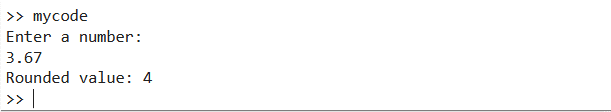
2: Rounding to a Specific Number of Decimal Places
In MATLAB, to round a number to a specific number of decimal places, use the round function in the following way:
The above syntax rounds the value of x to d decimal places and assigns the rounded values to a.
The following code takes input and the number of decimal places from the user, round the value to the given number of decimal places, and displays the result in the Command Window.
x = input('Enter a number: ');
% Enter the number of decimal places from the user
d = input('Enter the number of decimal places: ');
% Round the number to the mentioned number of decimal places
roundedValue = round(x, d);
% Display the rounded value
disp(['Rounded value: ', num2str(roundedValue)]);
Output
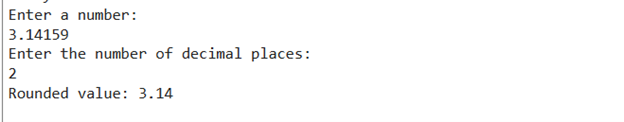
3: Rounding with a Specific Method
To round a number with a specific rounding method in MATLAB, the following syntax can be used:
The above syntax rounds the value x to d decimal places using the specified rounding method (type), including significant and decimals.
The code given below takes input, several decimal places, and a rounding method from the user, round the value, and displays the result in the Command Window.
x = input('Enter a number: ');
% Enter the number of decimal places from the user
d = input('Enter the number of decimal places: ');
% Enter the rounding method ('significant', or 'decimals') from user
type = input('Enter the rounding method (''significant'', ''decimals''): ', 's');
% Round the number to the mentioned number of decimal places
roundedValue = round(x, d, type);
% Display the rounded value
disp(['Rounded value: ', num2str(roundedValue)]);
Output
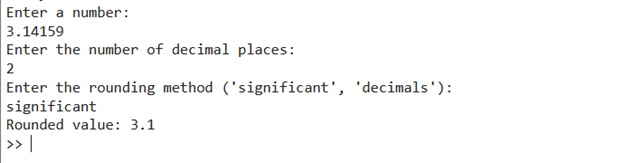
4: Rounding a Duration
To round a number to a duration, follow the below-given syntax:
This syntax rounds the elements of the duration t to the nearest whole number of the same type and assigns the rounded values to the variable a.
The following code will input an array from the user, and pass the array to convert it to a numerical value. Then it uses the duration array from the user inputs and passes it to the round function to get the rounded values in seconds.
input_str = input('Enter the duration array (in seconds) [e.g., 1.3, 2.7, 3.9, 4.2]: ', 's');
input_array = str2num(input_str);
% Create a duration array from the user input
t_duration = seconds(input_array);
% Round the duration array to the nearest whole number
rounded_duration = round(t_duration);
% Display the rounded duration array
disp(rounded_duration);
Output
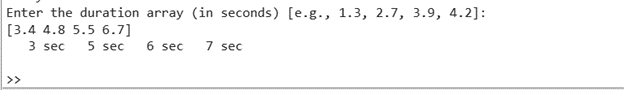
5: Rounding a Duration Array to a Specific Unit
To round a number to a duration array to a specific unit in MATLAB, you can use the following round function syntax:
The above syntax rounds the elements of the duration array t to the nearest whole number in the specified time unit (unit). The available time units are ‘years’, ‘quarters’, ‘months’, ‘weeks’, ‘days’, ‘hours’, ‘minutes’, ‘seconds’, ‘milliseconds’, and ‘microseconds’.
The given code takes the input array from the user, converts it to a numerical value, and creates a duration array from the user input; then the passed values are rounded to the nearest whole number in hours.
input_str = input('Enter the duration array (in hours) [e.g., 1.3, 2.7, 3.9, 4.2]: ', 's');
input_array = str2num(input_str);
% Create a duration array from the user input
t = hours(input_array);
% Round the duration array to the nearest whole number in hours
rounded_t = round(t, 'hours');
% Display the rounded duration array
disp(rounded_t);
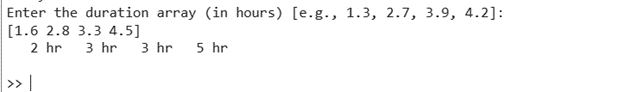
Conclusion
The round function in MATLAB is a powerful tool for rounding numbers to the nearest whole number or a specified decimal place, and we have discussed five different syntax variations of the round function based on the specific rounding requirements in the above-mentioned guidelines. You must understand all these variations to have a grasp on the round function so that you can then use it in your MATLAB projects.
Source: linuxhint.com
