Resonance is a Stunning New Music Player for Linux
The joke goes that there are more music players for Linux than there are distros – and gosh, there are a lot of distros!
As an observant quip, it’s rather amusing. But honestly? I’ve never found choice, be it in music players or Linux distros, a problem. Some see duplication, I see diversity.
Adding to our collective choice is Resonance, which bills itself as an “intuitive music player application written in Rust & Python with a clean user interface.”
And it’s certainly got the looks:

Now, before I go on, I have to stress that Resonance is (as it warns you the first time you run it) alpha-quality software. It’s has quirks, bugs, and rough edges, and some of the user experience is unrefined. Try it out with caveats in mind.
Just point the app at your music library (you can select any folder you like) and, after a little bit of processing, you’re able to sift through your song collection by album, artist, track, or genre – as you’d expect of any music app, really.
You can play albums/tracks quickly, or add them to the queue (which is manageable in its own tab). At the bottom of the window are fully-featured player controls with those all-important options to repeat, loop, shuffle, etc.

There’s a dedicated “now playing” screen which, when active, still allows you to manage your playlist of tracks using a handy slide-over view. This screen has a great “leave it open” look, especially when listening to tracks with evocative artwork.
A key feature of Resonance is how responsive it it. The app effortless contracts and expands with as you resize the window. I like the “maximized” view especially as, rather than go OTT by stuffing the screen with artwork, it makes good use of the space.
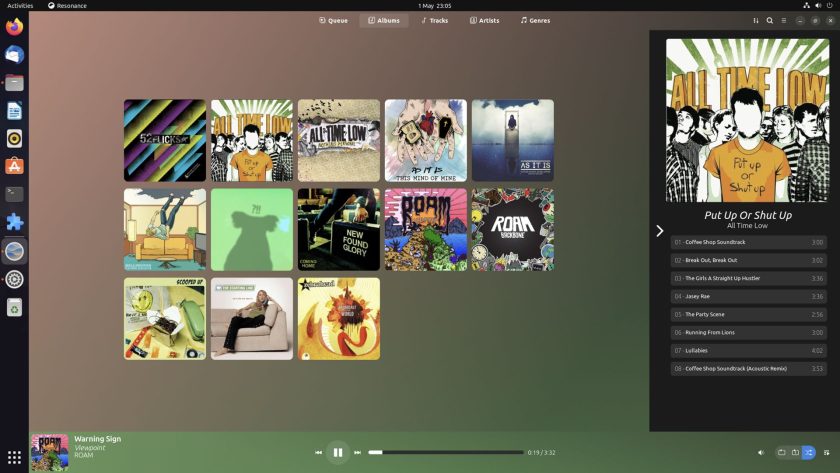
Resonance features:
- UI color derived from now playing artwork
- Create and manage playlist
- MPRIS support
- Discord Rich Presence integration
- Last.fm scrobbling
As a long-time user of Last.fm (these days out of habit than music discovery) I like that the app natively supports Last.fm scrobbling. It’s one less thing to have to fuss around setting up using scripts, etc.
The biggest issue right now is that Resonance doesn’t “watch” for new music files you add to the source folder. This means each time you add tracks or edit metadata using an app like Ear Tag, you have to re-add ~/Music for changes to ‘take’. Chances are that’ll be fixed.
Other than that, it’s broadly functional despite the “alpha” tag. If you’re in the market for a new music player, and you’re a fessed up fan of GTK4/libadwaita apps, I highly recommended trying Resonance.
• Get Resonance on Flathub
h/t Luca
The post Resonance is a Stunning New Music Player for Linux is from OMG! Linux and reproduction without permission is, like, a nope.
Source: OMG! Linux
